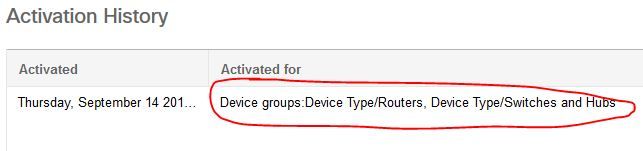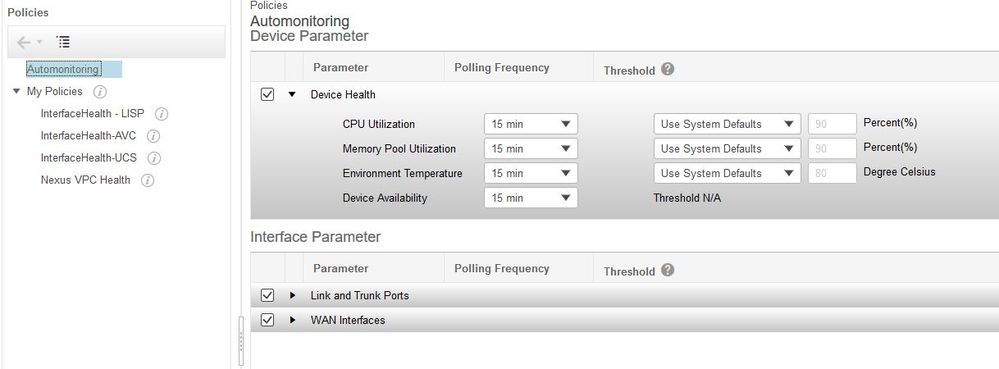- Cisco Community
- Technology and Support
- Networking
- Network Management
- No Performance Data - Prime Infrastructure
- Subscribe to RSS Feed
- Mark Topic as New
- Mark Topic as Read
- Float this Topic for Current User
- Bookmark
- Subscribe
- Mute
- Printer Friendly Page
No Performance Data - Prime Infrastructure
- Mark as New
- Bookmark
- Subscribe
- Mute
- Subscribe to RSS Feed
- Permalink
- Report Inappropriate Content
08-13-2018 01:40 PM
I'm currently running Prime Infrastructure 3.2. I've seen several devices where there is no performance data (CPU,Memory,etc). The device is successfully being managed by Prime and in some cases, also has an archived config. Given this, I see no reason why these devices would not have any performance data. These devices have also been in Prime for several plus weeks. Any ideas? Thanks.
- Labels:
-
Network Management
- Mark as New
- Bookmark
- Subscribe
- Mute
- Subscribe to RSS Feed
- Permalink
- Report Inappropriate Content
08-13-2018 02:04 PM
What devices ? can you post some configuration from Devices config ( SNMP)
BB
- Mark as New
- Bookmark
- Subscribe
- Mute
- Subscribe to RSS Feed
- Permalink
- Report Inappropriate Content
08-15-2018 12:33 PM
Most of the devices that I've noticed that don't have performance data are 'Connected Grid 10-port Ethernet Switch Module Interface Card'. I swear in the past I've seen some that have this data, but I'm currently not finding any that do. I'm not sure if there's an easy way to search this.
For the majority of our devices, the SNMP configuration should look like the below.
snmp-server community XXX RO ro snmp-server community XXX RW rw snmp-server location XXX snmp-server ip dscp 16 snmp-server contact XXX snmp-server chassis-id XXX snmp-server system-shutdown snmp-server enable traps tty snmp-server enable traps ipsla snmp ifmib ifindex persist
- Mark as New
- Bookmark
- Subscribe
- Mute
- Subscribe to RSS Feed
- Permalink
- Report Inappropriate Content
08-14-2018 05:57 AM
Do you have a monitoring profile configured? Is it applied to those devices? Are the devices configured to accumulate the stats? For the basics the devices probably don't need a configuration but for other metrics you might.
- Mark as New
- Bookmark
- Subscribe
- Mute
- Subscribe to RSS Feed
- Permalink
- Report Inappropriate Content
08-15-2018 01:12 PM
I think you're on the correct path. It appears by default, PI retrieves this data for Routers and Switches/Hubs. It doesn't look like the default policy will pull this information from Interface Modules.
I'm not sure how to edit this and the document I found online is different than what I'm seeing. Here's the link
Here's what I'm seeing. I'm currently at Monitor / Monitoring Tools / Monitoring Policies / My Policies. There's an 'Automonitoring - Device Health' policy that is only configured for Routers and Switches/Hubs.
When I select the policy and choose 'Edit', it takes me to 'Automonitoring', which I don't see how I can change the groups assigned to this policy from here.
I'm not sure what I'm doing wrong here. Thanks.
Discover and save your favorite ideas. Come back to expert answers, step-by-step guides, recent topics, and more.
New here? Get started with these tips. How to use Community New member guide