- Subscribe to RSS Feed
- Mark Topic as New
- Mark Topic as Read
- Float this Topic for Current User
- Bookmark
- Subscribe
- Mute
- Printer Friendly Page
PI 3.0 EoX and PSIRT Reports Help
- Mark as New
- Bookmark
- Subscribe
- Mute
- Subscribe to RSS Feed
- Permalink
- Report Inappropriate Content
12-03-2015 02:45 PM
Running Prime Infra 3.0.2.
Trying to generate PSIRT and EOX reports. I have enabled complaince under settings,servers and rebooted the PI server.
I can see the PSIRT and EOX report listing under the reports tab.
I have syncd all my devices, as they do this nightly.
I clicked "Schedule Job" under the PSIRT and EOX screen. Gave me the message about being resource hungry and to run after hours, etc.
When I click on the "Job Detail" button, it just says "Job detail is not available". Status says "running". This seems to run for like 10 mins, then stops. I see no new reports under the Device PSIRT, Device Hardware EOX, Field Notice, etc. tabs.
What am I doing wrong?
Thanks.
Dannon
- Labels:
-
Network Management
- Mark as New
- Bookmark
- Subscribe
- Mute
- Subscribe to RSS Feed
- Permalink
- Report Inappropriate Content
12-08-2015 12:41 AM
I don;t think you are doing anything wrong, I have had a TAC open almost 2 months on this issue.
- Mark as New
- Bookmark
- Subscribe
- Mute
- Subscribe to RSS Feed
- Permalink
- Report Inappropriate Content
12-09-2015 09:00 AM
Well, it's good to know it's not me.
Still, Prime is an expensive beasty and it would be nice if more worked as advertised.
Thanks.
D
- Mark as New
- Bookmark
- Subscribe
- Mute
- Subscribe to RSS Feed
- Permalink
- Report Inappropriate Content
12-09-2015 12:13 PM
Was your an upgrade from 2.x or a new installation?
Mine was a clean install with a 2.x restore.
- Mark as New
- Bookmark
- Subscribe
- Mute
- Subscribe to RSS Feed
- Permalink
- Report Inappropriate Content
12-09-2015 12:15 PM
Mine was a clean install using the Pro version of the OVA.
- Mark as New
- Bookmark
- Subscribe
- Mute
- Subscribe to RSS Feed
- Permalink
- Report Inappropriate Content
12-09-2015 12:16 PM
Thats interesting to know that it is probably not related to a restore. I'll pass onto TAC
- Mark as New
- Bookmark
- Subscribe
- Mute
- Subscribe to RSS Feed
- Permalink
- Report Inappropriate Content
12-13-2015 08:10 AM
I deployed a new PI 3.0 (Pro image level) and then restored from a PI 2.2.2 backup.
I then updated the PI 3.0 with the 3.0.2 patch and current device pack. I also enabled Compliance reports.
I ran the job and it took about 10 minutes (about 1400 devices, 1200 of them being APs and the rest various switch models and the WLC). It's giving me the expected EoX hardware and PSIRT reports.
- Mark as New
- Bookmark
- Subscribe
- Mute
- Subscribe to RSS Feed
- Permalink
- Report Inappropriate Content
12-14-2015 06:21 AM
Marvin,
can you give me a quick step-by-step on how to get the report to run? Compliance is enabled, devices are synced.
Can't figure out how to get a EOX/PSIRT job to run and show me a report.
Admin guide is a little sparse on this detail.
Thanks.
- Mark as New
- Bookmark
- Subscribe
- Mute
- Subscribe to RSS Feed
- Permalink
- Report Inappropriate Content
12-14-2015 08:15 AM
Daniel,
In my case it was just clicking the button for "Schedule Job" (should read "Run Now" since it doesn't give you scheduling options) on the Reports > PSIRT and EoX " page.
Once I did that and clicked past the warning about it being resource-intensive, it ran immediately. The "View Job Details" status button didn't give any incremental updates; but once it finished it showed the various steps the system goes through.
See my (redacted) screenshot below (open in new tab to zoom):
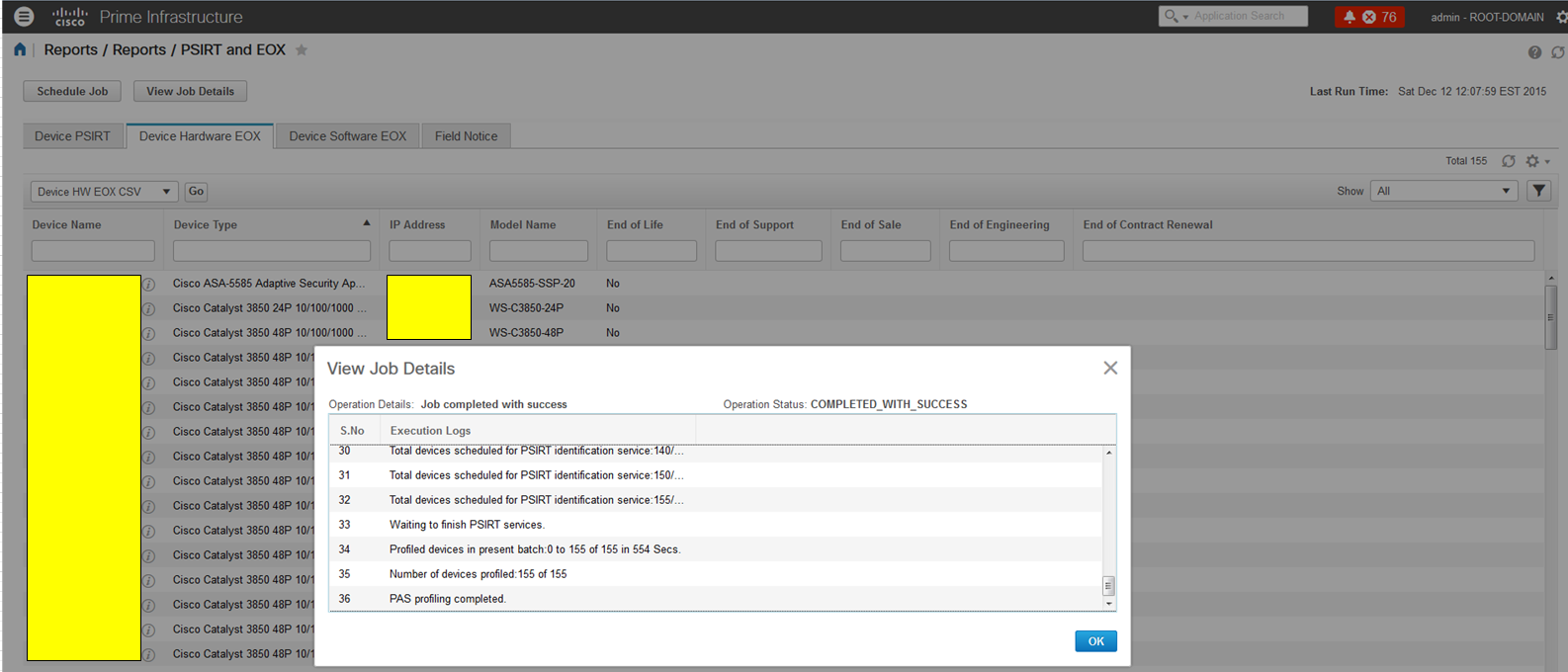
- Mark as New
- Bookmark
- Subscribe
- Mute
- Subscribe to RSS Feed
- Permalink
- Report Inappropriate Content
12-15-2015 05:22 AM
Marvin,
I tried what you did, and I never get any data. Maybe I'm running up against a bug?
- Mark as New
- Bookmark
- Subscribe
- Mute
- Subscribe to RSS Feed
- Permalink
- Report Inappropriate Content
01-07-2016 11:40 PM
Hi Daniel
Are you still having problems? Working with TAC we moved a couple of files which looks to have resolved the issue.
- Mark as New
- Bookmark
- Subscribe
- Mute
- Subscribe to RSS Feed
- Permalink
- Report Inappropriate Content
01-08-2016 06:49 AM
Yes, I'm still having the same issue.
I have opened a TAC case and hopefully it will get resolved. I'll update on my findings with TAC
- Mark as New
- Bookmark
- Subscribe
- Mute
- Subscribe to RSS Feed
- Permalink
- Report Inappropriate Content
01-08-2016 06:57 AM
My TAC case is 636522499 if they want to look at it.
- Mark as New
- Bookmark
- Subscribe
- Mute
- Subscribe to RSS Feed
- Permalink
- Report Inappropriate Content
02-15-2016 05:37 AM
Hello!
Are you all running the Professional ova? Is it possible for compliance to work on a smaller implementation? We have express plus running.
Compliance is such an important feature. I don't see why Cisco did not include it in smaller editions (or maybe I am missing something).
Thanks in advance,
Katerina
- Mark as New
- Bookmark
- Subscribe
- Mute
- Subscribe to RSS Feed
- Permalink
- Report Inappropriate Content
03-15-2016 06:59 AM
Cisco says Compliance will only be possible using the Professional OVA and nothing smaller.
I did get my reports working, but TAC had to go in and make some changes using the CLI. They are all working now.
Thanks.
Dan
Discover and save your favorite ideas. Come back to expert answers, step-by-step guides, recent topics, and more.
New here? Get started with these tips. How to use Community New member guide



