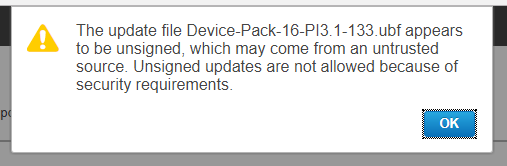- Cisco Community
- Technology and Support
- Networking
- Network Management
- Re: CPI 3.1 upgrades: MR3.1.7 refuses to install on a vanilla CPI3.1.0 server, Device Pack 16 .ubf f...
- Subscribe to RSS Feed
- Mark Topic as New
- Mark Topic as Read
- Float this Topic for Current User
- Bookmark
- Subscribe
- Mute
- Printer Friendly Page
Prime Infrastructure 3.1 upgrade: MR 3.1.7 refuses to install on a vanilla CPI 3.1.0 server, Device Pack 16 .ubf file not signed
- Mark as New
- Bookmark
- Subscribe
- Mute
- Subscribe to RSS Feed
- Permalink
- Report Inappropriate Content
10-20-2017 12:58 PM - edited 03-01-2019 06:12 PM
Hi,
I was unable to install Maintenance Release 3.1.7 on a fresh CPI 3.1.0 server - the error message was that I need to install an earlier MR first to be able to install 3.1.7, however the earlier MR files are deleted from the downloads page. I've had some older ones, but it turned out that after failed 3.1.7 installation attempt the CPI server refused to install other MRs as well - the error message was something along the lines 'please install MR 3.1.6 first to be able to install this patch' (while trying to push 3.1.5 or 3.1.6).
Also the Device Pack 16 ubf has problems - the file isn't signed. The DP16 download is a zip file, inside it the ubf file and a small txt file with signature (.sig), CPI server refuses to install that as well, the following error is displayed:
The update file Device-Pack-16-PI3.1-133.ubf appears to be unsigned, which may come from an untrusted source. Unsigned updates are not allowed because of security requirements.
ncs stop/start didn't help, neither rebooting the VM.
The fix to get 3.1.7 to work: I first pushed an older DP file (DP11), this unlocked the CPI server to be able to accept MR 3.1.6, and only after this succeeded it was possible to install MR 3.1.7. I've had no problems pushing MR3.1.7 onto CPIs with various MRs already in place, but doing it on vanilla 3.1 is a bit of a bummer... anyone else tested this yet, similar or different experiences?
Cheers,
- Labels:
-
Network Management
- Mark as New
- Bookmark
- Subscribe
- Mute
- Subscribe to RSS Feed
- Permalink
- Report Inappropriate Content
10-24-2017 11:04 AM
I just wanted to confirm for you I have the exact same problem with Device Pack 16. This is the first time the device pack came as a download with a .zip file that contains a .sig file included that I can remember. Unfortunately, it seems like DP16 is broken and cannot be used on CPI 3.1.7-1.0.16. The CLI gives the error you quoted and the GUI gives the same error and looks like this:
- Mark as New
- Bookmark
- Subscribe
- Mute
- Subscribe to RSS Feed
- Permalink
- Report Inappropriate Content
10-27-2017 05:46 PM
Happened to me as well. I changed the .zip extension to .ubf and successfully installed device pack 16 to PI 3.1.7
- Mark as New
- Bookmark
- Subscribe
- Mute
- Subscribe to RSS Feed
- Permalink
- Report Inappropriate Content
02-28-2018 05:53 AM - edited 02-28-2018 05:53 AM
I get the same error for the 3.1.7 patch. First the browser annoyingly change the extension from ubf to zip.
And this is what I really love when Cisco says just say ignore the warning.
Well i press OK and ignoring it. Does it install? no. Try that couple of times after waiting 30 minutes after each download. Tried same from locally. Same **bleep**. Firefox, IE and Chrome. Same **bleep**. Why cant prime do the simplest thing?
Well just ignore it. I ignore Cisco for a few days.
Discover and save your favorite ideas. Come back to expert answers, step-by-step guides, recent topics, and more.
New here? Get started with these tips. How to use Community New member guide