- Cisco Community
- Technology and Support
- Networking
- Network Management
- Shadow directory in LMS 3.2
- Subscribe to RSS Feed
- Mark Topic as New
- Mark Topic as Read
- Float this Topic for Current User
- Bookmark
- Subscribe
- Mute
- Printer Friendly Page
- Mark as New
- Bookmark
- Subscribe
- Mute
- Subscribe to RSS Feed
- Permalink
- Report Inappropriate Content
06-17-2013 02:35 AM
Hi,
I have a problem with the sahdow directory, it is empty. I have checked the box, as you can see in the image:
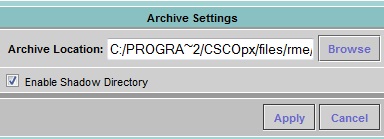
I have read something about the dcmaservice.log, but I don't know how to interpret it. Ihave attached the log file. Someone who can help me?
Thank you.
Solved! Go to Solution.
- Labels:
-
Network Management
Accepted Solutions
- Mark as New
- Bookmark
- Subscribe
- Mute
- Subscribe to RSS Feed
- Permalink
- Report Inappropriate Content
07-31-2013 12:17 PM
This device clearly shows the error as :
There is no change in STARTUP and RUNNING config both.
You should make a configuration change on the device and than try running configuration archive. Else delete this device from LMS which would remove entire details related to this device, and re-add after 5 mins, than re-try the config fetch.
Configuration should be saved and should also appear in shadow directory.
-Thanks
- Mark as New
- Bookmark
- Subscribe
- Mute
- Subscribe to RSS Feed
- Permalink
- Report Inappropriate Content
06-17-2013 04:21 AM
For this directory to get filled you need 2 things.
Your achive collection needs to be succesfull. If this fails nothing willl ever be saved
The configs need to be modified. Only when a change is detected a config will be saved.
Cheers,
Michel
- Mark as New
- Bookmark
- Subscribe
- Mute
- Subscribe to RSS Feed
- Permalink
- Report Inappropriate Content
06-17-2013 04:30 AM
I see devices failing for archive which may be a reason of empty Shadow directory.
Try to target any one device randomly and run archive and see if it successful or failing? If it fails archive is expeceted to be remain empty and if it succeeds and it is still empty, share the logs again.
Make sure to empty the log file before this, so we capture only what is new and also check shadow directory has correct casuser permissions.
Try once to disable > apply and re-enable the shadow directory as well.
P.S: LMS 3.2 is always recommended to be upgraded to LMS 3.2.1.
-Thanks
- Mark as New
- Bookmark
- Subscribe
- Mute
- Subscribe to RSS Feed
- Permalink
- Report Inappropriate Content
07-30-2013 01:32 AM
- Mark as New
- Bookmark
- Subscribe
- Mute
- Subscribe to RSS Feed
- Permalink
- Report Inappropriate Content
07-31-2013 12:17 PM
This device clearly shows the error as :
There is no change in STARTUP and RUNNING config both.
You should make a configuration change on the device and than try running configuration archive. Else delete this device from LMS which would remove entire details related to this device, and re-add after 5 mins, than re-try the config fetch.
Configuration should be saved and should also appear in shadow directory.
-Thanks
- Mark as New
- Bookmark
- Subscribe
- Mute
- Subscribe to RSS Feed
- Permalink
- Report Inappropriate Content
08-06-2013 03:04 AM
Hi,
I have made changes in the configuration, but the Sync archive still produce errors.
Fynally, I have deleted the device an re-added it, and when I do a new Sync archive... it works!!
Thank you so mucho for your help.
P.S. I don't want to thin about deleting and re-add all the devices !!
- Mark as New
- Bookmark
- Subscribe
- Mute
- Subscribe to RSS Feed
- Permalink
- Report Inappropriate Content
08-06-2013 03:16 AM
Unfotunately, that error for VLAN is something which says config and DB not in sync:
CM0005: Archive does not exist for $1. Error during archive creation. Actio : Verify that the archive exist for the device.
Please check the correct casuser permission for the directory. Else most of the time delete-re-add fixes this. But you can try t resubmit a device in RME once and see if it helps.
-Thanks
Discover and save your favorite ideas. Come back to expert answers, step-by-step guides, recent topics, and more.
New here? Get started with these tips. How to use Community New member guide



