- Cisco Community
- Technology and Support
- Networking
- Network Management
- snmp alarm "Interface 0" always shows down
- Subscribe to RSS Feed
- Mark Topic as New
- Mark Topic as Read
- Float this Topic for Current User
- Bookmark
- Subscribe
- Mute
- Printer Friendly Page
- Mark as New
- Bookmark
- Subscribe
- Mute
- Subscribe to RSS Feed
- Permalink
- Report Inappropriate Content
09-15-2011 02:23 AM
Hi,
One of our snmp monitoring applications keeps throwing up these interface down messages on various devices, the most recent being
on a ASA box, the specific error or interface down staement is :-
Adaptive Security Appliance "0" Interface - Down
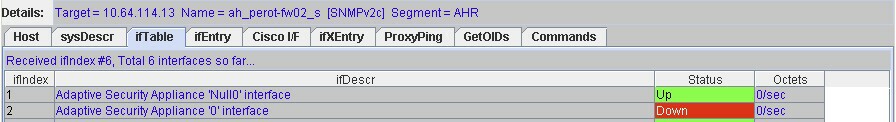
I'm not sure if this is specific to ASA type devices or not, but its causing some problems on our monitoring desk, as they see it as a pucka interface thats went down and red alarms that need some attention.
I guess the question is, what is "Interface 0" ? what does it relate to + lastly are these important alarms that we should know about or should we be trying to filter out these alarms.
Any help would be much appreciated.
Thanks.
Solved! Go to Solution.
- Labels:
-
Network Management
Accepted Solutions
- Mark as New
- Bookmark
- Subscribe
- Mute
- Subscribe to RSS Feed
- Permalink
- Report Inappropriate Content
09-15-2011 04:21 AM
Hi Morgan,
Interface is actually down on your ASA as per your logs.
It is not a false alert.
Explanation:
1. From snmpwalk output
a. INterface 0 ifdescrip value is 2.
interfaces.ifTable.ifEntry.ifDescr.2 : DISPLAY STRING- (ascii): Adaptive Security Appliance '0' interface
http://www.oidview.com/mibs/0/IF-MIB.html
b. interfaces.ifTable.ifEntry.ifOperStatus.2 : INTEGER: down
Please find below link for more details (Check Values row)
Ameya
- Mark as New
- Bookmark
- Subscribe
- Mute
- Subscribe to RSS Feed
- Permalink
- Report Inappropriate Content
09-15-2011 03:53 PM
Hi Morgan,
This is actually expected and cannot be disabled. The Interface0 is used for internal communications only and will always be shown as shutdown.
Since every interface, physical or logical, must be identified via SNMP also, it will always generate LinkDown alerts from SNMP monitoring tools.
The only available workarounds for this are:
1) Disregard the alerts/ Disable the monitoring of that interface in your monitoring tool.
2) Create an SNMP View to block the access to this interface's data.
Hope this helps.
Luis
- Mark as New
- Bookmark
- Subscribe
- Mute
- Subscribe to RSS Feed
- Permalink
- Report Inappropriate Content
09-15-2011 02:54 AM
Hi Morgan,
1.Obtailn snmpwalk data for ASA host.
2. You will get ifdescrp values of each interface available in ASA.
3. Say for interface 0 ifdescrip value is 7(in your output it is 2), use this value while configuring snmp host in your monitoring GUI.
Please share snmpwalk response.
Ameya
- Mark as New
- Bookmark
- Subscribe
- Mute
- Subscribe to RSS Feed
- Permalink
- Report Inappropriate Content
09-15-2011 03:30 AM
- Mark as New
- Bookmark
- Subscribe
- Mute
- Subscribe to RSS Feed
- Permalink
- Report Inappropriate Content
09-15-2011 04:21 AM
Hi Morgan,
Interface is actually down on your ASA as per your logs.
It is not a false alert.
Explanation:
1. From snmpwalk output
a. INterface 0 ifdescrip value is 2.
interfaces.ifTable.ifEntry.ifDescr.2 : DISPLAY STRING- (ascii): Adaptive Security Appliance '0' interface
http://www.oidview.com/mibs/0/IF-MIB.html
b. interfaces.ifTable.ifEntry.ifOperStatus.2 : INTEGER: down
Please find below link for more details (Check Values row)
Ameya
- Mark as New
- Bookmark
- Subscribe
- Mute
- Subscribe to RSS Feed
- Permalink
- Report Inappropriate Content
09-15-2011 03:53 PM
Hi Morgan,
This is actually expected and cannot be disabled. The Interface0 is used for internal communications only and will always be shown as shutdown.
Since every interface, physical or logical, must be identified via SNMP also, it will always generate LinkDown alerts from SNMP monitoring tools.
The only available workarounds for this are:
1) Disregard the alerts/ Disable the monitoring of that interface in your monitoring tool.
2) Create an SNMP View to block the access to this interface's data.
Hope this helps.
Luis
- Mark as New
- Bookmark
- Subscribe
- Mute
- Subscribe to RSS Feed
- Permalink
- Report Inappropriate Content
09-15-2011 08:42 PM
Hey Morgan,
Disregarding the alert is a viable workaround, you may even go about disabling the alert(so that a down status is not shown even if it is down)
Please rate if helpful.
Ameya
- Mark as New
- Bookmark
- Subscribe
- Mute
- Subscribe to RSS Feed
- Permalink
- Report Inappropriate Content
09-16-2011 02:05 AM
Guys,
Many thanks for all the helpfull replies, this has answered my question :-) I can now go back to our firewall people and explain about Interface 0 etc.
Thanks again.
Discover and save your favorite ideas. Come back to expert answers, step-by-step guides, recent topics, and more.
New here? Get started with these tips. How to use Community New member guide
