- Cisco Community
- Technology and Support
- Networking
- Network Management
- SSH connection from LMS
- Subscribe to RSS Feed
- Mark Topic as New
- Mark Topic as Read
- Float this Topic for Current User
- Bookmark
- Subscribe
- Mute
- Printer Friendly Page
SSH connection from LMS
- Mark as New
- Bookmark
- Subscribe
- Mute
- Subscribe to RSS Feed
- Permalink
- Report Inappropriate Content
09-13-2013 08:12 AM
Hi,
I've got an issue I hope someone can help with. I have 2 x 4510 Catalysts and 1 x 4506 Catalyst switches that have been relocated within my estate. Since the move my LMS 4.2 seems to be unable to perform a config collection or carry out any sort of netconfig job on those three devices.
LMS is set to use SSH and if I check by using PuTTY from the server or my own PC all is ok but when I try a "reachability status" check I get the following
"Could not detect SSH protocols running on the device TFTP is not supported as a connection protocol for VLAN Fetch, Only TELNET and SSH are supported as connection protocols for VLAN Fetch TELNET: Failed to establish TELNET connection to x.x.x.x - Cause: Connection refused."
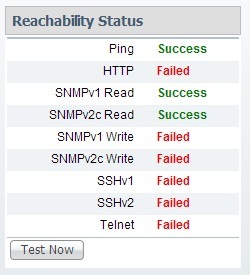
I've tried to delete the devices and re-add them but it's made no difference.
SSH is obviously running ok as I can PuTTY from anywhere else it's just the LMS application itself which can't connect
- Labels:
-
Network Management
- Mark as New
- Bookmark
- Subscribe
- Mute
- Subscribe to RSS Feed
- Permalink
- Report Inappropriate Content
09-13-2013 08:28 AM
Hi Mark,
Are you using TACACS to device authentocation ?
Are there any Custom prompts configure on the device like :
login as:
Password:
If yes then open the TACACSPROMPT.ini file (NMSROOT/CSCOpx/objects/cmf/data )
The Tacacsprompt file will have the following entries:
[TELNET]
USERNAME_PROMPT=
PASSWORD_PROMPT=
---
For e.g:
[TELNET]
USERNAME_PROMPT=login as:
PASSWORD_PROMPT=Password:
Add your prompts in the file and see how it woorks.. This could be one of the reason for failure.I hope this will help
Thanks-
Afroz
- Mark as New
- Bookmark
- Subscribe
- Mute
- Subscribe to RSS Feed
- Permalink
- Report Inappropriate Content
09-13-2013 08:37 AM
Hi and thanks for the quick reply.
No, I don't use TACACS, just SSH with RADIUS authentication on Windows NPS which all works from every other location (even the desktop of the server running LMS 4.2.1)
- Mark as New
- Bookmark
- Subscribe
- Mute
- Subscribe to RSS Feed
- Permalink
- Report Inappropriate Content
09-19-2013 03:17 AM
Fixed!
Look like I was a victim of this bug.
I was unable to upgrade but doing a "ip ssh ver 2" on the devices worked.
- Mark as New
- Bookmark
- Subscribe
- Mute
- Subscribe to RSS Feed
- Permalink
- Report Inappropriate Content
09-19-2013 05:19 AM
Interesting bug, Mark. I hadn't heard of that one - it's a good one to be apprised of.
Thanks for updating the thread.
Discover and save your favorite ideas. Come back to expert answers, step-by-step guides, recent topics, and more.
New here? Get started with these tips. How to use Community New member guide



