- Cisco Community
- Technology and Support
- Networking
- Network Management
- Thanks Marvin
- Subscribe to RSS Feed
- Mark Topic as New
- Mark Topic as Read
- Float this Topic for Current User
- Bookmark
- Subscribe
- Mute
- Printer Friendly Page
- Mark as New
- Bookmark
- Subscribe
- Mute
- Subscribe to RSS Feed
- Permalink
- Report Inappropriate Content
06-02-2015 06:15 AM
Hi,
i want to monitor Memory, for Cisco Router from Solarwinds NPM. But i get OID type unsupported.
Please help me to solve the issue.
Details are as follows.
OID- "ciscoMemoryPoolUsed" / 1.3.6.1.4.1.9.9.48.1.1.1.5
Router details - Cisco router Cisco 2911K9 (C2900 Software (C2900-UNIVERSALK9-M), Version 15.1(2)T4.1, )
Screen shot attached.
i will provide more details if required.
Solved! Go to Solution.
- Labels:
-
Network Management
Accepted Solutions
- Mark as New
- Bookmark
- Subscribe
- Mute
- Subscribe to RSS Feed
- Permalink
- Report Inappropriate Content
06-03-2015 06:05 AM
OK, so you have verified SNMP connectivity and ability to retrieve some variables. That's good.
The MIB Locator confirms that OID should be supported on that platform. Also good.
I looked in Bug Search tool and there are no published bugs that would affect what your're trying to do.
At this point, I would open a TAC case and let an engineer work directly with you to debug the issue.
- Mark as New
- Bookmark
- Subscribe
- Mute
- Subscribe to RSS Feed
- Permalink
- Report Inappropriate Content
06-02-2015 07:20 AM
That should be supported on that platform. It checks out on the IOS MIB Locator:
http://tools.cisco.com/ITDIT/MIBS/MainServlet?ReleaseSel=4016&PlatformSel=93&fsSel=1319
That OID is a Gauge32 object in that MIB:
ftp://ftp.cisco.com/pub/mibs/v2/CISCO-MEMORY-POOL-MIB.my
I'd try an snmpwalk on the device and see what it thinks it supports.
- Mark as New
- Bookmark
- Subscribe
- Mute
- Subscribe to RSS Feed
- Permalink
- Report Inappropriate Content
06-02-2015 08:34 AM
Hi Marvin,
Thanks for your reply,
is there any command i can run for my router to check the OID it supports.
Regards,
Sandeep
- Mark as New
- Bookmark
- Subscribe
- Mute
- Subscribe to RSS Feed
- Permalink
- Report Inappropriate Content
06-02-2015 08:42 AM
Not directly. You need to query it using snmpwalk.
If you have SolarWinds NCM, snmpwalk command line utility is included on the server. Reference.
It's also available in Solarwinds Engineer's Toolset.
You can also downlaod it via open source repositories and use it on any Linux host. Here's one example how.
- Mark as New
- Bookmark
- Subscribe
- Mute
- Subscribe to RSS Feed
- Permalink
- Report Inappropriate Content
06-02-2015 09:14 AM
- Mark as New
- Bookmark
- Subscribe
- Mute
- Subscribe to RSS Feed
- Permalink
- Report Inappropriate Content
06-02-2015 09:38 AM
Are you sure the SNMP community string is configured on the device, there are no SNMP ACLs blocking you and no intervening firewall?
You can always do a packet capture on the server filtering on the router IP address to see if you are getting any reply at all. You can also move up the tree and see if anything is returned. I like to check something basic that's everywhere - like uptime.
I use the free Paessler SNMP tester. It's a bit more flexible and looks like this (open in new tab to zoom):
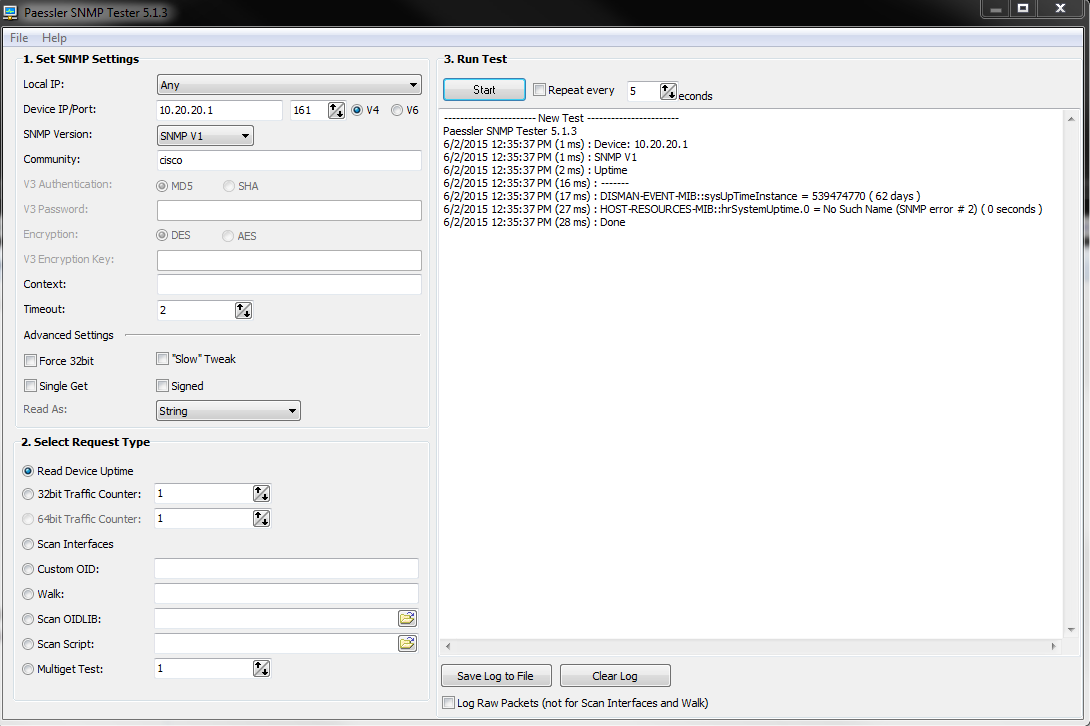
- Mark as New
- Bookmark
- Subscribe
- Mute
- Subscribe to RSS Feed
- Permalink
- Report Inappropriate Content
06-02-2015 11:15 PM
yes, i am sure that No ACL is applied and Community string is correct because the device is replying for other OID
such as
1.3.6.1.4.1.9.2.1.57 -- > AvgBusy cpu 1 min
1.3.6.1.4.1.9.2.1.8 -- > free memory in bytes
- Mark as New
- Bookmark
- Subscribe
- Mute
- Subscribe to RSS Feed
- Permalink
- Report Inappropriate Content
06-03-2015 06:05 AM
OK, so you have verified SNMP connectivity and ability to retrieve some variables. That's good.
The MIB Locator confirms that OID should be supported on that platform. Also good.
I looked in Bug Search tool and there are no published bugs that would affect what your're trying to do.
At this point, I would open a TAC case and let an engineer work directly with you to debug the issue.
- Mark as New
- Bookmark
- Subscribe
- Mute
- Subscribe to RSS Feed
- Permalink
- Report Inappropriate Content
06-03-2015 06:09 AM
Thanks Marvin
Discover and save your favorite ideas. Come back to expert answers, step-by-step guides, recent topics, and more.
New here? Get started with these tips. How to use Community New member guide

