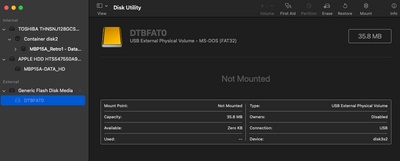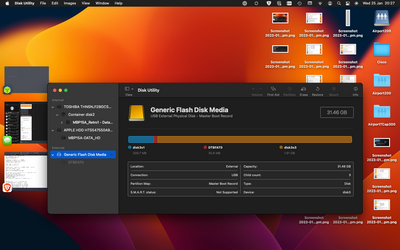- Cisco Community
- Technology and Support
- Networking
- Network Management
- USB that works with ASA, router and switch for Cisco equipment
- Subscribe to RSS Feed
- Mark Topic as New
- Mark Topic as Read
- Float this Topic for Current User
- Bookmark
- Subscribe
- Mute
- Printer Friendly Page
- Mark as New
- Bookmark
- Subscribe
- Mute
- Subscribe to RSS Feed
- Permalink
- Report Inappropriate Content
01-20-2021 08:33 AM
Hi everyone,
Been having issue with getting an IOS image onto Cisco ASA, although I have read and followed direction from different sources... I really need to get this completed, and I would like to know what USBs model or brands have worked for you with upgrades to Cisco equipment?
I have a Cisco 16gb USB 16-100388-01 formatted as FAT, but it does not show with IOS copied to the USB when I look in disk1: on the ASA. I have tried to reboot to see if the files will come up with no result.
I'm ready looking for a USB solution as uploading an image has been easy in the pass, has become a pain.
Thanks and regards,
David
Solved! Go to Solution.
- Labels:
-
Network Management
Accepted Solutions
- Mark as New
- Bookmark
- Subscribe
- Mute
- Subscribe to RSS Feed
- Permalink
- Report Inappropriate Content
01-20-2021 09:24 AM - edited 01-20-2021 09:24 AM
Hope you can only use the correct USB port and check the Logs.
External USB Drives (Optional)
The ASA 5500-X supports external USB flash drives for data storage. The ASA 5500-X uses disk1 as the external USB flash drive identifier. When the ASA is powered on, an inserted USB flash drive is mounted to disk1 and available for you to use. Additionally, the file system commands that are available to disk 0 are also available to disk1, including copy, format, delete, mkdir, pwd, cd, and so on. When you remove the USB flash drive, the system unmounts disk1, and disk1 becomes an invalid file system label that you can no longer access.
If you insert a USB drive with more than one partition, only the first partition is mounted.
USB Online Insertion and Removal
While the ASA back panel has two USB slots, only one is supported for online insertion and removal (OIR), with priority given to the USB drive that was inserted first. For example, based on the time sequence, the first inserted USB flash drive is mounted to disk1, regardless of the slot in which you insert it. When you insert a second USB device, an error message appears on the console to notify you that an extra, unsupported USB flash drive exists. Removing either one of the USB devices does not change the priority that you just established. To change the priority you must safely remove the USB device and begin again to establish the desired priority.
FAT-32 File System
The ASA 5500-X supports only FAT-32-formatted file systems for the eUSB and external USB drives. If you insert an external USB drive that is not in FAT-32 format, the system mounting process fails, and you receive an error message. You can enter the format disk1: command to format the partition to FAT 32 and mount the partition to disk1 again; however, data might be lost.
- Mark as New
- Bookmark
- Subscribe
- Mute
- Subscribe to RSS Feed
- Permalink
- Report Inappropriate Content
01-20-2021 08:59 AM
it should work as expecte - as long drive needs to be formatted as FAT, since you mentioned you formatted with FAT
what kind of Logs you see when you insert the USB to ASA ?
by the way what AS model is this ?
- Mark as New
- Bookmark
- Subscribe
- Mute
- Subscribe to RSS Feed
- Permalink
- Report Inappropriate Content
01-20-2021 09:18 AM
Hi Balaji,
I get know prompt when I insert the usb. The model for the ASA is a 5555.
LWR-LAB-FW1# sh ver
Cisco Adaptive Security Appliance Software Version 9.12(4)4
SSP Operating System Version 2.6(1.214)
Device Manager Version 7.8(2)
Compiled on Fri 04-Sep-20 11:34 PDT by builders
System image file is "disk0:/asa9-12-4-4-smp-k8.bin"
Config file at boot was "startup-config"
LWR-LAB-FW1 up 10 days 23 hours
failover cluster up 10 days 23 hours
Hardware: ASA5555, 16384 MB RAM, CPU Lynnfield 2800 MHz, 1 CPU (8 cores)
ASA: 8578 MB RAM, 1 CPU (2 cores)
Internal ATA Compact Flash, 8192MB
BIOS Flash MX25L6445E @ 0xffbb0000, 8192KB
Encryption hardware device : Cisco ASA Crypto on-board accelerator (revision 0x1)
Boot microcode : CNPx-MC-BOOT-2.00
SSL/IKE microcode : CNPx-MC-SSL-SB-PLUS-0005
IPSec microcode : CNPx-MC-IPSEC-MAIN-0026
Number of accelerators: 1
Baseboard Management Controller (revision 0x1) Firmware Version: 2.4
0: Int: Internal-Data0/0 : address is 70ea.1aa4.1b2a, irq 11
1: Ext: GigabitEthernet0/0 : address is 70ea.1aa4.1b2f, irq 5
2: Ext: GigabitEthernet0/1 : address is 70ea.1aa4.1b2b, irq 5
3: Ext: GigabitEthernet0/2 : address is 70ea.1aa4.1b30, irq 10
4: Ext: GigabitEthernet0/3 : address is 70ea.1aa4.1b2c, irq 10
5: Ext: GigabitEthernet0/4 : address is 70ea.1aa4.1b31, irq 5
6: Ext: GigabitEthernet0/5 : address is 70ea.1aa4.1b2d, irq 5
7: Ext: GigabitEthernet0/6 : address is 70ea.1aa4.1b32, irq 10
8: Ext: GigabitEthernet0/7 : address is 70ea.1aa4.1b2e, irq 10
9: Int: Internal-Data0/1 : address is 0000.0001.0002, irq 0
10: Int: Internal-Control0/0 : address is 0000.0001.0001, irq 0
11: Int: Internal-Data0/2 : address is 0000.0001.0003, irq 0
12: Ext: Management0/0 : address is 70ea.1aa4.1b2a, irq 0
13: Int: Internal-Data0/3 : address is 0000.0100.0001, irq 0
Licensed features for this platform:
Maximum Physical Interfaces : Unlimited perpetual
Maximum VLANs : 500 perpetual
Inside Hosts : Unlimited perpetual
Failover : Active/Active perpetual
Encryption-DES : Enabled perpetual
Encryption-3DES-AES : Enabled perpetual
Security Contexts : 2 perpetual
Carrier : Disabled perpetual
AnyConnect Premium Peers : 2 perpetual
AnyConnect Essentials : Disabled perpetual
Other VPN Peers : 5000 perpetual
Total VPN Peers : 5000 perpetual
AnyConnect for Mobile : Disabled perpetual
AnyConnect for Cisco VPN Phone : Disabled perpetual
Advanced Endpoint Assessment : Disabled perpetual
Shared License : Disabled perpetual
Total TLS Proxy Sessions : 2 perpetual
Botnet Traffic Filter : Disabled perpetual
IPS Module : Disabled perpetual
Cluster : Enabled perpetual
Cluster Members : 2 perpetual
This platform has an ASA5555 VPN Premium license.
Serial Number: FCH22477E7T
Running Permanent Activation Key: 0x590ad742 0xf46c80a9 0x6d905de4 0xc81c78ac 0x8e1dd3a0
Configuration register is 0x1
Image type : Release
Key version : A
Configuration last modified by devdur at 19:50:34.988 UTC Mon Jan 11 2021
- Mark as New
- Bookmark
- Subscribe
- Mute
- Subscribe to RSS Feed
- Permalink
- Report Inappropriate Content
01-20-2021 09:24 AM - edited 01-20-2021 09:24 AM
Hope you can only use the correct USB port and check the Logs.
External USB Drives (Optional)
The ASA 5500-X supports external USB flash drives for data storage. The ASA 5500-X uses disk1 as the external USB flash drive identifier. When the ASA is powered on, an inserted USB flash drive is mounted to disk1 and available for you to use. Additionally, the file system commands that are available to disk 0 are also available to disk1, including copy, format, delete, mkdir, pwd, cd, and so on. When you remove the USB flash drive, the system unmounts disk1, and disk1 becomes an invalid file system label that you can no longer access.
If you insert a USB drive with more than one partition, only the first partition is mounted.
USB Online Insertion and Removal
While the ASA back panel has two USB slots, only one is supported for online insertion and removal (OIR), with priority given to the USB drive that was inserted first. For example, based on the time sequence, the first inserted USB flash drive is mounted to disk1, regardless of the slot in which you insert it. When you insert a second USB device, an error message appears on the console to notify you that an extra, unsupported USB flash drive exists. Removing either one of the USB devices does not change the priority that you just established. To change the priority you must safely remove the USB device and begin again to establish the desired priority.
FAT-32 File System
The ASA 5500-X supports only FAT-32-formatted file systems for the eUSB and external USB drives. If you insert an external USB drive that is not in FAT-32 format, the system mounting process fails, and you receive an error message. You can enter the format disk1: command to format the partition to FAT 32 and mount the partition to disk1 again; however, data might be lost.
- Mark as New
- Bookmark
- Subscribe
- Mute
- Subscribe to RSS Feed
- Permalink
- Report Inappropriate Content
01-20-2021 12:34 PM
Thank you, Balaji!
It may have been in the formatting of the USB that caused the problem for it not showing on the ASA with the IOS on it. I went out and bought a new USB with the same thing that I did before, and it show up under disk1: with the IOS. I have now uploaded the new IOS to the ASA.
Regards,
Deverick AKA David
- Mark as New
- Bookmark
- Subscribe
- Mute
- Subscribe to RSS Feed
- Permalink
- Report Inappropriate Content
01-25-2023 02:40 AM
Pardon my ignorance, but I thought the selection of Boot Order would be determined in the BIOS settings, not as part of the Cisco Boot OS internal sequence.
Extra Info: The USB Stick is Boot image of pfSense Plus. I have choice but to accept what is provided. See attached photos of DiskManager of the USB boot image.
- Mark as New
- Bookmark
- Subscribe
- Mute
- Subscribe to RSS Feed
- Permalink
- Report Inappropriate Content
01-25-2023 02:38 AM
Pardon my ignorance, but I thought the selection of Boot Order would be determined in the BIOS settings, not as part of the Cisco Boot OS internal sequence.
Extra Info: The USB Stick is Boot image of pfSense Plus. I have choice but to accept what is provided. See attached photos of DiskManager of the USB boot image.
Discover and save your favorite ideas. Come back to expert answers, step-by-step guides, recent topics, and more.
New here? Get started with these tips. How to use Community New member guide