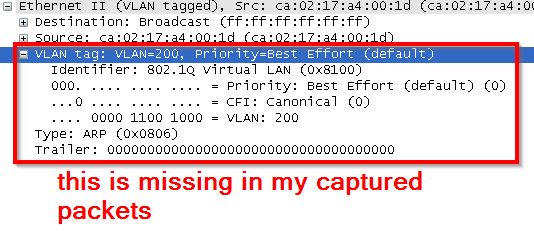- Cisco Community
- Technology and Support
- Networking
- Network Management
- Wireshark capture VLAN IDs
- Subscribe to RSS Feed
- Mark Topic as New
- Mark Topic as Read
- Float this Topic for Current User
- Bookmark
- Subscribe
- Mute
- Printer Friendly Page
- Mark as New
- Bookmark
- Subscribe
- Mute
- Subscribe to RSS Feed
- Permalink
- Report Inappropriate Content
08-31-2017 03:31 AM - edited 03-01-2019 06:06 PM
I need to capture switchport's packets and see if a correct VLAN is set.
Capture packets don't have VLAN IDs - whole header is missing.
Workstation is Windows 10 with latest Intel driver and the driver has working VLAN support.
Also tried ASUS USB ethernet adapter with VLAN support with no success.
I initiate communication with a device (to access web conf GUI), which is plugged in gi1/0/1.
The device is wireless AP, where VLAN 20 is management and VLAN 10 is data.
The Device does not support wireless VLAN tagging and therefore VLAN 20 is tagged and VLAN 10 untagged.
Catalyst 3750:
interface gigabitethernet 1/0/1
switchport mode trunk
switchport encapsulation dot1q
switchport trunk native vlan 10
switchport trunk alloved vlan 10,20
interface gigabitethernet 1/0/2
switchport mode trunk
switchport encapsulation dot1q
monitor session 1 source interface gi1/0/1 both
monitor session 1 destination interface gi1/0/2 encapsulation replicate
Solved! Go to Solution.
- Labels:
-
Network Management
Accepted Solutions
- Mark as New
- Bookmark
- Subscribe
- Mute
- Subscribe to RSS Feed
- Permalink
- Report Inappropriate Content
09-05-2017 04:27 AM
- As far as I understand the info from the link below you may need to change registry settings on windows too :
https://www.intel.com/content/www/us/en/support/network-and-i-o/ethernet-products/000005498.html
M.
-- Let everything happen to you
Beauty and terror
Just keep going
No feeling is final
Reiner Maria Rilke (1899)
- Mark as New
- Bookmark
- Subscribe
- Mute
- Subscribe to RSS Feed
- Permalink
- Report Inappropriate Content
09-05-2017 02:37 AM
- Mark as New
- Bookmark
- Subscribe
- Mute
- Subscribe to RSS Feed
- Permalink
- Report Inappropriate Content
09-05-2017 04:27 AM
- As far as I understand the info from the link below you may need to change registry settings on windows too :
https://www.intel.com/content/www/us/en/support/network-and-i-o/ethernet-products/000005498.html
M.
-- Let everything happen to you
Beauty and terror
Just keep going
No feeling is final
Reiner Maria Rilke (1899)
Discover and save your favorite ideas. Come back to expert answers, step-by-step guides, recent topics, and more.
New here? Get started with these tips. How to use Community New member guide