- Cisco Community
- Technology and Support
- Networking
- Network Management
- Odd - it looks like they must
- Subscribe to RSS Feed
- Mark Topic as New
- Mark Topic as Read
- Float this Topic for Current User
- Bookmark
- Subscribe
- Mute
- Printer Friendly Page
- Mark as New
- Bookmark
- Subscribe
- Mute
- Subscribe to RSS Feed
- Permalink
- Report Inappropriate Content
01-26-2016 08:54 AM
Currently, we only have OSX and its proving difficult to source a tftp server that we can use reliably and easily.
Is there another way to upgrade the controller firmware or is tftp/ftp the only way?
Thanks
Solved! Go to Solution.
- Labels:
-
Network Management
Accepted Solutions
- Mark as New
- Bookmark
- Subscribe
- Mute
- Subscribe to RSS Feed
- Permalink
- Report Inappropriate Content
01-26-2016 10:03 AM
Those are the only ways.
In the Windows world, I find that the tftpd32 and Filezilla products (both free) work just fine.
- Mark as New
- Bookmark
- Subscribe
- Mute
- Subscribe to RSS Feed
- Permalink
- Report Inappropriate Content
01-26-2016 10:03 AM
Those are the only ways.
In the Windows world, I find that the tftpd32 and Filezilla products (both free) work just fine.
- Mark as New
- Bookmark
- Subscribe
- Mute
- Subscribe to RSS Feed
- Permalink
- Report Inappropriate Content
01-26-2016 10:19 AM
Ok understood.
Looks like a need to source a cheap windows laptop then!
- Mark as New
- Bookmark
- Subscribe
- Mute
- Subscribe to RSS Feed
- Permalink
- Report Inappropriate Content
01-26-2016 01:35 PM
My colleagues with Macs just run the built in OS X ftp server. I don't have a Mac but it seems to work fine for them.
You could also run Windows in Parallels or VMware workstation on your Mac and use the Windows-based ftp servers from there.
- Mark as New
- Bookmark
- Subscribe
- Mute
- Subscribe to RSS Feed
- Permalink
- Report Inappropriate Content
01-26-2016 02:16 PM
Good point, i forgot about that!
Just looking at the commands, it gives an HTTP option to download to the controller.
IS that just a case of locating the file on the computer and downloading stright to the controller from there?
Looking at the manual, thats all it says to do, apart from rebooting for it to take effect....
Step 5![]() If you selected HTTP from the Transfer Mode drop-down list, do the following:
If you selected HTTP from the Transfer Mode drop-down list, do the following:
a.![]() Click Choose File and browse to the .aes file on the local computer to send to WLC.
Click Choose File and browse to the .aes file on the local computer to send to WLC.
- Mark as New
- Bookmark
- Subscribe
- Mute
- Subscribe to RSS Feed
- Permalink
- Report Inappropriate Content
01-28-2016 07:59 AM
Can anyone answer this for me?
Obviously, I wont use this method if it will mess things up.
- Mark as New
- Bookmark
- Subscribe
- Mute
- Subscribe to RSS Feed
- Permalink
- Report Inappropriate Content
01-28-2016 09:05 AM
Where do you see the http option?
My WLC 2504 (with AirOS 8.0) does not show that. See screenshot below (open in new tab to zoom).
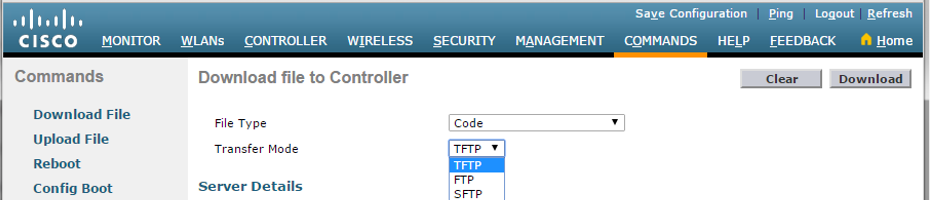
- Mark as New
- Bookmark
- Subscribe
- Mute
- Subscribe to RSS Feed
- Permalink
- Report Inappropriate Content
01-28-2016 09:31 AM
- Mark as New
- Bookmark
- Subscribe
- Mute
- Subscribe to RSS Feed
- Permalink
- Report Inappropriate Content
01-28-2016 10:23 AM
- Mark as New
- Bookmark
- Subscribe
- Mute
- Subscribe to RSS Feed
- Permalink
- Report Inappropriate Content
01-29-2016 09:40 AM
Well, after a quick call to support, i spoke to a very helpful engineer who went through all the different firmwares etc and i explained to him what i was trying to do.
He said, he wasn't even aware of this method either so, i started another HTTP download to show him the issues and for whatever reasons this time it worked!
So if anyone else else OSX only and wants to upgrade the firmware without TFTP/FTP etc, then this seems to be a way of doing it.
Now updated to 8.1.131.0 without a hitch.
:)
- Mark as New
- Bookmark
- Subscribe
- Mute
- Subscribe to RSS Feed
- Permalink
- Report Inappropriate Content
01-28-2016 10:31 AM
Odd - it looks like they must have added that menu pick as of 8.1.
In looking at the release notes for both 8.1 (and even the latest 8.2), they still say you must use tftp, ftp or sftp for the code download function.
http://www.cisco.com/c/en/us/td/docs/wireless/controller/release/notes/crn82.html#pgfId-1318425
I'm not sure why it's in the GUI.
- Mark as New
- Bookmark
- Subscribe
- Mute
- Subscribe to RSS Feed
- Permalink
- Report Inappropriate Content
01-28-2016 10:44 AM
Yes, i did spot that when i went through them, however, i assumed it just wasn't added for whatever reason.
As i say, the file downloaded to the controller ok, but as it was extracting, it failed and the log showed 'File type mis-match', but, it was the correct file from the downloads page!
Discover and save your favorite ideas. Come back to expert answers, step-by-step guides, recent topics, and more.
New here? Get started with these tips. How to use Community New member guide

