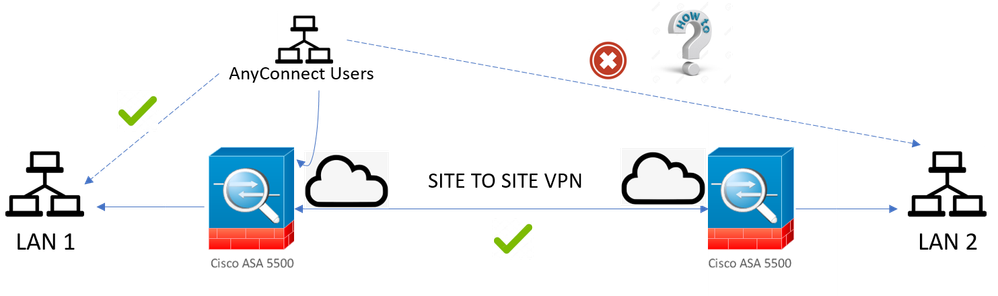- Cisco Community
- Technology and Support
- Security
- Network Security
- Re: Access to LAN Site to Site From ANY Connect on Cisco ASA
- Subscribe to RSS Feed
- Mark Topic as New
- Mark Topic as Read
- Float this Topic for Current User
- Bookmark
- Subscribe
- Mute
- Printer Friendly Page
- Mark as New
- Bookmark
- Subscribe
- Mute
- Subscribe to RSS Feed
- Permalink
- Report Inappropriate Content
06-19-2019 07:02 AM - edited 02-21-2020 09:13 AM
Hello,
I have 2 LANs connected across a VPN Site to Site with 2 Cisco ASA 5500, it is working OK, but on one of the ASAs the AnyConnect users need to connect to the other LAN accross the VPN, is that possible, here are a basic diagram that I made for a better explanation.
Thanks
Solved! Go to Solution.
Accepted Solutions
- Mark as New
- Bookmark
- Subscribe
- Mute
- Subscribe to RSS Feed
- Permalink
- Report Inappropriate Content
11-15-2019 01:25 PM
Solution to this:
Steps to perform at LAN 1 ASA
1. Add Anyconnect VPN Subnet to Crypto ACL to allow for site to site VPN .
2. Allow access from Anyconnect VPN subnet to LAN2 Subnet in Anyconnect VPN.
3. Add No NAT for Anyconnect VPN Subnet.
Steps to perform at LAN 2 ASA
1. Add Anyconnect VPN Subnet to Crypto ACL to allow for site to site VPN .
Run these commanbds
- same-security-traffic permit intra-interface
- same-security-traffic permit inter-interface
- Mark as New
- Bookmark
- Subscribe
- Mute
- Subscribe to RSS Feed
- Permalink
- Report Inappropriate Content
06-19-2019 08:07 AM - edited 06-20-2019 02:23 PM
Hi,
Yes, We can do it.
Steps to perform at LAN 1 ASA
1. Add Anyconnect VPN Subnet to Crypto ACL to allow for site to site VPN .
2. Allow access from Anyconnect VPN subnet to LAN2 Subnet in Anyconnect VPN.
3. Add No NAT for Anyconnect VPN Subnet.
Steps to perform at LAN 2 ASA
1. Add Anyconnect VPN Subnet to Crypto ACL to allow for site to site VPN .
- Mark as New
- Bookmark
- Subscribe
- Mute
- Subscribe to RSS Feed
- Permalink
- Report Inappropriate Content
06-20-2019 01:27 PM
Could you explain me a little bit more step 2?
2. Allow access from Anyconnect VPN subnet to LAN2 Subnet in Anyconnect VPN.
In Anyconnect?
Thanks
- Mark as New
- Bookmark
- Subscribe
- Mute
- Subscribe to RSS Feed
- Permalink
- Report Inappropriate Content
06-20-2019 02:26 PM
That looks to be some typo, You can check now.
- Mark as New
- Bookmark
- Subscribe
- Mute
- Subscribe to RSS Feed
- Permalink
- Report Inappropriate Content
11-15-2019 12:18 PM
Do I need to add a Route on the ASA LAN 1 to the LAN 2? I dont think so because the connection is on the same FW.
I think I already added the NAT Exemption but still not working.
- Mark as New
- Bookmark
- Subscribe
- Mute
- Subscribe to RSS Feed
- Permalink
- Report Inappropriate Content
06-19-2019 08:16 AM
Yes this is possible.
You need to add the AnyConnect VPN Pool network to the crypto ACL on both ASAs.
You will also need to add a no-NAT/NAT exemption rule on the LAN1 ASA to ensure the traffic from the AnyConnect VPN Pool to the LAN2 network(s) is not NATTED.
HTH
- Mark as New
- Bookmark
- Subscribe
- Mute
- Subscribe to RSS Feed
- Permalink
- Report Inappropriate Content
10-28-2019 06:39 AM
How can I add the NO-NAT/NAT Rule, at this moment, this the the rule that has been created on automatically after I created the VPN Site to Site. Where am I going to create that rule on?
- Mark as New
- Bookmark
- Subscribe
- Mute
- Subscribe to RSS Feed
- Permalink
- Report Inappropriate Content
11-15-2019 01:25 PM
Solution to this:
Steps to perform at LAN 1 ASA
1. Add Anyconnect VPN Subnet to Crypto ACL to allow for site to site VPN .
2. Allow access from Anyconnect VPN subnet to LAN2 Subnet in Anyconnect VPN.
3. Add No NAT for Anyconnect VPN Subnet.
Steps to perform at LAN 2 ASA
1. Add Anyconnect VPN Subnet to Crypto ACL to allow for site to site VPN .
Run these commanbds
- same-security-traffic permit intra-interface
- same-security-traffic permit inter-interface
Discover and save your favorite ideas. Come back to expert answers, step-by-step guides, recent topics, and more.
New here? Get started with these tips. How to use Community New member guide