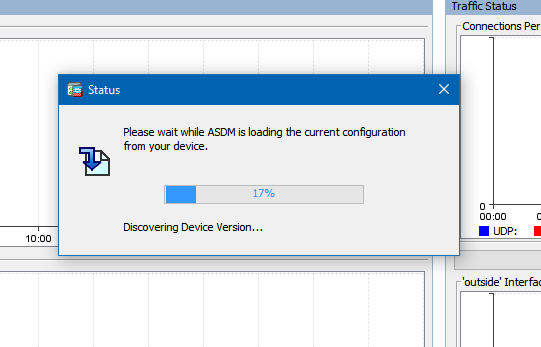- Cisco Community
- Technology and Support
- Security
- Network Security
- Re: ASA 5525 ASDM Stuck at 17%
- Subscribe to RSS Feed
- Mark Topic as New
- Mark Topic as Read
- Float this Topic for Current User
- Bookmark
- Subscribe
- Mute
- Printer Friendly Page
- Mark as New
- Bookmark
- Subscribe
- Mute
- Subscribe to RSS Feed
- Permalink
- Report Inappropriate Content
10-22-2019 01:43 AM - edited 02-21-2020 09:36 AM
Hello,
i've tried every compination with these ASDM & ASA Versions:
105 -rwx 25629676 18:20:30 Oct 07 2019 asdm-752-153.bin
106 -rwx 111034368 08:58:00 Oct 22 2018 asa983-11-smp-k8.bin
107 -rwx 32738244 08:59:54 Oct 22 2018 asdm-792-152.bin
108 -rwx 34143680 04:26:06 Oct 14 2019 asdm-7101.bin
109 -rwx 82778112 04:30:54 Oct 14 2019 asa964-34-smp-k8.bin
and had other asdm Versions too.
I've tried 6 different Win 10 Notebooks + 2 Win7 Notebooks. Every Notebook had a different Java Version.
Output of Java Console:
OK button clicked
Trying for ASDM Version file; url = https://172.18.10.111/admin/
Server Version = 7.9(2)152
Server Launcher Version = 1.8.0, size = 774656 bytes
Launcher version checking is successful.
invoking SGZ Loader..
Cache location = C:/Users/user/.asdm/cache
2019-10-22 10:34:48,223 [ERROR] CLI-PASSTHROUGH-DEBUG Inside doInitialProcessing:
0 [SGZ Loader: launchSgzApplet] ERROR com.cisco.pdm.headless.startup - CLI-PASSTHROUGH-DEBUG Inside doInitialProcessing:
CLI-PASSTHROUGH-DEBUG Inside doInitialProcessing:
2019-10-22 10:34:48,535 [ERROR] CLI-PASSTHROUGH-DEBUG Inside doInitialProcessing messenger: clx@c96a8e
312 [SGZ Loader: launchSgzApplet] ERROR com.cisco.pdm.headless.startup - CLI-PASSTHROUGH-DEBUG Inside doInitialProcessing messenger: clx@c96a8e
CLI-PASSTHROUGH-DEBUG Inside doInitialProcessing messenger: clx@c96a8e
IO Exception occurs while reading the dap file. java.io.FileNotFoundException: https://172.18.10.111/admin/flash/dap.xml
java.lang.NullPointerException
at c79.<init>(c79.java:31)
at c8e.a(c8e.java:49)
at dq3.a(dq3.java:147)
at drh.c(drh.java:1174)
at dre.a(dre.java:120)
at dre.a(dre.java:81)
at drg.a(drg.java:55)
at dk1.a(dk1.java:1587)
at bq2.a(bq2.java:768)
at bq2.run(bq2.java:195)
It's always the same. ASDM can't get over 17% ...
What is the Problem?
Thanks in advance!
Solved! Go to Solution.
Accepted Solutions
- Mark as New
- Bookmark
- Subscribe
- Mute
- Subscribe to RSS Feed
- Permalink
- Report Inappropriate Content
10-22-2019 04:45 AM
i just wr erase the hole ASA and uploaded the config back per tftp in running config.
ASDM works now.. no idea why but it works.
- Mark as New
- Bookmark
- Subscribe
- Mute
- Subscribe to RSS Feed
- Permalink
- Report Inappropriate Content
10-22-2019 04:45 AM
i just wr erase the hole ASA and uploaded the config back per tftp in running config.
ASDM works now.. no idea why but it works.
- Mark as New
- Bookmark
- Subscribe
- Mute
- Subscribe to RSS Feed
- Permalink
- Report Inappropriate Content
05-07-2020 09:52 AM
I have seen it get stuck at that 17% mark before and its due to the SFR module not being accessible via the ASDM. If the SFR module has any ip address on it other than the default, you get that hang up. Now that you re-imaged, there is no SFR module active and the ASDM just loads normally. If the ASDM can tell that the SFR is managed by a FMC, the load will only pause at the 17% mark, and go from there.
- Mark as New
- Bookmark
- Subscribe
- Mute
- Subscribe to RSS Feed
- Permalink
- Report Inappropriate Content
04-26-2020 08:07 PM
I also have the same problem and cannot solve it. Some help?
- Mark as New
- Bookmark
- Subscribe
- Mute
- Subscribe to RSS Feed
- Permalink
- Report Inappropriate Content
02-08-2023 01:09 PM
Hello, I have the same problem on my device. stops at 17%
Discover and save your favorite ideas. Come back to expert answers, step-by-step guides, recent topics, and more.
New here? Get started with these tips. How to use Community New member guide