- Cisco Community
- Technology and Support
- Security
- Network Security
- ASDM and Windows 10 - Display issues
- Subscribe to RSS Feed
- Mark Topic as New
- Mark Topic as Read
- Float this Topic for Current User
- Bookmark
- Subscribe
- Mute
- Printer Friendly Page
ASDM and Windows 10 - Display issues
- Mark as New
- Bookmark
- Subscribe
- Mute
- Subscribe to RSS Feed
- Permalink
- Report Inappropriate Content
06-29-2016 04:15 PM - edited 03-12-2019 12:58 AM
I have ASDM 7.6(1) and latest version of java (Version 8 Update 9) installed. When I log in to ASDM my display is not to the scale, it is a messed up view. I don't know how to fix this issue - I tried downgrading java which didn't help. Not sure if this issue in windows 10 or what. Please help. Pictures attached below.
FIXED: used this solution, look in the comments. - https://supportforums.cisco.com/discussion/13047676/asdm-7-6-1-font-size-too-small#comment-11675651
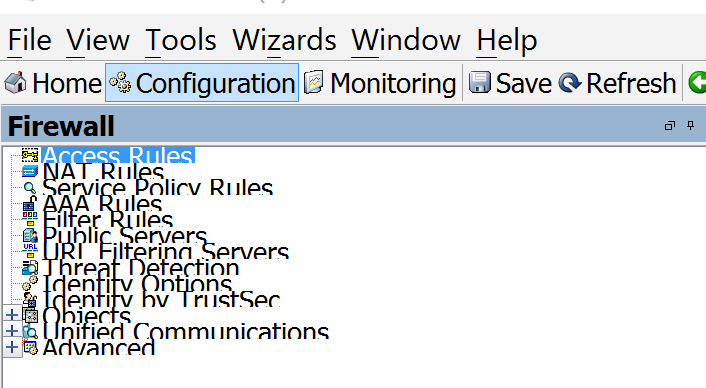
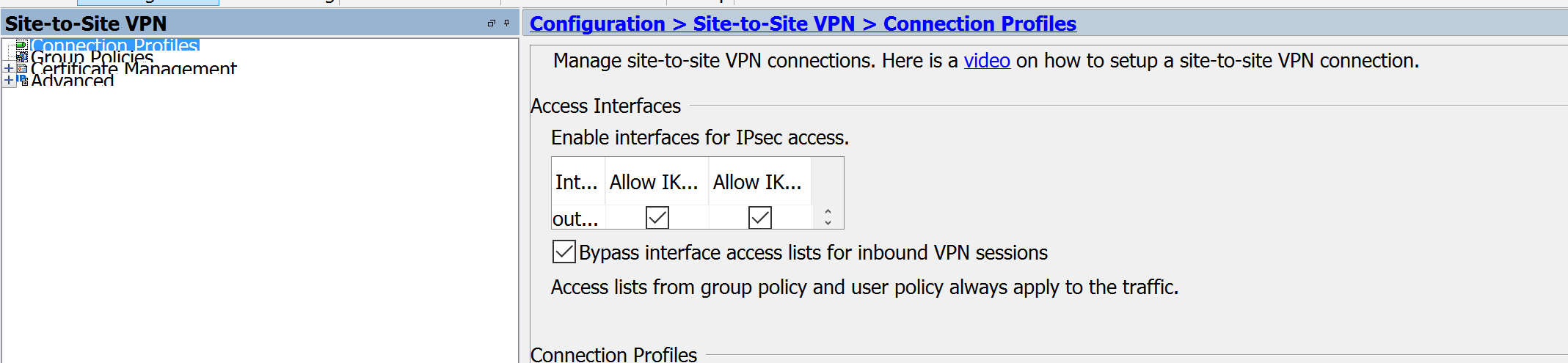
- Labels:
-
NGFW Firewalls
- Mark as New
- Bookmark
- Subscribe
- Mute
- Subscribe to RSS Feed
- Permalink
- Report Inappropriate Content
04-18-2023 04:37 AM - edited 04-18-2023 04:41 AM
Thanks to @Agor
I had a Problem with a tiny ADSM Window in Citrix and this worked just fine
- Mark as New
- Bookmark
- Subscribe
- Mute
- Subscribe to RSS Feed
- Permalink
- Report Inappropriate Content
06-06-2024 10:55 PM
Also works if you are using the OpenJRE version of ASDM:
From Task Manager open the file location for "Zulu Platform x64 Architecture" that ASDM is running under and then modify javaw.exe at that location as described above.
For me, that location was C:\Program Files (x86)\Cisco Systems\ASDM\jre\bin
Override DPI Settings and using System (Enhanced) did the trick.
Thanks for this solution!
- « Previous
-
- 1
- 2
- Next »
Discover and save your favorite ideas. Come back to expert answers, step-by-step guides, recent topics, and more.
New here? Get started with these tips. How to use Community New member guide

