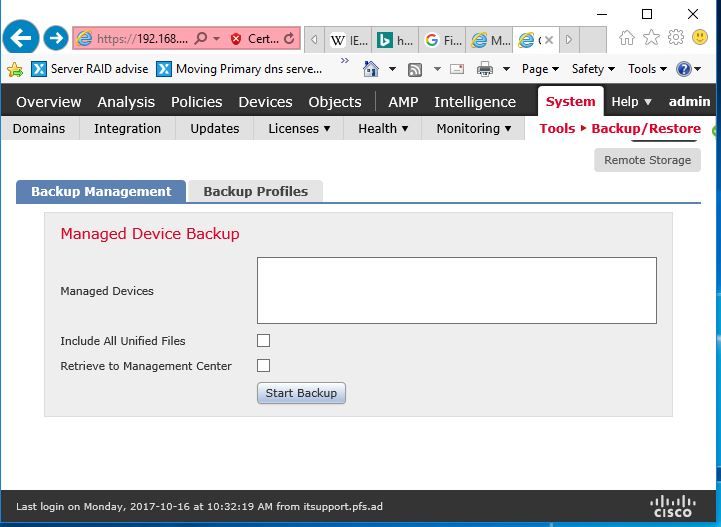- Cisco Community
- Technology and Support
- Security
- Network Security
- Re: Backing up config, FTD and vFMC.
- Subscribe to RSS Feed
- Mark Topic as New
- Mark Topic as Read
- Float this Topic for Current User
- Bookmark
- Subscribe
- Mute
- Printer Friendly Page
- Mark as New
- Bookmark
- Subscribe
- Mute
- Subscribe to RSS Feed
- Permalink
- Report Inappropriate Content
10-16-2017 08:23 PM - edited 02-21-2020 06:30 AM
Hi.
I am most of the way through implementing an ASA 5508-x, controlled by a vFMC. Both are running 6.2.2.0 of the FTD and FMC software.
Since the configuration is quite complex, and I would hate to have to do it all again from scratch, I figured that backing it up would be a good idea. When I go to System>Tools>Backup/restore, I see options for "Firepower Management Backup"and "Managed Device Backup."This seems logical; one backs up the vFMC, the other the ASA 5508-x.
Going to "Firepower Management Backup", I was indeed able to create and pull down a 270Mb .TAR file. Looks good!
When I go to "Managed device backup" however, I am greeted with a blank box of "managed devices", and cannot kick off a backup.
So, Questions:
1. Should the managed ASA 5508x be listed here as a managed device that I can backup?
2. If not, if the configuration and other data required to restore the ASA 5508x included in the "firepower management backup".
I want to be in a position where I can restore both the FTD and vFMC in the event of a catastrophic hardware failure. Probably better to sort this out now as opposed to when a device catches fire or gets stolen or something.
Solved! Go to Solution.
- Labels:
-
NGFW Firewalls
Accepted Solutions
- Mark as New
- Bookmark
- Subscribe
- Mute
- Subscribe to RSS Feed
- Permalink
- Report Inappropriate Content
10-16-2017 09:43 PM
Managed device backups are only for classic Firepower appliances - not for ASA firepower service modules or FTD appliances.
Your FMC backup has all the policies and other settings for your ASA 5508 running FTD. To recover from scratch (say a hardware failure requiring RMA), you would have to at least bootstrap FTD on the ASA with the proper FTD software revision and then register it to your FMC and then redeploy all the policies to it.
- Mark as New
- Bookmark
- Subscribe
- Mute
- Subscribe to RSS Feed
- Permalink
- Report Inappropriate Content
10-16-2017 09:43 PM
Managed device backups are only for classic Firepower appliances - not for ASA firepower service modules or FTD appliances.
Your FMC backup has all the policies and other settings for your ASA 5508 running FTD. To recover from scratch (say a hardware failure requiring RMA), you would have to at least bootstrap FTD on the ASA with the proper FTD software revision and then register it to your FMC and then redeploy all the policies to it.
- Mark as New
- Bookmark
- Subscribe
- Mute
- Subscribe to RSS Feed
- Permalink
- Report Inappropriate Content
05-22-2018 03:20 PM
- Mark as New
- Bookmark
- Subscribe
- Mute
- Subscribe to RSS Feed
- Permalink
- Report Inappropriate Content
05-22-2018 07:15 PM - edited 05-23-2018 08:56 AM
@fperalta11 as I noted on my 10-17-2017 reply, the FMC backup feature is not for ASA firepower service modules.
This limitation is documented in the FMC Configuration Guide as follows:
"You cannot create or restore backup files for NGIPSv, Firepower Threat Defense physical or virtual managed devices or ASA FirePOWER modules. To back up event data, perform a backup of the managing Firepower Management Center."
- Mark as New
- Bookmark
- Subscribe
- Mute
- Subscribe to RSS Feed
- Permalink
- Report Inappropriate Content
10-30-2018 05:51 AM
Hello Marvin.
First of all, thank you for all your effort with the Firepower. You are doing a great job!
Anyhow, is there a possibility to recreate a configuration/policies/etc from the managed device in the case of the FMC failure (given that there is no FMC backup :) )? (almost) All data is still on the device, right?
Thanks
- Mark as New
- Bookmark
- Subscribe
- Mute
- Subscribe to RSS Feed
- Permalink
- Report Inappropriate Content
10-30-2018 08:04 AM
You're welcome spopravak@mds.rs
You're right the configuration is indeed all there on the managed device. Unfortunately it cannot be retrieved in any usable way to restore to a rebuilt FMC.
- Mark as New
- Bookmark
- Subscribe
- Mute
- Subscribe to RSS Feed
- Permalink
- Report Inappropriate Content
10-15-2019 07:22 AM
Hello Marvin,
With reference to mentioned link i understand that FTD devices cannot be backed up using FMC...however, if the FMC backup is taking care of all the policies and managed device configurations... is there a need to take individual FTD device backup ? cant FTDs be restored from FMC backup in times of a disaster
- Mark as New
- Bookmark
- Subscribe
- Mute
- Subscribe to RSS Feed
- Permalink
- Report Inappropriate Content
10-15-2019 11:13 PM
Things such as device interfaces, routing etc. aren't included in the FMC backups (pre-6.3).
- Mark as New
- Bookmark
- Subscribe
- Mute
- Subscribe to RSS Feed
- Permalink
- Report Inappropriate Content
10-16-2019 01:51 AM
So pre 6.3 .. for complete recovery FMC Backup + Chassis (Where FTD logical device is installed) is required.
Will Chassis Backup include whole FTD configs such as interfaces routing etc ?
- Mark as New
- Bookmark
- Subscribe
- Mute
- Subscribe to RSS Feed
- Permalink
- Report Inappropriate Content
10-16-2019 08:33 PM
I'm not positive about what the chassis backup includes. I don't think it gets logical device platform settings.
Basically, older versions of FTD don't have a sound backup strategy. That's why Cisco is enhancing those features going forward.
- Mark as New
- Bookmark
- Subscribe
- Mute
- Subscribe to RSS Feed
- Permalink
- Report Inappropriate Content
10-11-2022 03:24 AM
Could we take a list of all ACLs in the FTD from FMC??
- Mark as New
- Bookmark
- Subscribe
- Mute
- Subscribe to RSS Feed
- Permalink
- Report Inappropriate Content
10-11-2022 08:49 AM
You can see the Access Control Policy entries (and associate object values) if you run a report of the ACP from the main page Access Policy page. Look for the icon that looks like a stack of papers on the right. That will generate a PDF copy of the policy.
- Mark as New
- Bookmark
- Subscribe
- Mute
- Subscribe to RSS Feed
- Permalink
- Report Inappropriate Content
05-11-2023 07:46 AM - edited 05-11-2023 07:46 AM
Updating this old thread since I just got a helpful vote today.
Device backups for FTD devices are available in FMC 7.x - they were not available in 2017 with 6.x.
- Mark as New
- Bookmark
- Subscribe
- Mute
- Subscribe to RSS Feed
- Permalink
- Report Inappropriate Content
02-03-2019 03:48 AM
Note that version 6.3 added the capability to backup managed FTD devices from FMC.
- Mark as New
- Bookmark
- Subscribe
- Mute
- Subscribe to RSS Feed
- Permalink
- Report Inappropriate Content
05-10-2019 09:19 AM
Hi Marvin,
I dont really understand the use case for backing up FTD devices if we still would need the FMC to restore the backup
Unless this is for a case where we lose FMC, all created policy and have no backup
Any other advantages to having FTD device backups?
Discover and save your favorite ideas. Come back to expert answers, step-by-step guides, recent topics, and more.
New here? Get started with these tips. How to use Community New member guide