- Cisco Community
- Technology and Support
- Security
- Network Security
- CSM 4.2 SP1,Event Viewer Error - Eventing Service is unavailable
- Subscribe to RSS Feed
- Mark Topic as New
- Mark Topic as Read
- Float this Topic for Current User
- Bookmark
- Subscribe
- Mute
- Printer Friendly Page
CSM 4.2 SP1,Event Viewer Error - Eventing Service is unavailable
- Mark as New
- Bookmark
- Subscribe
- Mute
- Subscribe to RSS Feed
- Permalink
- Report Inappropriate Content
06-06-2012 10:02 AM - edited 02-21-2020 04:39 AM
Hi Guys,
I'm currently facing this issue where the CSM 4.2 Event Viewer keeps getting this error message:
"Eventing Service is unavailable
Event Management is disabled or the service failed to start
Please check if 'Event Management' is enabled from Configuration Manager >Tools>Security Manager Administration Settings>Event Management"
My current workaround is to restart the service by going to
Configuration Manager >Tools>Security Manager Administration Settings>Event Management. And the changing the Event Data Store Disk Size and click save to restart the Event Viewer to get it back up and running again.
Below is the screenshot of the error.
Appreciate any help which can solve this.
Thanks
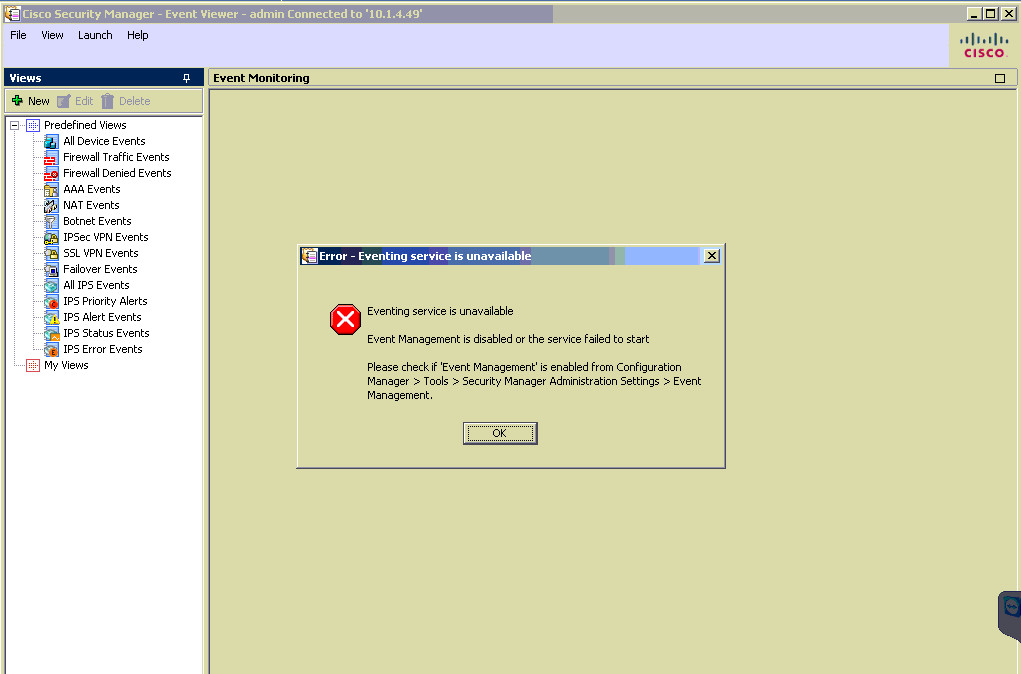
- Mark as New
- Bookmark
- Subscribe
- Mute
- Subscribe to RSS Feed
- Permalink
- Report Inappropriate Content
06-06-2012 08:06 PM
the device use with the CSM 4.2 SP1 is a Cisco 5585-X with the IPS module.
thanks
- Mark as New
- Bookmark
- Subscribe
- Mute
- Subscribe to RSS Feed
- Permalink
- Report Inappropriate Content
06-09-2012 12:54 PM
anybody can experience this before?
thanks
- Mark as New
- Bookmark
- Subscribe
- Mute
- Subscribe to RSS Feed
- Permalink
- Report Inappropriate Content
04-14-2015 11:54 PM
I've got the same thing with my 4.8 installation. In general it feels like the Event Service is a weak point in my whole CSM setup and it's a shame since I rely on having a centralized log management.
My only clue so far is that my problems appear after the weekly CSM backup when all services are shut down automatically. At the moment of writing I have more problems than usual, I can get the Event Viewer up and running but no events are flowing in. And I didn't even get that far without pointing the database to an empty directory and thus loosing all historical events.
Edit: What solved things for me this time was when I clicked Restore Defaults and then gave it 10 minutes.
It's not good that the problem with events is still around even in version 4.8
/Fredrik
Discover and save your favorite ideas. Come back to expert answers, step-by-step guides, recent topics, and more.
New here? Get started with these tips. How to use Community New member guide
