- Subscribe to RSS Feed
- Mark Topic as New
- Mark Topic as Read
- Float this Topic for Current User
- Bookmark
- Subscribe
- Mute
- Printer Friendly Page
Error adding device in firesight.
- Mark as New
- Bookmark
- Subscribe
- Mute
- Subscribe to RSS Feed
- Permalink
- Report Inappropriate Content
07-21-2016 06:24 AM - edited 03-12-2019 06:04 AM
I am trying to add a firepower device in firesight and every time I receive the following error:

I check the logs and its giving me some sort of ssl handshake error that I googled and couldn't find any definitive resolution, Has anyone see this? Know how to fix it? This is a new firepower and firesight installation. There is IP connectivity between devices, they are on the same network, no nat, and no firewall between them.
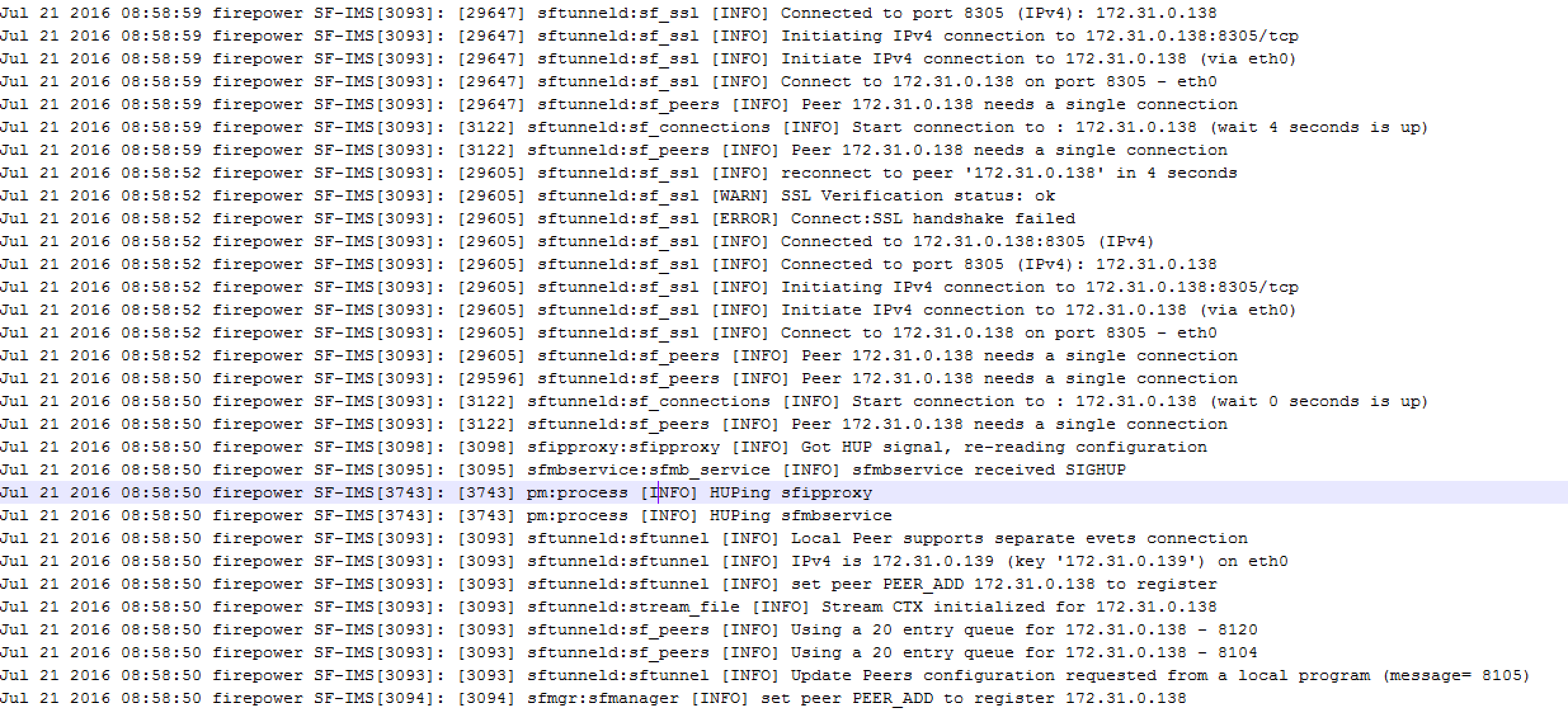
- Labels:
-
NGIPS
- Mark as New
- Bookmark
- Subscribe
- Mute
- Subscribe to RSS Feed
- Permalink
- Report Inappropriate Content
07-21-2016 09:11 AM
Hello Eric,
The error that you are facing can be due to multiple reasons . First of all make sure that you followed the below link for the registration process.
http://www.cisco.com/c/en/us/support/docs/security/firesight-management-center/118596-configure-firesight-00.html
If you make sure that you followed the above link verify the following communication channel process are up via CLI of the firepower.
pmtool status |grep sftunnel
pmtool status |grep SFData
pmtool status |grep sfipproxy
If all the services are running , kindly reboot the Firepower device gracefully and restart the communication channel services and reset all routes using following single command .
manage_procs.pl
Once after running the above command accordingly , it will reset all routes and flush communication channels, and later try adding the Firepower once again and see if that works.
Rate if my post helps you
Regards
Jetsy
- Mark as New
- Bookmark
- Subscribe
- Mute
- Subscribe to RSS Feed
- Permalink
- Report Inappropriate Content
07-21-2016 09:38 AM
Hello Eric,
I do have one more suggestion. If this is a fresh installation , please deploy the latest and stable code such as version 6.0 which has very less registration issues reported due to the stable database side.
Regards
jetsy
- Mark as New
- Bookmark
- Subscribe
- Mute
- Subscribe to RSS Feed
- Permalink
- Report Inappropriate Content
07-21-2016 12:12 PM
Thanks for the reply Jetsy - I followed your recommendations and I am still experiencing the same issue. Any other ideas? FYI - I also just updated firesight to ver: 6.0.1
admin@firepower:~$ sudo pmtool status |grep sftunnel
Password:
Required by: SFDataCorrelator,ui_archiver,TSS_Daemon,HostInput_Daemon,sfestreamer,estreamer-sftunnel,fpcollect,Syncd,expire-session,Pruner,fireamp,ActionQueueScrape,snapshot_manager,SFTop10Cacher,query_scheduler
sftunnel (system) - Running 5830
Command: /usr/local/sf/bin/sftunnel -d -f /etc/sf/sftunnel.conf
PID File: /var/sf/run/sftunnel.pid
Enable File: /etc/sf/sftunnel.conf
Required by: sfmgr,sfmbservice,estreamer-sftunnel,sfipproxy
Command: /usr/local/sf/bin/sfmgr -d -f /etc/sf/sftunnel.conf
Enable File: /etc/sf/sftunnel.conf
Requires: sftunnel
Command: /usr/local/sf/bin/sfmbservice -d -f /etc/sf/sftunnel.conf
Enable File: /etc/sf/sftunnel.conf
Requires: sfmb,sftunnel
estreamer-sftunnel (normal) - Running 6137
Command: /usr/local/sf/bin/sfestreamer --nodaemon --sftunnel
PID File: /var/sf/run/estreamer-sftunnel.pid
Requires: mysqld,sftunnel
Requires: sftunnel
admin@firepower:~$ sudo pmtool status |grep SFData
SFDataCorrelator (normal) - Running 6169
Command: /usr/local/sf/bin/SFDataCorrelator --nodaemon
PID File: /var/sf/run/SFDataCorrelator.pid
Enable File: /etc/sf/SFDataCorrelator.run
Required by: SFDataCorrelator,ui_archiver,TSS_Daemon,HostInput_Daemon,sfestreamer,estreamer-sftunnel,fpcollect,Syncd,expire-session,Pruner,fireamp,ActionQueueScrape,snapshot_manager,SFTop10Cacher,query_scheduler
admin@firepower:~$ sudo pmtool status |grep sfipproxy
Required by: sfmgr,sfmbservice,estreamer-sftunnel,sfipproxy
sfipproxy (normal) - Running 5841
Command: /usr/local/sf/bin/sfipproxy --nodaemon -c /etc/sf/sfipproxy.conf
PID File: /var/sf/run/sfipproxy.pid
Enable File: /etc/sf/sfipproxy.conf
- Mark as New
- Bookmark
- Subscribe
- Mute
- Subscribe to RSS Feed
- Permalink
- Report Inappropriate Content
07-21-2016 11:15 PM
Hi,
Could you try the below and let me know if it works :
Regenerate the SF tunnel certificate with "sudo /etc/rc.d/init.d/cert-tun-init" command on sensor cli
and then add it again.
Rate and mark correct if it helps.
Thanks,
Ankita
Discover and save your favorite ideas. Come back to expert answers, step-by-step guides, recent topics, and more.
New here? Get started with these tips. How to use Community New member guide
