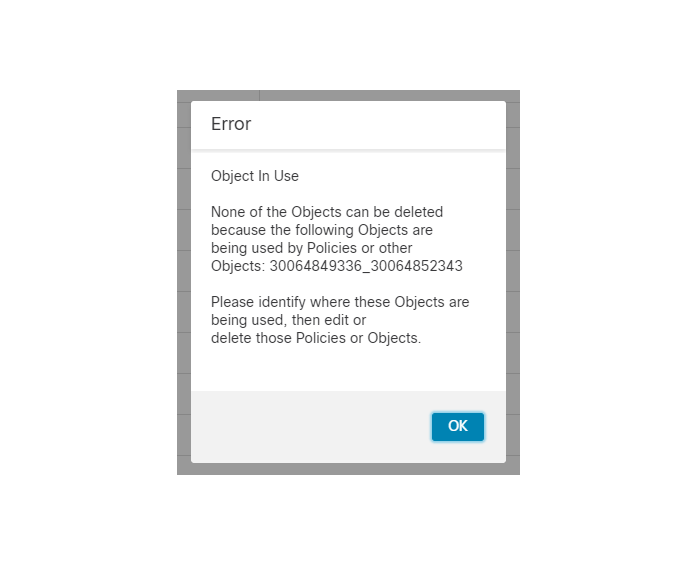- Cisco Community
- Technology and Support
- Security
- Network Security
- Re: Find object ID via FTD command-line
- Subscribe to RSS Feed
- Mark Topic as New
- Mark Topic as Read
- Float this Topic for Current User
- Bookmark
- Subscribe
- Mute
- Printer Friendly Page
- Mark as New
- Bookmark
- Subscribe
- Mute
- Subscribe to RSS Feed
- Permalink
- Report Inappropriate Content
07-19-2021 01:21 AM
Hello,
I want to delete a sub interface on one of our firewalls. But I get the following error :
How can I find this object via the command line of the FTD?
Solved! Go to Solution.
Accepted Solutions
- Mark as New
- Bookmark
- Subscribe
- Mute
- Subscribe to RSS Feed
- Permalink
- Report Inappropriate Content
07-19-2021 05:41 AM
You can try to lookup for the object id from FTD clish mode >
Example:
> show running-config object id SVC_55834576804
object service SVC_55834576804
service tcp destination eq www
But you have to find it in FMC and remove it, trying looking for corresponding ACL rules, NAT statements, or any Routes which might be causing this error to display.
I would get the full config on a notepad by doing > show running-config and then search for that object.
Regards,
Chakshu
Do rate helpful posts!
- Mark as New
- Bookmark
- Subscribe
- Mute
- Subscribe to RSS Feed
- Permalink
- Report Inappropriate Content
07-19-2021 03:25 AM
how are you managing the FTD using FMC? you can find objects explored in FMC?
on FTD command level example :
since the object is live, you need to unuse that object before you delete anything.
- Mark as New
- Bookmark
- Subscribe
- Mute
- Subscribe to RSS Feed
- Permalink
- Report Inappropriate Content
07-19-2021 03:43 AM
Device is managed by FMC. I can't find the object in FMC if I look in the objects. I need to know what 30064849336_30064852343 for an object is.
- Mark as New
- Bookmark
- Subscribe
- Mute
- Subscribe to RSS Feed
- Permalink
- Report Inappropriate Content
07-19-2021 04:55 AM
i would check the associated rule in related to sub-interface you try to delete and back track
- Mark as New
- Bookmark
- Subscribe
- Mute
- Subscribe to RSS Feed
- Permalink
- Report Inappropriate Content
07-19-2021 05:41 AM
You can try to lookup for the object id from FTD clish mode >
Example:
> show running-config object id SVC_55834576804
object service SVC_55834576804
service tcp destination eq www
But you have to find it in FMC and remove it, trying looking for corresponding ACL rules, NAT statements, or any Routes which might be causing this error to display.
I would get the full config on a notepad by doing > show running-config and then search for that object.
Regards,
Chakshu
Do rate helpful posts!
- Mark as New
- Bookmark
- Subscribe
- Mute
- Subscribe to RSS Feed
- Permalink
- Report Inappropriate Content
08-06-2021 05:48 AM
Hi,
It was the routing. Thanks for the tip.
Regards,
John
Discover and save your favorite ideas. Come back to expert answers, step-by-step guides, recent topics, and more.
New here? Get started with these tips. How to use Community New member guide