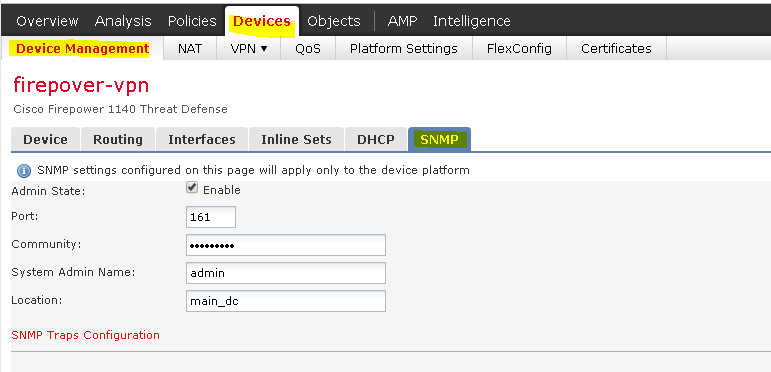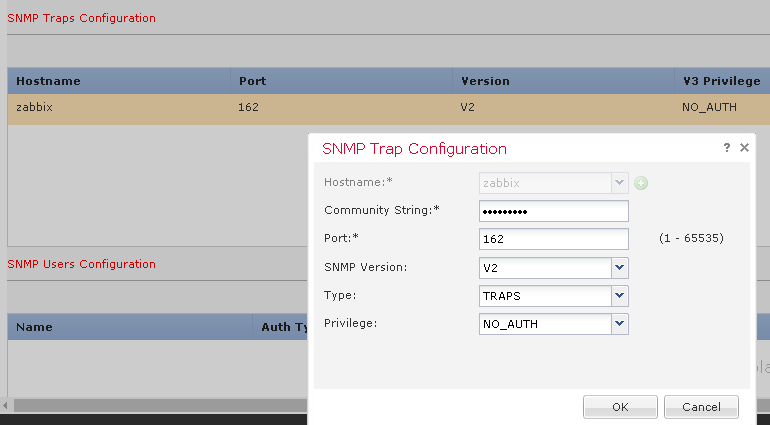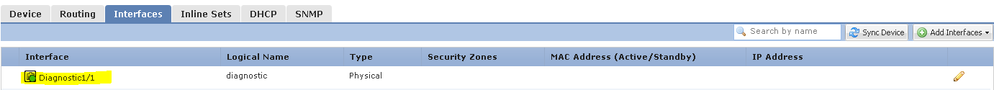- Cisco Community
- Technology and Support
- Security
- Network Security
- firepower 1140 zabbix issue
- Subscribe to RSS Feed
- Mark Topic as New
- Mark Topic as Read
- Float this Topic for Current User
- Bookmark
- Subscribe
- Mute
- Printer Friendly Page
firepower 1140 zabbix issue
- Mark as New
- Bookmark
- Subscribe
- Mute
- Subscribe to RSS Feed
- Permalink
- Report Inappropriate Content
04-05-2020 02:08 PM - edited 04-06-2020 12:14 AM
Hello for everyboy.
Have some issue with adding this device in zabbix monitoring.
According config guide for FMC for firepower 1000 series i need to create snmp settings
161 port for zabbix
community
system admin name - admin (admin name for FMC or Fp1140)
location - mai_dc
and create snmp traps configuration with 162 port and same community, like in previous screen
In my case i can see this device in monitoring, but i cant see any events for it and traffic on ports.
In zabbix i used this template - Template Net Cisco IOS SNMPv2.
- Labels:
-
NGFW Firewalls
- Mark as New
- Bookmark
- Subscribe
- Mute
- Subscribe to RSS Feed
- Permalink
- Report Inappropriate Content
04-05-2020 07:38 PM
You need to assign an ip address to diagnostic interface which is the one replying for snmp.
There're multiple posts regarding this discussion. Take a look here:
https://community.cisco.com/t5/network-security/snmp-to-the-ftd-managment-interface/td-p/3049834
Thanks
Francesco
PS: Please don't forget to rate and select as validated answer if this answered your question
- Mark as New
- Bookmark
- Subscribe
- Mute
- Subscribe to RSS Feed
- Permalink
- Report Inappropriate Content
04-06-2020 12:23 AM
Hello,
Yes, i added in zabbix ip management interface, not lina. If i understood correctly, all management on this series of devices implemented via management interface ( marked <->).
> expert
**************************************************************
NOTICE - Shell access will be deprecated in future releases
and will be replaced with a separate expert mode CLI.
**************************************************************
admin@firepower-vpn:~$ ifconfig
...
management0 Link encap:Ethernet HWaddr 10:b3:d5:9c:c7:00
inet addr:1.1.1.10 Bcast:1.1.1.255 Mask:255.255.255.0
UP BROADCAST RUNNING PROMISC MULTICAST MTU:1500 Metric:1
RX packets:595598 errors:0 dropped:0 overruns:0 frame:0
TX packets:416948 errors:0 dropped:0 overruns:0 carrier:0
collisions:0 txqueuelen:0
RX bytes:197932618 (188.7 MiB) TX bytes:63438478 (60.4 MiB)
...
admin@firepower-vpn:~$ exit
logout
>
- Mark as New
- Bookmark
- Subscribe
- Mute
- Subscribe to RSS Feed
- Permalink
- Report Inappropriate Content
04-05-2020 11:11 PM
In addition to what @Francesco Molino noted, also please use the Cisco ASA template - not the IOS one.
- Mark as New
- Bookmark
- Subscribe
- Mute
- Subscribe to RSS Feed
- Permalink
- Report Inappropriate Content
04-06-2020 01:09 AM
- Mark as New
- Bookmark
- Subscribe
- Mute
- Subscribe to RSS Feed
- Permalink
- Report Inappropriate Content
04-06-2020 07:13 PM
Thanks
Francesco
PS: Please don't forget to rate and select as validated answer if this answered your question
- Mark as New
- Bookmark
- Subscribe
- Mute
- Subscribe to RSS Feed
- Permalink
- Report Inappropriate Content
04-06-2021 08:45 AM
Discover and save your favorite ideas. Come back to expert answers, step-by-step guides, recent topics, and more.
New here? Get started with these tips. How to use Community New member guide