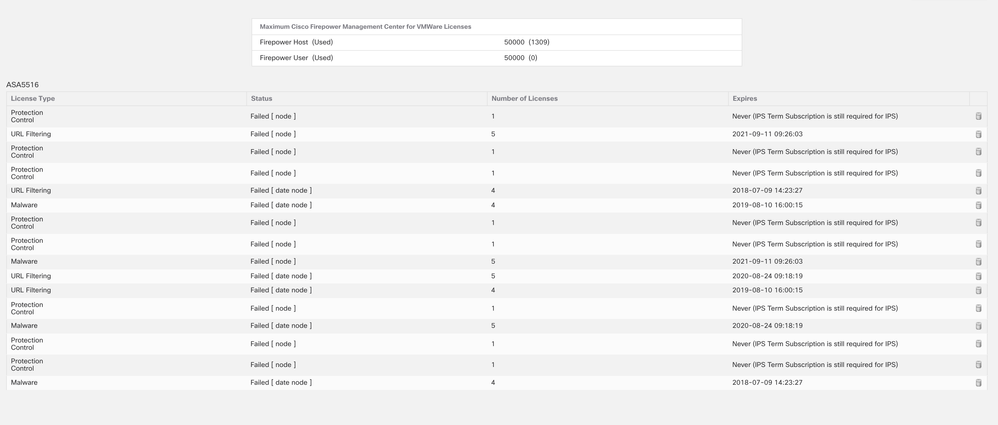- Cisco Community
- Technology and Support
- Security
- Network Security
- Re: Firepower licenses status: Failed
- Subscribe to RSS Feed
- Mark Topic as New
- Mark Topic as Read
- Float this Topic for Current User
- Bookmark
- Subscribe
- Mute
- Printer Friendly Page
- Mark as New
- Bookmark
- Subscribe
- Mute
- Subscribe to RSS Feed
- Permalink
- Report Inappropriate Content
09-16-2020 12:24 AM
A couple weeks ago I added new licenses to my FMC and everything seemed fine, today I logged in and I find this, any idea what is happening?
Solved! Go to Solution.
Accepted Solutions
- Mark as New
- Bookmark
- Subscribe
- Mute
- Subscribe to RSS Feed
- Permalink
- Report Inappropriate Content
09-24-2020 06:34 AM
I managed to fix this. Turns out we had a storage failure and some VMs were lost. Firepower Management Center was restored from a backup, but VMWare gave it a new MAC address.
As explained here:
The license key uniquely identifies the Firepower Management Center in the Cisco License Registration Portal. It is composed of a product code (for example, 66) and the MAC address of the management port (eth0) of the Firepower Management Center; for example, 66:00:00:77:FF:CC:88.
So when the VM was restored, the MAC address changed, which changed the License Key and broke all the licenses.
I powered down the VM, manually changed the MAC to what it was before, started the VM, and licenses are back to normal.
Maybe it helps someone in future.
- Mark as New
- Bookmark
- Subscribe
- Mute
- Subscribe to RSS Feed
- Permalink
- Report Inappropriate Content
09-16-2020 02:52 AM
Not sure that behaviour, worth opening a TAC case to support you.
- Mark as New
- Bookmark
- Subscribe
- Mute
- Subscribe to RSS Feed
- Permalink
- Report Inappropriate Content
09-24-2020 06:34 AM
I managed to fix this. Turns out we had a storage failure and some VMs were lost. Firepower Management Center was restored from a backup, but VMWare gave it a new MAC address.
As explained here:
The license key uniquely identifies the Firepower Management Center in the Cisco License Registration Portal. It is composed of a product code (for example, 66) and the MAC address of the management port (eth0) of the Firepower Management Center; for example, 66:00:00:77:FF:CC:88.
So when the VM was restored, the MAC address changed, which changed the License Key and broke all the licenses.
I powered down the VM, manually changed the MAC to what it was before, started the VM, and licenses are back to normal.
Maybe it helps someone in future.
- Mark as New
- Bookmark
- Subscribe
- Mute
- Subscribe to RSS Feed
- Permalink
- Report Inappropriate Content
09-25-2020 12:25 AM
Thanks for sharing the resolution. That's a helpful one to know.
Discover and save your favorite ideas. Come back to expert answers, step-by-step guides, recent topics, and more.
New here? Get started with these tips. How to use Community New member guide