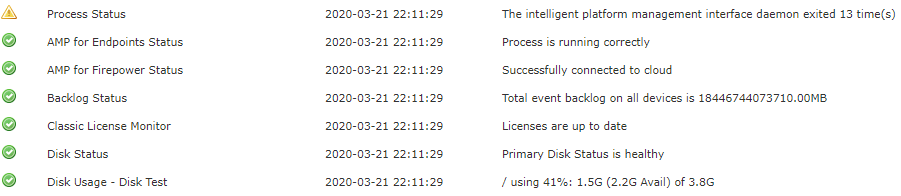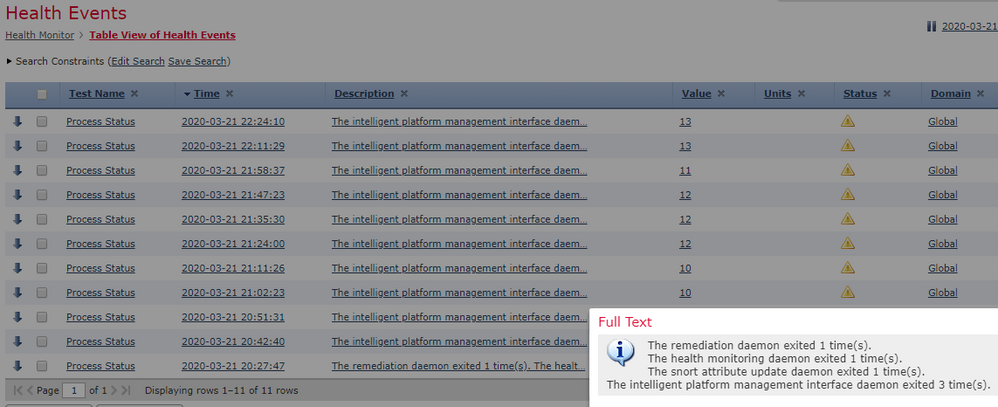- Cisco Community
- Technology and Support
- Security
- Network Security
- Re: FMC 6.2.3.13 : the intelligent platform management interface daemon exited
- Subscribe to RSS Feed
- Mark Topic as New
- Mark Topic as Read
- Float this Topic for Current User
- Bookmark
- Subscribe
- Mute
- Printer Friendly Page
- Mark as New
- Bookmark
- Subscribe
- Mute
- Subscribe to RSS Feed
- Permalink
- Report Inappropriate Content
03-21-2020 03:17 PM
Hello, I have an issue, the FMC GUI is too slow (unusable), cli works fine, the health monitor of the FMC gives me this message:
The intelligent platform management interface daemon exited 8 time(s)
The first events after a reboot:
The remediation daemon exited 1 time(s).
The health monitoring daemon exited 1 time(s).
The snort attribute update daemon exited 1 time(s).
The intelligent platform management interface daemon exited 3 time(s).
(see the print screen)
The sfipmid process is down even after i enable it, also most sensors appear unreachable (The appliance X is not sending heartbeats.)
root@Sourcefire3D:~# pmtool ProcessHealth
Received status (0): 1
0:sfipmid
0:sfipmid
0:sfipmid
root@Sourcefire3D:~# pmtool status | grep -i down
sfipmid (normal) - Down
a normal result of these commands should be:
root@Sourcefire3D:~# pmtool ProcessHealth
Received status (0): 0
root@Sourcefire3D:~# pmtool status | grep -i "down "
root@Sourcefire3D:~# pmtool status | grep -i sfipmid
sfipmid (normal) - Running 32718
Command: /usr/local/sf/bin/sfipmid -t 180 -p power
PID File: /var/sf/run/sfipmid.pid
Enable File: /etc/sf/sfipmid.run
There are a lot of syslog messages that can help like this one:
[WARN] Could not open device at /dev/ipmi0
is there any solution?
Solved! Go to Solution.
Accepted Solutions
- Mark as New
- Bookmark
- Subscribe
- Mute
- Subscribe to RSS Feed
- Permalink
- Report Inappropriate Content
04-06-2020 08:34 AM
so i unplugged the power cables for 3 min and even reinserted the 2 PSUs.
It's not a commun issue but this is the solution.
- Mark as New
- Bookmark
- Subscribe
- Mute
- Subscribe to RSS Feed
- Permalink
- Report Inappropriate Content
03-21-2020 08:12 PM
- Mark as New
- Bookmark
- Subscribe
- Mute
- Subscribe to RSS Feed
- Permalink
- Report Inappropriate Content
03-27-2020 05:56 AM
Hi,
Is this virtual/cloud or HW FMC? I've seen issues with VM's FMC's, especially with older versions. Can you try using a newer, more stable, recommended version, like 6.4.0.7? Also, ensure if it's virtual, enough powerhouse (memory and CPU) have been allocated.
Regards,
Cristian Matei.
- Mark as New
- Bookmark
- Subscribe
- Mute
- Subscribe to RSS Feed
- Permalink
- Report Inappropriate Content
03-28-2020 07:09 AM
Before pulling the power from the FMC try restarting the processes.
Please remember to select a correct answer and rate helpful posts
- Mark as New
- Bookmark
- Subscribe
- Mute
- Subscribe to RSS Feed
- Permalink
- Report Inappropriate Content
04-06-2020 08:34 AM
so i unplugged the power cables for 3 min and even reinserted the 2 PSUs.
It's not a commun issue but this is the solution.
Discover and save your favorite ideas. Come back to expert answers, step-by-step guides, recent topics, and more.
New here? Get started with these tips. How to use Community New member guide