- Cisco Community
- Technology and Support
- Security
- Network Security
- How to Config ASA 5505
- Subscribe to RSS Feed
- Mark Topic as New
- Mark Topic as Read
- Float this Topic for Current User
- Bookmark
- Subscribe
- Mute
- Printer Friendly Page
- Mark as New
- Bookmark
- Subscribe
- Mute
- Subscribe to RSS Feed
- Permalink
- Report Inappropriate Content
03-26-2013 06:29 PM - edited 03-11-2019 06:20 PM
Hi there,
I am new in Firewall.
I have a test ASA 5505 at home.
The DHCP IP address in my real home firewall is 192.168.1.x and as you are aware the default ip address in ASA is the same.
I have searched a lot to learn how to configure the ASA.
In the link below there is an instruction, it seems it is working for everybody except me. I followed the instruction up and the only change was assigning the IP address, which I chose something other than 192.168.1.x
But after the step of creating NAT, I do not have access to the internet.
Also I followed the link below, but the revision of the ASDM in the instruction does not match with mine, so I was not lucky to figure the device.
http://www.youtube.com/watch?v=vFnXd3ttRk8
Now my questions:
1- How can I configre the ASA 5505 with an IP address different than 192.168.1.x (at home = no incoming static IP address = DHCP on subnet 192.168.1.x for the incomming internet)
I have installed ASDM 6.3 on my laptop (From work) but when I connect to the ASA it wants to install ASDM 5.7.
I tried to connect to the device through ASDM 6.3 and input the IP address 192.168.1.1
It takes for ever and it does not connect to the device
2- How can I connect to the device by ASDM 6.3 or any ASDM with higher version than the original of the device?
Thank you in advance for your time
Solved! Go to Solution.
- Labels:
-
NGFW Firewalls
- Mark as New
- Bookmark
- Subscribe
- Mute
- Subscribe to RSS Feed
- Permalink
- Report Inappropriate Content
03-27-2013 08:10 PM
I have asdm-603.msi
I installed it and tried to connect to the device, it asked me to update and I accepted.
and got the error message below
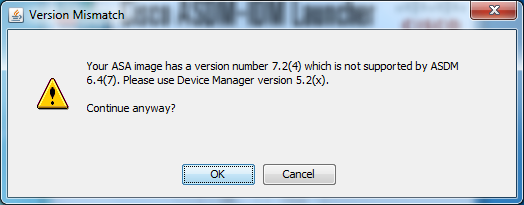
How to upgrade ASA image?
- Mark as New
- Bookmark
- Subscribe
- Mute
- Subscribe to RSS Feed
- Permalink
- Report Inappropriate Content
03-29-2013 10:09 AM
Use the same method you used to upload the ASDM image to flash, then make sure you are going to use the new file.
"boot system flash:/
This file also explains it:
http://www.cisco.com/en/US/products/ps6120/products_configuration_example09186a008067e9f9.shtml
- Mark as New
- Bookmark
- Subscribe
- Mute
- Subscribe to RSS Feed
- Permalink
- Report Inappropriate Content
03-29-2013 07:29 PM
Dear Friends,
Thank you so much for your help. Now I can open ASDM 6.4
Really appreciate all of you for your help
- « Previous
-
- 1
- 2
- Next »
Discover and save your favorite ideas. Come back to expert answers, step-by-step guides, recent topics, and more.
New here? Get started with these tips. How to use Community New member guide
