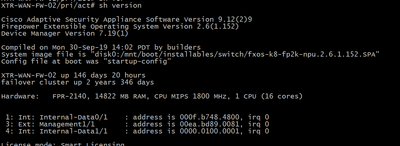- Mark as New
- Bookmark
- Subscribe
- Mute
- Subscribe to RSS Feed
- Permalink
- Report Inappropriate Content
09-08-2023 08:26 AM
Hello Team,
I am working on a spreadsheet that lists the current firmware running on our devices, including the date it was installed. Is there a way to find the date of firmware installation on the Cisco FPR2140-ASA-K9 ?
I used the sh version command but I only see the current firmware and software installed.
Thanks in advance!
-James Watson
Solved! Go to Solution.
Accepted Solutions
- Mark as New
- Bookmark
- Subscribe
- Mute
- Subscribe to RSS Feed
- Permalink
- Report Inappropriate Content
09-08-2023 09:03 AM - edited 09-08-2023 09:05 AM
You look at the file uploaded on the device (that may not be true that it was upgraded same day)
Generally most of the business have change conrol where the Software was upgraded. (my guess was uptime of the device) - not the cluster.
- Mark as New
- Bookmark
- Subscribe
- Mute
- Subscribe to RSS Feed
- Permalink
- Report Inappropriate Content
09-09-2023 04:36 AM
hi,
you can only guess/estimate using the 'show version' output.
in a large organization, they should have an IT change ticket system in place. if you have one, then you could back track from there.
- Mark as New
- Bookmark
- Subscribe
- Mute
- Subscribe to RSS Feed
- Permalink
- Report Inappropriate Content
09-08-2023 09:03 AM - edited 09-08-2023 09:05 AM
You look at the file uploaded on the device (that may not be true that it was upgraded same day)
Generally most of the business have change conrol where the Software was upgraded. (my guess was uptime of the device) - not the cluster.
- Mark as New
- Bookmark
- Subscribe
- Mute
- Subscribe to RSS Feed
- Permalink
- Report Inappropriate Content
09-09-2023 04:36 AM
hi,
you can only guess/estimate using the 'show version' output.
in a large organization, they should have an IT change ticket system in place. if you have one, then you could back track from there.