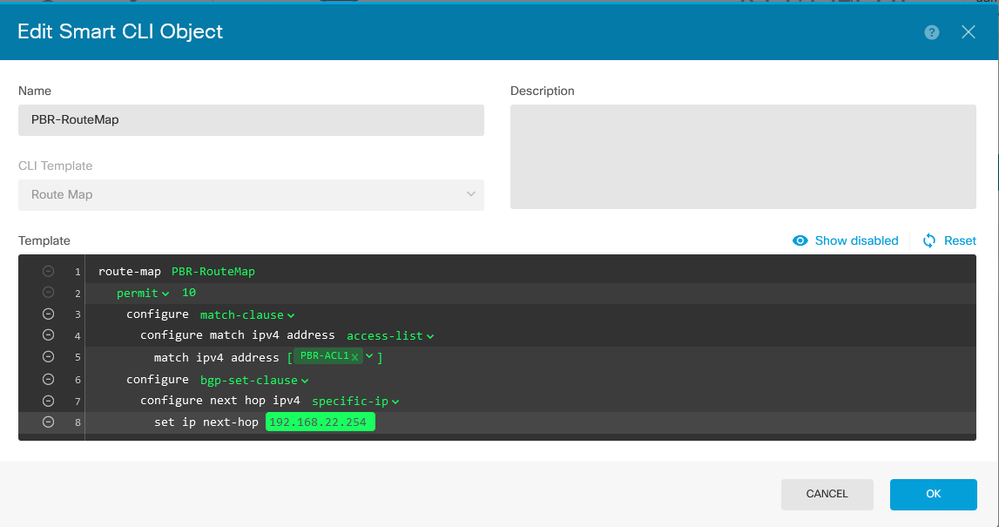- Cisco Community
- Technology and Support
- Security
- Network Security
- Re: Policy Based Routing on FTD managed by FDM
- Subscribe to RSS Feed
- Mark Topic as New
- Mark Topic as Read
- Float this Topic for Current User
- Bookmark
- Subscribe
- Mute
- Printer Friendly Page
Policy Based Routing on FTD managed by FDM
- Mark as New
- Bookmark
- Subscribe
- Mute
- Subscribe to RSS Feed
- Permalink
- Report Inappropriate Content
08-24-2021 03:50 AM
Hi, I'm trying to set up PBR (Route Maps) on FTD managed by FDM but I'm finding it impossible, on ASA it would look something like this
access-list ROUTEMAP-ACL1 extended permit tcp object CloudKey1 any
route-map ROUTEMAP1 permit 10 match ip address ROUTEMAP-ACL1 set ip next-hop <IP-ADDRESS-OF-ISP2-GATEWAY>
I've added the accesslist and the first line of the route-map command via SmartCLI but I'm stuck on how to create the subsequent commands
If I try to use FlexConfig it says that route-map command is blacklisted CLI
Any ideas?
- Mark as New
- Bookmark
- Subscribe
- Mute
- Subscribe to RSS Feed
- Permalink
- Report Inappropriate Content
08-24-2021 11:15 AM
Please make sure you are running version 6.6 or higher in the FDM and the syntax is the same as ASA.
- Mark as New
- Bookmark
- Subscribe
- Mute
- Subscribe to RSS Feed
- Permalink
- Report Inappropriate Content
08-25-2021 01:53 AM - edited 08-25-2021 01:54 AM
I am in fact running version 6.6.4, I managed to partially get it to work using a workaround to configure bgp-set-clause to set the next hop as there is a bug which does not let you configure set clause when creating the Route Map in SmartCLI (I have attached a screenshot on how I've set it up.
After that I created a FlexConfig object to attach the above route map to the interface as per below
With the above I can confirm that it works however I have an issue that I have no failover for PBR, on an ASA I would have used the following commands:
set ip next hop verify-availability 192.168.22.254 track 1
set ip next hop verify-availability 192.168.21.254 track 2
which would have enabled failover for PBR using a SLA monitor.
I was so excited to move from ASA to FTD but it seems that the product has so much less features.
- Mark as New
- Bookmark
- Subscribe
- Mute
- Subscribe to RSS Feed
- Permalink
- Report Inappropriate Content
09-08-2022 09:09 AM
Hi,
Can you share the steps how you applied this route-map to the interface?
Thanks
- Mark as New
- Bookmark
- Subscribe
- Mute
- Subscribe to RSS Feed
- Permalink
- Report Inappropriate Content
10-25-2022 07:00 AM
Hi there, I got same issue in terms of applying route-map to the interface, have you found solution?
- Mark as New
- Bookmark
- Subscribe
- Mute
- Subscribe to RSS Feed
- Permalink
- Report Inappropriate Content
09-10-2022 01:31 PM
Without knowing the steps you are taking to create the route-map, we can only provide information on how a route-map is created using FDM. Check the following link
Please remember to select a correct answer and rate helpful posts
- Mark as New
- Bookmark
- Subscribe
- Mute
- Subscribe to RSS Feed
- Permalink
- Report Inappropriate Content
04-11-2024 11:08 PM
I have created same PBR route-map in smart CLI. But please could you share how to apply the object to the desired interface?
- Mark as New
- Bookmark
- Subscribe
- Mute
- Subscribe to RSS Feed
- Permalink
- Report Inappropriate Content
06-26-2024 06:03 AM
Hi to apply an object to interface do the following:
1. Create FlexConfig object with this template:
interface Ethernetx/x
policy-route route-map <your route-map name>
2. Go to FlexConfig Policy and add your created object to group list. Then deploy.
Hope this helps.
- Mark as New
- Bookmark
- Subscribe
- Mute
- Subscribe to RSS Feed
- Permalink
- Report Inappropriate Content
07-06-2025 01:54 AM
Same problem with me. Multiple ISP is not working in PBR.
set ip next-hop 10.1.1.1 10.2.2.2
- Mark as New
- Bookmark
- Subscribe
- Mute
- Subscribe to RSS Feed
- Permalink
- Report Inappropriate Content
06-26-2024 06:51 AM
The more relevant question is why you are running a completely outdated version …
- Mark as New
- Bookmark
- Subscribe
- Mute
- Subscribe to RSS Feed
- Permalink
- Report Inappropriate Content
06-28-2024 12:25 AM
You realize this post is from 2021 right? We decided to move away from Cisco due to lots of these issues, hopefully they have been sorted with newer releases.
- Mark as New
- Bookmark
- Subscribe
- Mute
- Subscribe to RSS Feed
- Permalink
- Report Inappropriate Content
06-28-2024 01:14 AM
Well, I obviously did not realize this. Yes, FDM still has shortcomings that are hard to understand. But overall, the platform evolved really well, and in version 7.2+, there is not much missing.
- Mark as New
- Bookmark
- Subscribe
- Mute
- Subscribe to RSS Feed
- Permalink
- Report Inappropriate Content
08-20-2025 11:33 PM
Is pbr available now
- Mark as New
- Bookmark
- Subscribe
- Mute
- Subscribe to RSS Feed
- Permalink
- Report Inappropriate Content
06-28-2024 03:48 AM
bad to know that, what issue you face (alot) can you summary it
thanks
MHM
- Mark as New
- Bookmark
- Subscribe
- Mute
- Subscribe to RSS Feed
- Permalink
- Report Inappropriate Content
07-06-2025 01:56 AM
Multiple ISP is not working. If Primary ISP is down, it will not failover to secondary ISP in PBR.
Discover and save your favorite ideas. Come back to expert answers, step-by-step guides, recent topics, and more.
New here? Get started with these tips. How to use Community New member guide