- Cisco Community
- Technology and Support
- Security
- Network Security
- For many new technologies
- Subscribe to RSS Feed
- Mark Topic as New
- Mark Topic as Read
- Float this Topic for Current User
- Bookmark
- Subscribe
- Mute
- Printer Friendly Page
SourceFire - How to get License Key of the Defense center
- Mark as New
- Bookmark
- Subscribe
- Mute
- Subscribe to RSS Feed
- Permalink
- Report Inappropriate Content
05-06-2014 12:42 PM
Obtain the License Key for a Firepower Device and a Firepower Service Module
Document ID200376
Updated:Mar 09, 2016
Download Document
Contents
Using the Firepower Management Center (FMC)
Using the Adaptive Security Device Manager (ASDM)
Introduction
In order to generate a Classic License for any Firepower service, a License Key is necessary. You can use a Firepower Management Center (FMC) or an Adaptive Security Device Manager (ASDM) to determine the license key. This document describes the steps to obtain the License Key for a Classic License from both user interfaces - FMC and ASDM.
Obtain the License Key
Using the Firepower Management Center (FMC)
If the device is managed by the Firepower Management Center, follow the steps below to find the License Key:
- Login to the Firepower Management Center.
- Navigate to the System> License > Classic Licenses
Note: If the FMC is running a version prior to 6.x, navigate to the System > License page.
- Click onAdd New License
- From the screen, obtain the License Key.
Using the Adaptive Security Device Manager (ASDM)
If the device is managed by the Adaptive Security Device Manager, follow the steps below to find the License Key:
- Select the Configurationoption that is located at the top of the window.
- Select the ASA FirePOWER Configurationoption which is located at the bottom of left pane.
- Select the Licenseoption from the middle of the left pane.
- Click the Add New Licensebutton to obtain the License Key.
-- DD (Sourcefire Acquisition Business Analyst)
- Labels:
-
License
- Mark as New
- Bookmark
- Subscribe
- Mute
- Subscribe to RSS Feed
- Permalink
- Report Inappropriate Content
05-06-2014 03:25 PM
The DC License key is:
- Mark as New
- Bookmark
- Subscribe
- Mute
- Subscribe to RSS Feed
- Permalink
- Report Inappropriate Content
11-06-2015 11:01 AM
the asa 5506-x is a piece of JUNK
poor license process
i have unlimted interaces yet the gui wont let me use more than two
Licensed features for this platform:
Maximum Physical Interfaces : Unlimited perpetual
Maximum VLANs : 30 perpetual
Inside Hosts : Unlimited perpetual
Failover : Active/Standby perpetual
Encryption-DES : Enabled perpetual
Encryption-3DES-AES : Enabled perpetual
GTP/GPRS : Disabled perpetual
AnyConnect Premium Peers : 4 perpetual
AnyConnect Essentials : Disabled perpetual
Other VPN Peers : 50 perpetual
Total VPN Peers : 50 perpetual
Shared License : Disabled perpetual
AnyConnect for Mobile : Disabled perpetual
AnyConnect for Cisco VPN Phone : Disabled perpetual
Advanced Endpoint Assessment : Disabled perpetual
Total UC Proxy Sessions : 160 perpetual
Botnet Traffic Filter : Disabled perpetual
Cluster : Disabled perpetual
poor docuementation
it states that the mgmt if and int 1/2 should be on the same subnet
on the gui you get a subnet overlap error if using the same subnet
the later short document is inconsistent
w.r.t. to firepower access
my ASDM is never able to access or load the firepower modeule
i try to apply my PAK . it tells me i need a virtual mgmt appliance to get a key (;
- Mark as New
- Bookmark
- Subscribe
- Mute
- Subscribe to RSS Feed
- Permalink
- Report Inappropriate Content
11-07-2015 01:18 PM
there is a known bug in the lastest version of ASDM (7.51), downgrade ASDM 7.43 in order to provision multiple interfaces on the ASA platform.
- Mark as New
- Bookmark
- Subscribe
- Mute
- Subscribe to RSS Feed
- Permalink
- Report Inappropriate Content
05-07-2014 10:06 AM
DD,
Can you tell me what are the Product IDs for the Sourcefire Defense Center?
Thanks,
Merv Reyes
- Mark as New
- Bookmark
- Subscribe
- Mute
- Subscribe to RSS Feed
- Permalink
- Report Inappropriate Content
05-07-2014 02:39 PM
We have Physical and Virtual Defense Center in SourceFire,
Physical DC License PIDs: FS750-FSIGHT-LIC=, FS1500-FSIGHT-LIC=, FS3500-FSIGHT-LIC=
Virtual DC License PIDs : FS_VMW-SW-K9
- Mark as New
- Bookmark
- Subscribe
- Mute
- Subscribe to RSS Feed
- Permalink
- Report Inappropriate Content
10-31-2014 07:17 AM
For many new technologies such as this, we deploy the system multiple times before the production deployment on-prem for the client. I'm using their ASA, but a vDC (virtual Defense Center) is being used to manage the SFR module.
How difficult is it to re-host a license? I need to be able to configure the module in our pre-deployment lab but if I use the client's license key for this purpose than it's locked to our very temporary vDC instance. Once I spin up the client's vDC, I won't be able to register the PAC again to its serial # and will have to 're-host' the license. Are there any eval/demo licenses that I can leverage rather than re-host?
- Mark as New
- Bookmark
- Subscribe
- Mute
- Subscribe to RSS Feed
- Permalink
- Report Inappropriate Content
11-10-2014 10:14 AM
Hi,
You can create Demo/EVAL licenses by using the Internal License generation tool,
http://wwwin-tools.cisco.com/SWIFT/SSCSLT/viewIntPubKeyGen.action?subGroup=SFIRETERMFEAT&keytype=PUBLICINTERNAL
Thanks,
DD
- Mark as New
- Bookmark
- Subscribe
- Mute
- Subscribe to RSS Feed
- Permalink
- Report Inappropriate Content
12-31-2014 06:44 AM
DD,
The Internal License generation tool link doesn't work for me; is there another?
Thanks,
JS
- Mark as New
- Bookmark
- Subscribe
- Mute
- Subscribe to RSS Feed
- Permalink
- Report Inappropriate Content
11-08-2014 08:31 AM
I am getting an error (activation key reqd) while generating license file on "keyserver.sourcefire.com", I have license keys for the sensor but don't have the activation key, do i need to use serial number in place of activation key, since there is no activation key for 8000 series and DC 1500.
Any help will be appreciated ?
Regards,
Akhtar
- Mark as New
- Bookmark
- Subscribe
- Mute
- Subscribe to RSS Feed
- Permalink
- Report Inappropriate Content
11-10-2014 10:16 AM
Hi,
Are these PAKs created from CISCO, if so then you need to register them on Cisco licensing tool rather than SourceFire Keyserver.
Thanks,
DD
- Mark as New
- Bookmark
- Subscribe
- Mute
- Subscribe to RSS Feed
- Permalink
- Report Inappropriate Content
09-05-2015 08:07 AM
i have just received my brand new ASA5506-X and trying to register the product.
i have the PAK but i dont know how to log in to "Defense Center" to get the License Key!
appreciate your help
- Mark as New
- Bookmark
- Subscribe
- Mute
- Subscribe to RSS Feed
- Permalink
- Report Inappropriate Content
09-06-2015 07:57 AM
http://www.cisco.com/c/en/us/td/docs/security/asa/asa93/configuration/general/asa-general-cli/intro-license.html#pgfId-2268682
It's an official document from cisco but wasn't helpful for me.
I have two, brand new 5506-X and on Step 2 (Assign to a Target Device) after entering PAK I get "Invalid License Key"... and everything stops here.
I don't want to use FirePower/SourceFire/whatever right now. I just want to register my ASA and obtain Security Plus license and proceed with failover config!
Probably I use a wrong manual but anyway - I'm going to open a Support Case and wait for their recommendation.
- Mark as New
- Bookmark
- Subscribe
- Mute
- Subscribe to RSS Feed
- Permalink
- Report Inappropriate Content
09-11-2015 06:55 PM
Networld-ITS - I hope you resolved this by now but in case you haven't, the "Defense Center" is either an external Defense Center / FireSIGHT Management Center appliance (or VM) OR - in the case of ASA 5560 / 5508 and 5516 - it can be the FireSIGHT section withing ASDM GUI for those platforms.
So for your ASA 5506 just log into ASDM and get the license key from it. See screenshot below. (I have blacked out my ASA's license key value.)
i.popov01 - It sounds like you may be using the PAK for FireSIGHT features and not the Security Plus license PAK.
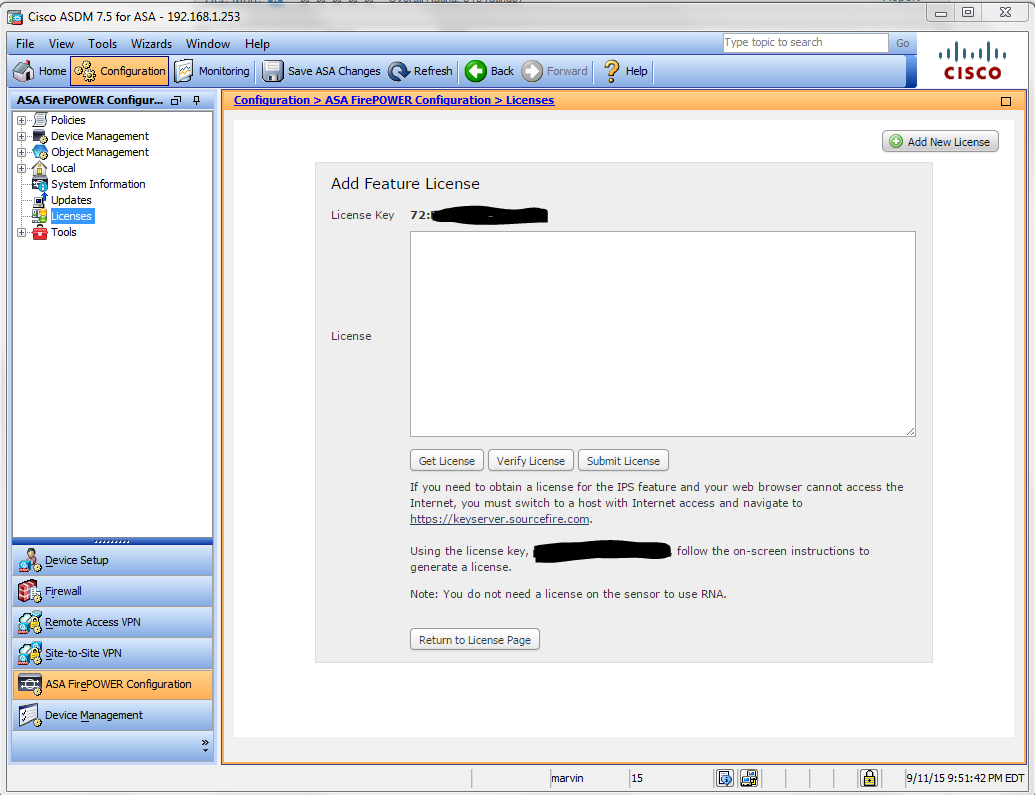
- Mark as New
- Bookmark
- Subscribe
- Mute
- Subscribe to RSS Feed
- Permalink
- Report Inappropriate Content
09-12-2015 12:06 AM
Thank you for a comment Marvin.
I found where my misconception starts and Cisco TAC land me to same point:
1. When you log into ASDM, do you see 3 ASA FirePOWER tabs on the home screen?
2. If yes, please skip this step. If no, please answer the following
- Have you performed the initial ip configuration of the module?
- Is the management interface of the ASA plugged in?
3. If you see the 3 ASA FIrePOWER tabs, then you are able to communicate with the module. To find the license key, please do the following:
- From ASDM
- Select Configuration
- Select ASA FirePOWER Configuration (left hand pane)
- You should see the ASA FirePOWER Configuration options in the left hand pane
- Select the option Licenses
- A new page will load
- Select Add New License in the upper right hand corner of the new page
- You will now see your license key
Discover and save your favorite ideas. Come back to expert answers, step-by-step guides, recent topics, and more.
New here? Get started with these tips. How to use Community New member guide


