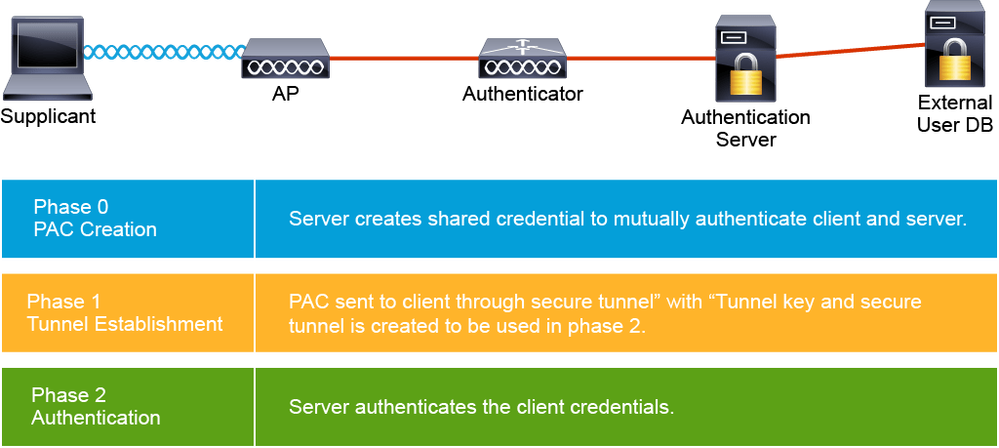- Subscribe to RSS Feed
- Mark as New
- Mark as Read
- Bookmark
- Subscribe
- Printer Friendly Page
- Report Inappropriate Content
Enterprise Networking is constantly evolving and a significant number of new devices in wired, wireless, and IOT segments are being added. There is a need for a solution which provides a secure, reliable, and agile way to onboard and provision network devices. Deploying and provisioning new devices in the network has always been challenging since the expectation is to make more network changes in shorter time and with less resources. Manual changes have many times led to unplanned network outages and automated solutions are a great way avoid these types of outages.
Why is a Day 0 Provisioning Solution needed?
- As high as 70% policy violations are due to human error
- Manual configuration is much slower and prone to simple mistakes
- Automation can reduce OpEx costs on network changes and provisioning
The Catalyst 9000 Series Day 0 Solutions have been designed to overcome all these difficulties. The modular and open IOS-XE software and UADP ASIC on the Catalyst 9000 series switches provides faster and easier deployments compared to traditional solutions.
The Catalyst 9000 series switches support the below features as part of Day 0 Onboarding:
- Network Plug and Play
- Zero Touch Provisioning
- iPXE
- Web User Interface(Web UI)
Network Plug and Play : The Cisco Network PnP solution provides a simple, secure, integrated and complete UI based offering for enterprise network customers to ease new branch, campus device rollouts or to provision updates to existing network. Network PnP solution typically requires a server running PnP protocol such as DNAC and the switches to be provisioned work as PnP Agent by default. In order to enable PnP, first a DHCP server with option 43 must be configured
For example:
ip dhcp pool <name>
network 192.168.1.0 255.255.255.0
default-router 192.168.1.1
option 43 ascii “5A1N;B2;K4;I<DNAC_IP>;J80”
When a Catalyst 9000 switch boots up with no configuration it automatically attempts to pull down a DHCP address and leveraging DHCP option 43 configured on server the device initiates PnP communication to download the configuration. The PnP solution provides complete UI based workflow and the communication is secured by SUDI based authentication. Customer can also leverage the use of PnP Connect which is an optional cloud component for automatic PNP server discovery if the DHCP or DNS methods are not available.
Learn More in the PnP Feature Guide
Zero Touch Provisioning : The ZTP solution is designed to work with standard protocols like TFTP and HTTP. When a Switch boots up with no configuration it locates the DHCP server, starts the Linux Guest Shell container, and uses the Python API to configure the switch. The DHCP server uses Option 67 to specify a Python file that is executed. Guest shell provides the environment to execute the downloaded python script and enables complete device configuration. Catalyst 9000 Switches support Python 3 from 17.1.1 release onwards.
Learn More about ZTP in the Blog
iPXE: The iPXE Solution is enhanced version of Pre-boot Execution Environment which is open standard for network booting. Network bootloaders support booting from network-based source and can download/boot/load the device from FTP/TFTP or HTTP server. Upon Switch Power-on the bootloader sends the DHCP discover message to locate the DHCP server. The DHCP server response contains the IP address and boot file name indicating the location of the boot file. Bootloader then downloads and boots the image from the network source.
Learn More in the IOS XE Programmability Configuration Guide or at DevNet Guide
Web User Interface(WebUI) : Web UI is an on-box solution best suited for small or branch deployments. It is essentially an embedded GUI-based device management tool that simplifies the Switch deployment and manageability. It is a very intuitive tool which helps to deploy/monitor and troubleshoot the device without using CLI.
Learn More about Catalyst 9000 WebUI
As many enterprises are running with limited staff availability (e.g. due to Covid Pandemic or other causes) it is a major challenge to deploy or scale network infrastructure. With these intelligent automated solutions an Enterprise can achieve the increasing scale or deployment requirements with very little human interaction.the safety of their IT resources without compromising on growing business demands.
Since these solutions meet variety of deployments/use case here is a small assessment that helps to evaluate the best suited feature based on the requirements:
|
|
PnP |
ZTP |
iPXE |
WebUI |
|
Complete UI Workflow |
✓ |
|
|
✓ |
|
Automated Certificates |
✓ |
|
|
|
|
Requires Cisco DNAC |
✓ |
|
|
|
|
Ability to run scripts |
|
✓ |
|
|
|
Provision multiple Devices |
✓ |
✓ |
✓ |
|
|
On box Solution |
|
|
|
✓ |
You must be a registered user to add a comment. If you've already registered, sign in. Otherwise, register and sign in.