A decade of close engagement with IOS XE Routing platforms has got me once again thinking passionately. It’s about the Enterprise Routing Platforms, about the legendary IOS XE Software!
A lot of us who are fortunate to have the treasured confrontation with the beauty of centralized forwarding, distributed control hardware and modular software architecture on IOS XE platforms love them for so many reasons.
Three years ago, when Cisco acquired Viptela, the integration led to the birth of IOS XE SD-WAN software image. The IOS XE software binary was parted into two image types, ‘universalk9’ for traditional IOS XE use-case and ‘ucmk9’ for IOS XE SD-WAN use-case.
Here is the good news! On 14th April 2020 Cisco released IOS XE 17.2.1r, a single ‘universalk9’ image for IOS XE Enterprise Routing Platforms for IOS XE and IOS XE SD-WAN use-cases.
The IOS XE software image is ‘Single again and Ready to Mingle!’
What exactly is changing with 17.2.1r?
IOS XE Release 17.2 onwards, there will be a single software image of type ‘universalk9’. This single image can be used to deploy both IOS XE and IOS XE SD-WAN use-cases on supported platforms. The ‘ucmk9’ image will no longer be available.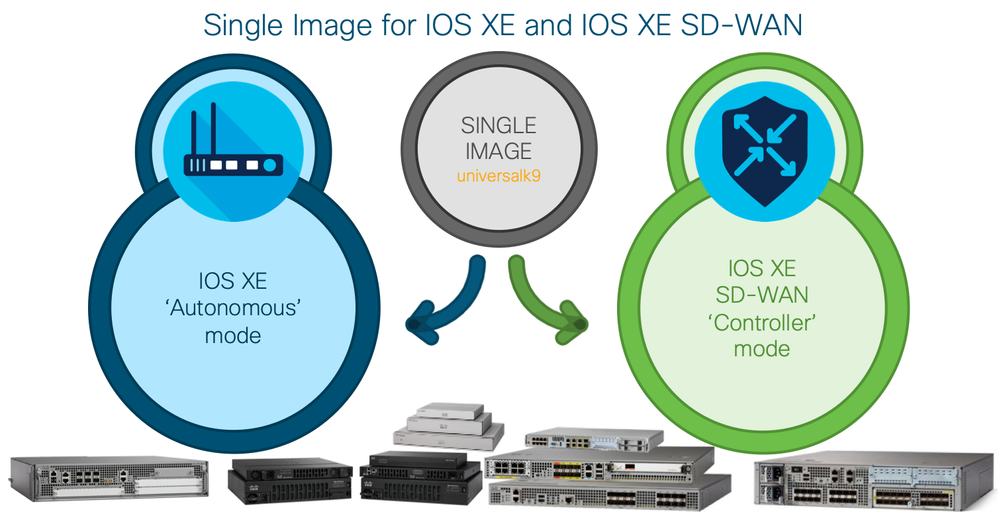
- Autonomous mode: The single image offers Cisco IOS XE functionality through ‘Autonomous’ mode operation. It is the default mode of boot for single image.
- Controller mode: Cisco IOS XE SD-WAN functionality can be accessed via ‘Controller’ mode enablement. The controller mode needs to be enabled.
Wow! This is a big transformation from software instrumentation point of view. And it comes with added simplicity, ease of use and various device onboarding methods. Let us dive into image upgrade scenarios.
Greenfield Single Image Upgrade Scenario:
A greenfield image upgrade is a fresh installation using IOS XE 17.2 onward software.
- For IOS XE deployment: The device boots into autonomous mode as default mode using single image. Then it can be provisioned using PnP workflows or manually using CLI configuration or bootstrap configuration.
- For IOS XE SD-WAN deployment: The device 1st boot in autonomous mode. Then it has to be provisioned into controller mode using PnP, bootstrap or manual CLI option. Once the controller mode enabled, the device boots 2nd time to get provisioned into controller mode.
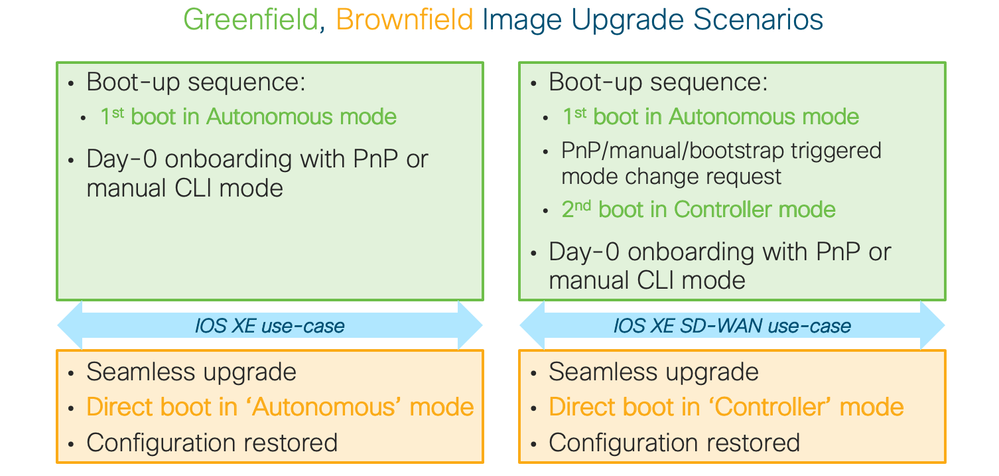
Brownfield Single Image Upgrade Scenario:
A pre-deployed device will experience a seamless upgrade to IOS XE 17.2 onward software. Zero configuration loss is expected. The Single Image understands the operational mode during boot up sequence and directly boots into the relevant mode.
- For IOS XE deployment: The device directly boots into autonomous mode and provisions existing configuration from the startup-config in NVRAM.
- For IOS XE SD-WAN deployment: The device directly boots into controller mode to provision the existing configuration as per config database.
IOS XE Release 17.2 streamlines PnP workflows across ‘autonomous’ and ‘controller’ mode use-cases. It is supercool to boot the device into the desired mode of operation using PnP and bootstrap workflows.
PnP Day-0 Provisioning using Single Image:
The Plug and Play portal orchestrate devices in the Smart/Virtual accounts for proper controller profiles. Newly ordered device details get automatically populated into related Smart/Virtual Account.
- The network admin then attaches each device with its controller profile in PnP portal.
- IOS XE SD-WAN controller profile -> organization name, vBond details.
- IOS XE controller profile -> DNAC/NSO/ZTP PnP Server details.
Once this is done, we are ready to provision the new devices in desired mode using IOS XE 17.2 onward software. Follow the blue and orange paths along with the numbers in below flow chart, depicting phases in the process.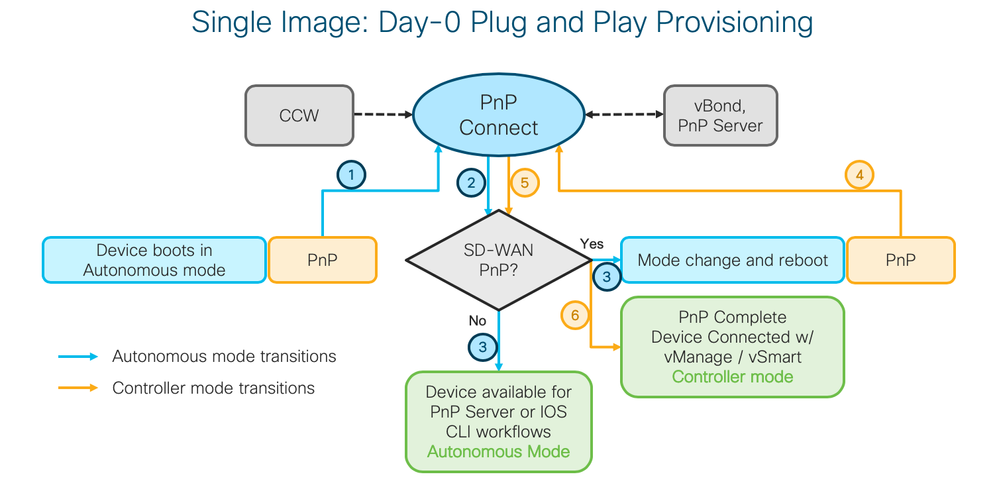 Autonomous Mode PnP Provisioning: blue path
Autonomous Mode PnP Provisioning: blue path
- Device boots up in in autonomous mode with single image. The PnP agent on the device initiates and reaches out to devicehelper.cisco.com.
- PnP Connect portal will do device Serial Number look up to find associated ‘controller profile’.
- Once found, device will be redirected to associated DNAC, NSO, ZTP (via DHCP options) and the ‘autonomous’ mode configuration provisioning can happen.
Controller Mode PnP Provisioning: orange path
- Device goes through first 3 phases of autonomous mode transitions.
- After serial number look up in PnP portal, the device gets redirected to vBond as per SD-WAN controller profile.
- Single image auto-triggers the mode change to controller mode. After reboot the PnP agent in controller mode again reaches out to devicehelper.cisco.com, gets redirected to vBond and further provisioning happens for the SD-WAN use-case.
If the device does not have any controller profile attached in PnP portal, the PnP agent on device will continue to stay in ‘autonomous’ mode. And keep looking for PnP redirection or manual provisioning.
Bootstrap Onboarding with Single Image:
Yes, the legacy method of device onboarding with bootstrap configuration are also available in both the modes. As soon as the device boots up, it will check for availability of specific ‘.cfg’ bootstrap file in device bootflash, usb path and boots into desired mode. The table below lists the options.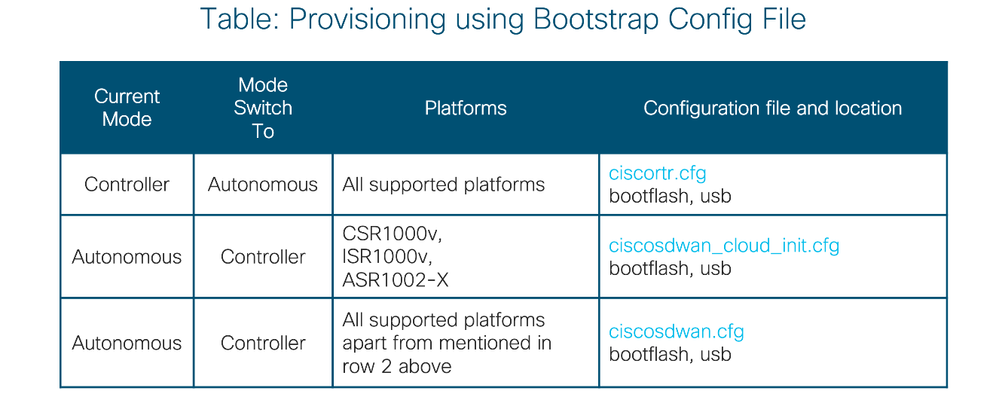
The virtual platforms like CSR1000v, ISR1000v and OTP authenticated devices like ASR1002-X will use ciscosdwan_cloud_init.cfg file containing OTP but no UUID for validation. The bootstrap provisioning is seamless for autonomous as well as controller mode provisioning.
Are you excited for 17.2.1r single image release? The need of downloading certain image for individual use-case is going away. One image per platform and network administrators will be able to use it for desired use-case with simplified onboarding via PnP, manual or bootstrap ways. On a side note, High Compliance Customers will be able to certify one IOS XE image for multiple use-cases and use it as needed. More the flexibility, superior the provisioning orchestration!
Conclusion:
The legendary IOS XE software is putting a strong foot ahead with Single Image software instrumentation. It offers ease of operations, flexible device onboarding and simplicity in software image management.
The Single Image is indeed ready to mingle with traditional IOS XE as well as IOS XE SD-WAN use-cases. It is all set to lead the software defined networking era, highly programmable and The Network. Intuitive.
Learn more about Single Image, PnP here: Install/Upgrade, SD-WAN PnP, Bootstrap Provisioning.
