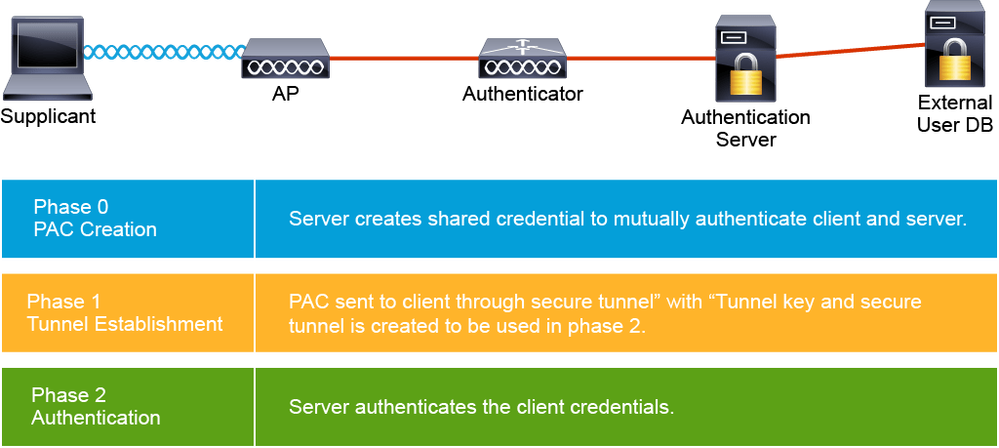- Cisco Community
- Technology and Support
- Networking
- Networking Blogs
- IPv6 for future CCNAs – Part I
- Subscribe to RSS Feed
- Mark as New
- Mark as Read
- Bookmark
- Subscribe
- Printer Friendly Page
- Report Inappropriate Content
The History.
So we are running out (have ran out?) of IPv4 addresses. They have been with us since the very beginning, they were there during the 1980`s when everything was calm, and they stuck by us during the chaotic growth of the Internet during the 1990`s. There were some rumors, during the 2000`s, that they were going to run out soon, but something called Classless Inter-Domain Routing (CIDR) and Network Address Translation/Port Address Translation (NAT/PAT) saved our butts... for a while.
These 4 little sets of numbers, called Octets, separated by dots were very mysterious, we used to look at them from the corner of our eyes asking our selves; What are they for?... What do they do?... How do they do it?
We were intimidated just by looking at them, and they were just 4 little sets of decimal numbers, numbers that we recognize, that we use every day in our daily lives.
And then, we found out that they were hiding something, they were just expressed in a decimal format (called dotted-decimal), when in reality they were written in something called Binary, and that they were not 4 little sets of decimal numbers but 4 octets with 8bits each for a total of 32 binary 1s and 0s!... and that´s not all, there were 2^32 of them, which is 4,294,967,296. Oh my God! What is going on?...
But time went by and we, the “network guys”, in the long run became accustom to these little guys. We learned that they uniquely identify a device on the network. That they have a friend, called the Sub-net Mask that indicates to what network they belong to, we've even learned to break them in small chunks according to the size of our network, using sub-netting, so we wouldn't waste them... we were taking care of them.
Regardless, no matter what we do to preserve them, we were going to run out soon enough. Something had to be done... Introducing, Internet Protocol Version 6... and get this, it is NOT a string of 32 but 128 binary 1s and 0s! It is NOT 4 little fields separated by dots, it´s 8 16bits fields called Hextets, separated by colons ( : )! It is NOT expressed in decimal format but in Hexadecimal format!.. and there are not 2^32 but 2^128 of them, which is... are you ready?... 340,282,366,920,938,463,463,374,607,431,464,133,816 (for those of you who are just starting out and don´t know, the number is 340 undecillion... plus change)
I mean, I understand that the world cannot continue in its current form without the Internet, but come on!! What are they trying to do to us?
Advantages Over IPv4.
As you know, the migration over to IPv6 has already started, but you haven't noticed it maybe, because IPv4 is still around and it will still be around for a long time. There are many reasons why IPv4 is still around; NAT/PAT, CIDR and also, it works fine and we know how it works.
But, we also know that there are no more IPv4 addresses to give out and this is the main reason why we have to migrate to IPv6.
But what about the people that already have IPv4 addresses assigned, I mean they have them for good right, so what makes them want to migrate to IPv6?
The answer is because not only there is an almost infinite amount of addresses available in IPv6 (and we will NEVER ran into the same shortage problem again... right?), but also because IPv6 has some pretty good advantages over IPv4.
Let´s see a few:
-
Better End-to-End Connectivity:
-
One of the features that allowed IPv4 to exist beyond what was expected, is NAT. However, NAT is not a very good point-to-point communicator. Host A thought it was talking directly with Host B when in fact, it wasn't.
Well, IPv6, because of its vast address space size, no longer needs the use of NAT. It allows for direct end-to-end communication from Host A to Host B... no middle man.
-
-
Better Auto-configuration.
-
For a host to get the info needed to join a network, IPv4 uses DHCP (Dynamic Host Config Protocol) which is a stateful method, meaning the host receives all the info from a server.
IPv6 has both a stateful (DHCPv6) and stateless methods where hosts are able to auto-configure themselves with the info needed to join the network (no server).
-
-
More Efficient Header:
-
There is a significant improvement on processing time because many rarely used fields from the IPv4 header have been either removed, or moved to an optional header called “extension Header”. This extension header is only implemented by intermediate routers if a packet needs special handling.
One of the fields that have been removed is the Checksum field. Routers no longer have to compute a checksum every time they receive a packet. With IPv6, checksum and error control is handled by upper-layer protocols.
-
-
Better Security.
-
IPv6 has support for IPSec which provides for Data Confidentiality, Integrity and Authentication at layer 3. With IPv4, end devices provided this level of security.
-
-
Better QoS Support.
-
This is accomplished through the use of a field in the header called Flow Label. Routers are able to use this field to mark specific flows of packets such as packets that require QoS treatment.
-
-
Built-in Mobility Support:
-
IPv6 hosts have the ability to move around the network and maintain its IP address.
-
-
Transition Tools.
-
Tunneling
-
NAT64
-
6to4
-
SIIT
-
DNS64
-
etc.
-
IPv6 address format.
An IPv6 address consists of 32 hexadecimal numbers, separated by colons ( : ) into 8 hextets of 4 hex numbers each. Each hex number represents 4 bits, that is 16bits per hextet for a total of 128bits (4bits x 4 hex digits per hextet x 8 hextets= 128bits).
Here is an example:
2001:0AC8:1234:0000:0000:0000:0000:0678
Let´s break it down into binary. We are not going to do the whole number, but lets do the 1st and 2nd hextets at least:

Remember, to figure out binary, you need to use the place values, and they are; 8 4 2 1 for a 4 bit value like in this case (each hex digit).
So, for example, hex number A on the second hextet (which is 10 in decimal), there is a 0 on place value 1, a 1 on place value 2, a 0 on place value 4 and another 1 on place value 8. Now just add the values that have 1s, 2+8=10.
IPv6 Short Notation.
As you can see, an IPv6 address is very long, right? Let´s imagine this scenario: You arrive at work and there´s an email from your boss, asking you very nice and politely... sort of, that all 100 PCs for the upcoming event are in Show Room C, and that you need to configure these PCs, for some odd reason, with IPv6 addresses... manually.
Well... your next step should be texting (texting, is that an obsolete word now?) your wife to let her know that you are not going to get home on time this evening, am I correct?
Fortunately, some genius people already thought about (or went through!) this scenario, and they came up with a way to be able to write an IPv6 address in a much shorter way. Let´s see it.
First, you need to understand the rules, they are very simple:
-
Leading zeroes on each hextet can be omitted. Leading zeroes only. So:
-
2001:0AC8:1234:0000:0000:0000:0000:0678 can be written as:
-
2001:AC8:1234:0:0:0:0:678
-
Contiguous hextets of zeroes, can be represented with the use of double colons (: :).
This can only be implemented one time per address. So:-
2001:0AC8:1234:0000:0000:0000:0000:0678 can be written as:
-
-
2001:0AC8:1234::0678
-
And finaly, we can combine rules 1 and 2. So:
-
2001:0AC8:1234:0000:0000:0000:0000:0678 can be written as:
-
2001:AC8:1234::678
Also, we can still use “Slash Notation” or “CIDR Notation” as we did with IPv4. For example, if the first 64 most signifficant bits indicate the network bits or Network ID, we can notate it with a slah ( / ) and the number of bits i the network ID, like this /64.
So, we can write the whole address as follows:
2001:AC8:1234::678/64
On this particular example, we ended up with a shorter IPV6 address, only 14 hex digits as opossed to 32 in a full address. However, depending on the original, full address, we can end up with an address that is only 10 characters long, and that is very good if you need to enter these addresses manually. Lets see:
Original: 2001:0000:0000:0000:0000:0000:0000:0001/64
Let`s remove the leading zeroes: 2001:0:0:0:0:0:0:1/64
Or, we can us the double colon: 2001::1/64
IPv6 Address Types.
In IPv4 we have 3 types of addresses; Unicast, Multicast and Broadcast. For IPv6, even though there is no more Broadcast address, there are several types of addresses and they are assified within 3 main types.
They are:
-
Unicast
-
One-to-one communication. Unique address assigned to an interface, a packet sent to a Unicast address will be received by one single interface. There are several types of Unicast addresses:
-
Global Unicast.
-
Link Local.
-
Unique Local. (in place of Site-Local which was deprecated in 2004)
-
Unspecified.
-
Loopback.
-
-
-
Multicast
-
One-to-many communication. A Multicast address identifies a group of interfaces. A packets sent to a Multicast address are received by a group of interfaces that may be in different hosts.
-
-
Anycast
-
Special one-to-one communication. An Anycast address represents a group of interfaces, but the packet sent to this address will be deliver only to the interface which is closest, in terms of the routing protocol cost value.
Also, since Anycast addresses are allocated from the Unicast address space, they are syntactically indistinguishable from each other. So, an Anycast address is a Unicast address that was assigned to more than one interface.
-
END OF PART I
References:
-
Members of The Cisco Learning Network at https://learningnetwork.cisco.com/welcome
-
IPv6 Fundamentals: A Straightforward Approach by Rick Graziani
-
https://docs.oracle.com/cd/E19683-01/817-0573/chapter1-26/index.html
-
https://technet.microsoft.com/en-us/library/bb726995.aspx#EDAA
You must be a registered user to add a comment. If you've already registered, sign in. Otherwise, register and sign in.
Find answers to your questions by entering keywords or phrases in the Search bar above. New here? Use these resources to familiarize yourself with the community: