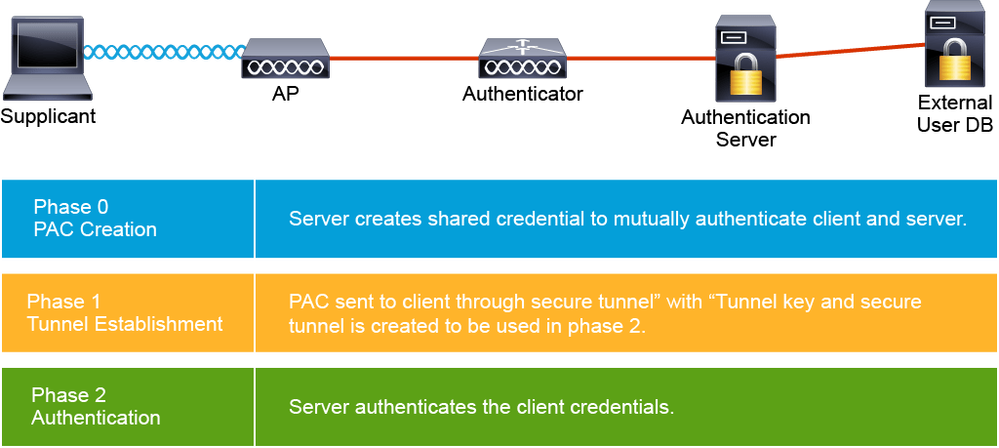- Cisco Community
- Technology and Support
- Networking
- Networking Blogs
- OSPF Capability Transit and Breaking the split horizon rule
- Subscribe to RSS Feed
- Mark as New
- Mark as Read
- Bookmark
- Subscribe
- Printer Friendly Page
- Report Inappropriate Content
Basic configuration of all routers:
R1:
interface Loopback0
ip address 1.1.1.1 255.255.255.0
ip ospf network point-to-point
ip ospf 1 area 1
!
interface FastEthernet0/1
ip address 123.0.0.1 255.255.255.0
ip ospf 1 area 123
ip ospf cost 10
no shut
!
routerospf 1
router-id 0.0.0.1
R2:
interface FastEthernet0/0
ip address 24.0.0.2 255.255.255.0
ip ospf 1 area 0
ip ospf cost 10
no shut
!
interface FastEthernet0/1
ip address 123.0.0.2 255.255.255.0
ipospf 1 area 123
ip ospf cost 10
no shut
!
routerospf 1
router-id 0.0.0.2
R3:
interface FastEthernet0/0
ip address 34.0.0.3 255.255.255.0
ip ospf 1 area 0
ip ospf cost 10
no shut
!
interface FastEthernet0/1
ip address 123.0.0.3 255.255.255.0
ip ospf 1 area 123
ip ospf cost 10
no shut
!
routerospf 1
router-id 0.0.0.3
R4:
interface Loopback0
ip address 4.4.4.4 255.255.255.0
ip ospf network point-to-point
ip ospf 1 area 0
!
interface FastEthernet0/0
ip address 34.0.0.4 255.255.255.0
ip ospf 1 area 0
i pospf cost 10
no shut
!
interface FastEthernet0/1
ip address 24.0.0.4 255.255.255.0
ip ospf 1 area 0
ip ospf cost 10
no shut
!
routerospf 1
router-id 0.0.0.4
Verify the routing table of R1 and ensure it has learned all routes, the routes are installed as inter-area:
R1#show ip route ospf | beg Gate
Gateway of last resort is not set
4.0.0.0/24 is subnetted, 1 subnets
O IA 4.4.4.0 [110/21] via 123.0.0.3, 00:00:31, FastEthernet0/1
[110/21] via 123.0.0.2, 00:00:31, FastEthernet0/1
24.0.0.0/24 is subnetted, 1 subnets
O IA 24.0.0.0 [110/20] via 123.0.0.2, 00:00:31, FastEthernet0/1
34.0.0.0/24 is subnetted, 1 subnets
O IA 34.0.0.0 [110/20] via 123.0.0.3, 00:00:31, FastEthernet0/1
R1#
Verify the routing table of R4, notice that the route to 1.1.1.0/24 is missing, this is because the area 1 is not connected directly to the backbone area 0:
R4#show ip route ospf | beg Gate
Gateway of last resort is not set
123.0.0.0/24 is subnetted, 1 subnets
O IA 123.0.0.0 [110/20] via 34.0.0.3, 00:17:36, FastEthernet0/0
[110/20] via 24.0.0.2, 00:17:36, FastEthernet0/1
R4#
To allow R4 to learn the route to 1.1.1.0/24, configure a virtual link between R1 and R2 allowing area 1 connection to the backbone area, the area 123should be the transit area:
R2(config)#router osp 1
R2(config-router)#area 123 virtual-link 0.0.0.1
R1(config)#router osp 1
R1(config-router)#area 123 virtual-link 0.0.0.2
Verify that the virtual link is working using the show ipospnei command on R1 and R2, you should see a neighbor relationship built through the virtual link:
R1#show iposnei
Neighbor ID Pri State Dead Time Address Interface
0.0.0.2 0 FULL/ - - 123.0.0.2 OSPF_VL0
0.0.0.2 1 FULL/BDR 00:00:32 123.0.0.2 FastEthernet0/1
0.0.0.3 1 FULL/DROTHER 00:00:35 123.0.0.3 FastEthernet0/1
R1#
R2#show iposnei
Neighbor ID Pri State Dead Time Address Interface
0.0.0.1 0 FULL/ - - 123.0.0.1 OSPF_VL0
0.0.0.4 1 FULL/BDR 00:00:36 24.0.0.4 FastEthernet0/0
0.0.0.1 1 FULL/DR 00:00:37 123.0.0.1 FastEthernet0/1
0.0.0.3 1 FULL/DROTHER 00:00:39 123.0.0.3 FastEthernet0/1
R2#
Now let's take a look at the routing table of R1, all inter-area routes seen before the virtual link are now installed as intra-area routes:
R1#show ip route os | beg Gate
Gateway of last resort is not set
4.0.0.0/24 is subnetted, 1 subnets
O 4.4.4.0 [110/21] via 123.0.0.3, 00:00:12, FastEthernet0/1
[110/21] via 123.0.0.2, 00:00:12, FastEthernet0/1
24.0.0.0/24 is subnetted, 1 subnets
O 24.0.0.0 [110/20] via 123.0.0.2, 00:00:12, FastEthernet0/1
34.0.0.0/24 is subnetted, 1 subnets
O 34.0.0.0 [110/20] via 123.0.0.3, 00:00:12, FastEthernet0/1
R1#
This is because R1 is an ABR since it has a direct connection to the backbone area:
R1# show iposintbr
Interface PID Area IP Address/Mask Cost StateNbrs F/C
VL0 1 0 123.0.0.1/24 10 P2P 1/1
Lo0 1 1 1.1.1.1/24 1 P2P 0/0
Fa0/1 1 123 123.0.0.1/24 10 DROTH 2/2
R1#
R1#show ipospf | i border
It is an area border router
R1#
Since R1 has a direct connection to Area 0, it creates its own Type-1 LSA for Area 0, this LSA is special, since it carries the information about the LinkType 4 to which R1 is connected ( Link connected to: a Virtual Link ), the Type-1 LSA created for area 123 has a new information carried to indicate to all routers located in the transit area 123 that it is an end point of a virtual link, this information is carried with V-bit, the V-bit informs the routers that do not participate in virtual link operation like R3 to know the existence of a virtual link:
R1#show ipos data router sel
OSPF Router with ID (0.0.0.1) (Process ID 1)
Router Link States (Area 0)
LS age: 370
Options: (No TOS-capability, DC)
LS Type: Router Links
Link State ID: 0.0.0.1
Advertising Router: 0.0.0.1
LS Seq Number: 80000002
Checksum: 0xE97
Length: 36
Area Border Router
Number of Links: 1
Link connected to: a Virtual Link
(Link ID) Neighboring Router ID: 0.0.0.2
(Link Data) Router Interface address: 123.0.0.1
Number of MTID metrics: 0
TOS 0 Metrics: 10
Router Link States (Area 1)
LS age: 375
Options: (No TOS-capability, DC)
LS Type: Router Links
Link State ID: 0.0.0.1
Advertising Router: 0.0.0.1
LS Seq Number: 80000002
Checksum: 0x427
Length: 36
Area Border Router
Number of Links: 1
Link connected to: a Stub Network
(Link ID) Network/subnet number: 1.1.1.0
(Link Data) Network Mask: 255.255.255.0
Number of MTID metrics: 0
TOS 0 Metrics: 1
Router Link States (Area 123)
LS age: 203
Options: (No TOS-capability, DC)
LS Type: Router Links
Link State ID: 0.0.0.1
Advertising Router: 0.0.0.1
LS Seq Number: 80000004
Checksum: 0x62C2
Length: 36
Area Border Router
Virtual Link Endpoint
Number of Links: 1
Link connected to: a Transit Network
(Link ID) Designated Router address: 123.0.0.3
(Link Data) Router Interface address: 123.0.0.1
Number of MTID metrics: 0
TOS 0 Metrics: 10
R1#
The show iposp borders-routers shown that the ABRs R2 and R3 are now reachable through the transit area 123 and the backbone area 0 (in other words the virtual link), this means that R1 has two paths to reach each ABR, a physical link and a virtual link:
R1#show iposbor
OSPF Router with ID (0.0.0.1) (Process ID 1)
Base Topology (MTID 0)
Internal Router Routing Table
Codes: i - Intra-area route, I - Inter-area route
i0.0.0.2 [10] via 123.0.0.2, FastEthernet0/1, ABR, Area 0, SPF 17
i0.0.0.2 [10] via 123.0.0.2, FastEthernet0/1, ABR, Area 123, SPF 19
i0.0.0.3 [30] via 123.0.0.2, FastEthernet0/1, ABR, Area 0, SPF 17
i0.0.0.3 [10] via 123.0.0.3, FastEthernet0/1, ABR, Area 123, SPF 19
R1#
The traceroute shown that the packets to 4.4.4.4 go through R2 and R3 since we have seen previously that R1 installed a load balancing in its routing table:
R1#tra 4.4.4.4 sou 1.1.1.1
Type escape sequence to abort.
Tracing the route to 4.4.4.4
VRF info: (vrf in name/id, vrf out name/id)
1 123.0.0.2 84 msec
123.0.0.3 96 msec
123.0.0.2 76 msec
2 34.0.0.4 100 msec
24.0.0.4 108 msec
34.0.0.4 120 msec
R1#
Influence the path so that R1 chooses R3 towards 4.4.4.0/24 by modifying a cost:
The simplest way to do this is to increase the cost from R2's perspective toward R4, this way forces R2 to advertise higher metric than R3:
Note: we can modify the cost from R1's perspective toward R2 but you should configure the fastethernet 0/1 interfaces of R1, R2 and R3 as point-to-multipoint network type.
R2(config)#int fa0/0
R2(config-if)#ip ospf cost 11
Verify tha routing table of R1, now only the path through R3 is installed, Transit Capability flag turned on:
R1#show ip route os | beg Gate
Gateway of last resort is not set
4.0.0.0/24 is subnetted, 1 subnets
O 4.4.4.0 [110/21] via 123.0.0.3, 00:00:06, FastEthernet0/1
24.0.0.0/24 is subnetted, 1 subnets
O 24.0.0.0 [110/21] via 123.0.0.2, 00:00:06, FastEthernet0/1
34.0.0.0/24 is subnetted, 1 subnets
O 34.0.0.0 [110/20] via 123.0.0.3, 00:05:04, FastEthernet0/1
R1#
Let's do a traceroute to see where the packets will go, through R3 (23.0.0.3):
R1#tra 4.4.4.4 sou 1.1.1.1
Type escape sequence to abort.
Tracing the route to 4.4.4.4
VRF info: (vrf in name/id, vrf out name/id)
1 123.0.0.3 240 msec 4 msec 300 msec
2 34.0.0.4 232 msec 280 msec 264 msec
R1#
R1 chooses R3 as the next-hop to reach 4.4.4.0/24, even if it has a direct path through the virtual link (area 0 connection) with R2. R1 chooses transitarea 123. This is due to the Transit Capability turned on by default. So instead of using the virtual link (area 0), R4 uses the path through the transit area 123 since R3 is advertising a better metric.
Configure OSPF so that R1 chooses R2 as the next-hop without changing the cost or bandwidth parameters:
To do this challenge we should disable the capability transit, whent setting up a virtual link the capability transit is enabled by default.
To verify use the show ip os command, and notice the transit area 123 has the transit capability enabled:
R1#show ipos | beg Area 123
Area 123
Number of interfaces in this area is 1
This area has transit capability: Virtual Link Endpoint
Area has no authentication
SPF algorithm last executed 00:11:02.852 ago
SPF algorithm executed 8 times
Area ranges are
Number of LSA 9. Checksum Sum 0x056D85
Number of opaque link LSA 0. Checksum Sum 0x000000
Number of DCbitless LSA 0
Number of indication LSA 0
Number of DoNotAge LSA 0
Flood list length 0
R1#
Before disabling the capabality transit feature, let's verify one important point, the shipos data su 4.4.4.0 self command tell us that R1 created oneType-3 LSA for area 1 only, it is logic, imagine we have an internal router in area 1 connected to R1, it needs the information about the subnet 4.4.4.0/24located inanother area (area 0), this is why R1 anticipates to create a Type-3 LSA:
R1#show ipos data summ 4.4.4.0 self-originate
OSPF Router with ID (0.0.0.1) (Process ID 1)
Summary Net Link States (Area 1)
LS age: 124
Options: (No TOS-capability, DC, Upward)
LS Type: Summary Links(Network)
Link State ID: 4.4.4.0 (summary Network Number)
Advertising Router: 0.0.0.1
LS Seq Number: 80000006
Checksum: 0xBB5A
Length: 28
Network Mask: /24
MTID: 0 Metric: 21
R1#
The shipos da su 4.4.4.0 | s Area 123|0.2|0.3 command shown that R1 is receiving in area 123: two Type-3 LSAs for 4.4.4.0/24 from R2 (0.0.0.2) and R3 (0.0.0.3):
R1#sh ipos da su4.4.4.0 | s Area 123|0.2|0.3
LS Seq Number: 80000002
Summary Net Link States (Area 123)
Advertising Router: 0.0.0.2
LS Seq Number: 80000002
Advertising Router: 0.0.0.3
LS Seq Number: 80000002
R1#
But the question that we should ask, why R1 didn't create a Type-3 LSA for 4.4.4.0/24 in area 123 ?
Let's execute debug iposplsa-generation, debugging is a good method to how OSPF works, i recommend highly to use debugging:
R1#debug ipospflsa-generation
OSPF LSA generation debugging is on
R1#
From the debug output, we can see that because the split-horizon, R1 didn't generate a Summary LSA (Type-3) for the subnet 4.4.4.0/24, in order to avoid aloop, R1 knows that R3 and R4 are ABRs, the Split-Horizon rule tells to the ABR R1: do not generate a Type-3 LSA for 4.4.4.0/24 in area 123, it receivedalready two Type-3 LSAs from R2 and R3 in area 123, no need to create a new one in the same area 123:
*Sep 6 06:25:13.943: OSPF-1 LSGEN: Build sum 4.4.4.0, mask 255.255.255.0, type 3, age 0, seq 0x80000008 to area 1
*Sep 6 06:25:13.943: OSPF-1 LSGEN: MTID Metric Origin Topology Name
*Sep 6 06:25:13.947: OSPF-1 LSGEN: 0 21 intra-area Base
*Sep 6 06:25:13.951: OSPF-1 LSGEN: split-horizon. Do not generate summary LSAfrom intra-area prefix, id 4.4.4.0 type 0, into area 123
*Sep 6 06:25:13.951: OSPF-1 LSGEN: Build sum 34.0.0.0, mask 255.255.255.0, type 3, age 0, seq 0x80000006 to area 1
*Sep 6 06:25:13.955: OSPF-1 LSGEN: MTID Metric Origin Topology Name
*Sep 6 06:25:13.955: OSPF-1 LSGEN: 0 20 intra-area Base
*Sep 6 06:25:13.959: OSPF-1 LSGEN: split-horizon. Do not generate summary LSA from intra-area prefix, id 34.0.0.0 type 2, into area 123
Let's disable capability transit feature on R1:
R1(config)#router osp 1
R1(config-router)#no capability transit
Let's verify the routing table of R1, now the path through R2 is installed even though R3 advertises a lower metric toward 4.4.4.0/24:
R1#show ip route os | beg Gate
Gateway of last resort is not set
4.0.0.0/24 is subnetted, 1 subnets
O 4.4.4.0 [110/22] via 123.0.0.2, 00:00:52, FastEthernet0/1
24.0.0.0/24 is subnetted, 1 subnets
O 24.0.0.0 [110/21] via 123.0.0.2, 00:00:53, FastEthernet0/1
34.0.0.0/24 is subnetted, 1 subnets
O 34.0.0.0 [110/31] via 123.0.0.2, 00:00:52, FastEthernet0/1
R1#
Let's execute the traceroute to confirm the result:
R1#tra 4.4.4.4 sou 1.1.1.1
Type escape sequence to abort.
Tracing the route to 4.4.4.4
VRF info: (vrf in name/id, vrf out name/id)
1 123.0.0.2 72 msec 28 msec 4 msec
2 24.0.0.4 168 msec 108 msec 96 msec
R1#
In OSPFv2, Capability Transit is enabled by default, this features allows the ABR to select a better route through the transit area rather than the virtual link. In some case you need the ABR to go through the virtual link directly connected to the backbone area 0, therefore you can disable capability transit using the no capability transit command.
RFC 2328 defines the transit-capability for stub area in the following section:
TransitCapability
This parameter indicates whether the area can carry data traffic
that neither originates nor terminates in the area itself. This
parameter is calculated when the area's shortest-path tree is
built (see Section 16.1, where TransitCapability is set to TRUE
if and only if there are one or more fully adjacent virtual
links using the area as Transit area), and is used as an input
to a subsequent step of the routing table build process (see
Section 16.3). When an area's TransitCapability is set to TRUE,
the area is said to be a "transit area".
RFC 1583 which is the default RFC implemented by Cisco routers defines the transit-capability for stub area in the following section:
TransitCapability
Set to TRUE if and only if there are one or more active virtual
links using the area as a Transit area. Equivalently, this
parameter indicates whether the area can carry data traffic that
neither originates nor terminates in the area itself. This
parameter is calculated when the area's shortest-path tree is
built (see Section 16.1, and is used as an input to a subsequent
step of the routing table build process (see Section 16.3).
Verify that the capability transit is disabled:
R1#show ipos | beg Area 123
Area 123
Number of interfaces in this area is 1
Area has no authentication
SPF algorithm last executed 00:01:56.280 ago
SPF algorithm executed 21 times
Area ranges are
Number of LSA 13. Checksum Sum 0x0538A8
Number of opaque link LSA 0. Checksum Sum 0x000000
Number of DCbitless LSA 0
Number of indication LSA 0
Number of DoNotAge LSA 0
Flood list length 0
R1#
Finally let's verify the LSDB of R1, now we can see that R1 generated a Type-3 LSA for Area 123, and the debug output shows that R1 built a Summary LSA for
the subnet 4.4.4.0/24, you should take care when disabling capability transit, because it break the split-horizon rule and can cause routing loop:
R1#show ipos data summa 4.4.4.0 self
OSPF Router with ID (0.0.0.1) (Process ID 1)
Summary Net Link States (Area 1)
LS age: 122
Options: (No TOS-capability, DC, Upward)
LS Type: Summary Links(Network)
Link State ID: 4.4.4.0 (summary Network Number)
Advertising Router: 0.0.0.1
LS Seq Number: 80000007
Checksum: 0xC350
Length: 28
Network Mask: /24
MTID: 0 Metric: 22
Summary Net Link States (Area 123)
LS age: 122
Options: (No TOS-capability, DC, Upward)
LS Type: Summary Links(Network)
Link State ID: 4.4.4.0 (summary Network Number)
Advertising Router: 0.0.0.1
LS Seq Number: 80000001
Checksum: 0xCF4A
Length: 28
Network Mask: /24
MTID: 0 Metric: 22
R1#
R1# Base
*Sep 6 06:21:22.139: OSPF-1 LSGEN: Build sum 4.4.4.0, mask 255.255.255.0, type 3, age 0, seq 0x80000007 to area 1
*Sep 6 06:21:22.143: OSPF-1 LSGEN: MTID Metric Origin Topology Name
*Sep 6 06:21:22.143: OSPF-1 LSGEN: 0 22 intra-area Base
*Sep 6 06:21:22.147: OSPF-1 LSGEN: Build sum 4.4.4.0, mask 255.255.255.0, type 3, age 0, seq 0x80000001 to area 123
*Sep 6 06:21:22.151: OSPF-1 LSGEN: MTID Metric Origin Topology Name
*Sep 6 06:21:22.151: OSPF-1 LSGEN: 0 22 intra-area Base
*Sep 6 06:21:22.155: OSPF-1 LSGEN: Build sum 34.0.0.0, mask 255.255.255.0, type 3, age 0, seq 0x80000005 to area 1
*Sep 6 06:21:22.159: OSPF-1 LSGEN: MTID Metric Origin Topology Name
*Sep 6 06:21:22.159: OSPF-1 LSGEN: 0 31 intra-area Base
*Sep 6 06:21:22.163: OSPF-1 LSGEN: Build sum 34.0.0.0, mask 255.255.255.0, type 3, age 0, seq 0x80000001 to area 123
You must be a registered user to add a comment. If you've already registered, sign in. Otherwise, register and sign in.
Find answers to your questions by entering keywords or phrases in the Search bar above. New here? Use these resources to familiarize yourself with the community: