- Cisco Community
- Technology and Support
- Networking
- Networking Knowledge Base
- How to determine the amount of Flash and DRAM on a router
- Subscribe to RSS Feed
- Mark as New
- Mark as Read
- Bookmark
- Subscribe
- Printer Friendly Page
- Report Inappropriate Content
- Subscribe to RSS Feed
- Mark as New
- Mark as Read
- Bookmark
- Subscribe
- Printer Friendly Page
- Report Inappropriate Content
06-22-2009 03:32 PM - edited 03-01-2019 03:48 PM
Core Issue
To upgrade Cisco IOS Software or enable new features, memory requirements must be met.
Resolution
To determine the amount of Flash and DRAM, issue the show version command. Refer to the bold text in the output below. DRAM is divided logically, combining the two numbers to determine total DRAM. In this case, it is 45056K/4096K bytes (45056kB + 4096kB = 49152kB), which is equal to 48MB.
router>show version
Cisco Internetwork Operating System Software
IOS (tm) C2600 Software (C2600-JS56I-M), Version 12.1(5)T9, RELEASE SOFTWARE (fc1)
TAC Support: http://www.cisco.com/tac
Copyright (c) 1986-2001 by cisco Systems, Inc.
Compiled Sun 24-Jun-01 15:29 by cmong
Image text-base: 0x80008088, data-base: 0x8149F218
ROM: System Bootstrap, Version 12.1(3r)T2, RELEASE SOFTWARE (fc1)
R1 uptime is 9 weeks, 3 days, 2 hours, 32 minutes
System returned to ROM by power-on
System image file is "flash:c2600-js56i-mz.121-5.T9.bin"
cisco 2651 (MPC860P) processor (revision 0x200) with 45056K/4096K bytes of memory.
Processor board ID JAB04390J7N (1507969529)
M860P processor: part number 5, mask 1
Bridging software.
X.25 software, Version 3.0.0.
SuperLAT software (copyright 1990 by Meridian Technology Corp).
TN3270 Emulation software.
2 FastEthernet/IEEE 802.3 interface(s)
1 Serial network interface(s)
32K bytes of non-volatile configuration memory.
32768K bytes of processor board System flash (Read/Write)
Configuration register is 0x2102
You can also see memory information using following commands:
Dir nvram:
dir bootflash:
show bootdisk:
for sup engine flash you can use
show sup-bootdisk:
for secondary sup engine use
show slaves sup-bootdisk:
- Mark as Read
- Mark as New
- Bookmark
- Permalink
- Report Inappropriate Content
Thanks
- Mark as Read
- Mark as New
- Bookmark
- Permalink
- Report Inappropriate Content
Thanks for the informative doc! When I browse for a new cisco IOS version I wish to use on cisco feature navigator or elsewhere how can I tell what amount of DRAM and flash is required by the image to run on the router. I can tell how much DRAM and flasjh is available on the router I have but how to tell what the memory requirements are for the image before I attempt to install it on the router? Thanks in advance
- Mark as Read
- Mark as New
- Bookmark
- Permalink
- Report Inappropriate Content
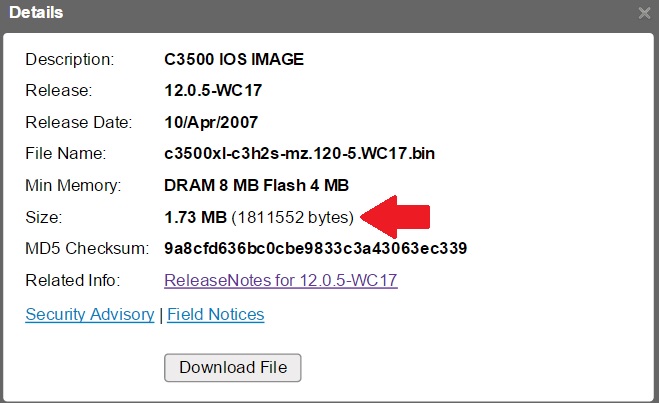
Hopefully, you are looking at a newer image.
- Mark as Read
- Mark as New
- Bookmark
- Permalink
- Report Inappropriate Content
Thanks Jonathan for reply see image attachment above. Where did you get the image you posted from? The feauture navigator? What I wanted to know was; in the screenshot I have attached is the circled area the requirements re flash and dram for the image selected. I'm guessing so but just not sure because the word required is not mentioned? Might be a silly question but just want to be totally sure before upgrade. Thanks!
- Mark as Read
- Mark as New
- Bookmark
- Permalink
- Report Inappropriate Content
Thanks for taking the time. We fast forward to today, and the console of a Cisco 4351 ISR.
It has two DIMMS most likely a pair of 2GB and an onboard flash or an MMC of 8 or 16 GB.
However, when I calculate the DRAM from show ver I get 1687137K/6147k, add it up, 1,693,284K. Multiply that by 0.0009765625MB and you get 1653.59765625 MB. Taking it on step further, only 1.6 GB.
3207167K of flash memory at bootflash, converting to MB, 3131 MB or 3.05 GB.
4194304k bytes of physical memory.
The numbers don't match up and I can't determine if I can upgrade to IOS XE Everest 16.4.1 with a minimum of 4 GB of DDR3 up to 16GB and 4GB of flash storage.
Is there a document out there that can clearly explain this?
Find answers to your questions by entering keywords or phrases in the Search bar above. New here? Use these resources to familiarize yourself with the community: