- Cisco Community
- Technology and Support
- Networking
- Networking Knowledge Base
- NFVIS Upgrade procedure
- Subscribe to RSS Feed
- Mark as New
- Mark as Read
- Bookmark
- Subscribe
- Printer Friendly Page
- Report Inappropriate Content
- Subscribe to RSS Feed
- Mark as New
- Mark as Read
- Bookmark
- Subscribe
- Printer Friendly Page
- Report Inappropriate Content
04-12-2022 02:26 PM - edited 06-03-2022 11:22 AM
This document provides overview of upgrade process involved in Cisco vBranch based on ENCS hardware and NFVIS software. Same procedure is applicable to other NFVIS devices like 8200uCPE and CSP5000 platforms also but the upgrade affects NFVIS only and not other software components like CIMC, BIOS.
Following are the software components on ENCS platform software that may require update.
- NFVIS (NFV Infrastructure software)
- CIMC (Cisco Intelligent Management controller) for platform management
- BIOS
- NIC Firmware
Note : VNF(virtual network functions) are guest applications that run on the host network hypervisor. VNF software upgrades/downgrades are not part of NFVIS upgrade.
For fresh installation of NFVIS, you can use the Getting Started with ENCS.
Every 4 months there is a release on NFVIS planned.
For upgrading NFVIS software in a deployed ENCS system, one of the following 2 paths can be chosen.
Option A. Upgrade using .nfvispkg upgrade package
Upgrade package is approx 1/3rd the size of full image, quicker to download from cisco website and upload onto NFVIS device. This method is practically feasible when the target is N+1 release or N.x minor upgrade release. If the NFVIS devices are using any of NFVIS 3.9.x, 3.10.x, 3.11.x, 3.12.x, 4.1.x, this method can be used to get to NFVIS 4.2.
From NFVIS 4.2, the option B upgrade method is more effective with the >N+1 skip level upgrade.
Fresh installation of NFVIS 4.6 and optionally managing the deployment with vmanage would be recommended for 2+ step upgrade situations, particularly for NFVIS devices on 3.9.x, 3.10.x, 3.11.x, 3.12.x releases. For fresh installation of NFVIS, you can use the Getting Started with ENCS.
Upload N+1 release upgrade package into the ENCS system.
Apply upgrade
- NFVIS upgrade must be planned during a maintenance window because service disruption is expected due to restart of NFVIS and VNF services.
- NFVIS upgrade procedure will update the other platform software components (CIMC, BIOS, NIC firmware), if required.
- Incase a BIOS update is applied, a second reboot is normal.
- Incase a BIOS update is applied, a second reboot is normal.

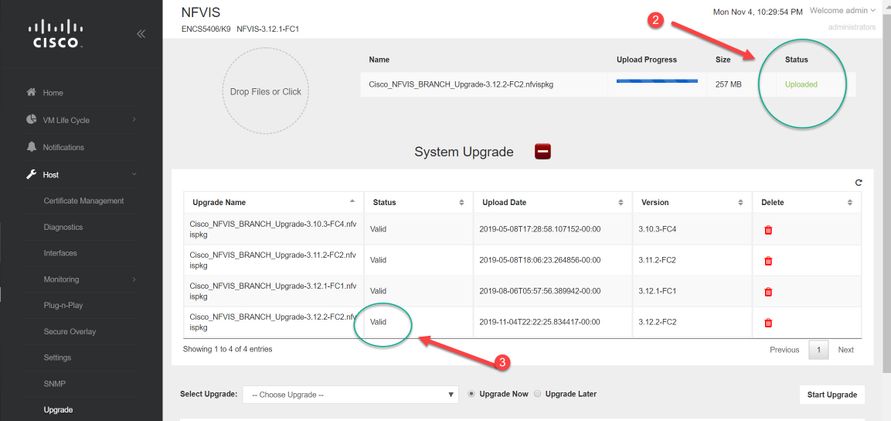
Recommendation : Managing NFVIS devices using vManage is a preferred method. Starting NFVIS 4.2, N to N+1 upgrade can be managed using vManage with the .nfvispkg.
| ENCS 5400 Upgrade Matrix for NFVIS in Standalone Mode |
|||||||||||||||||||||||||||||
| Upgrade from NFVIS Version |
Upgrade to NFVIS Version | ||||||||||||||||||||||||||||
| 3.5.1 | 3.5.2 | 3.6.1 | 3.6.2 | 3.6.3 | 3.7.1 | 3.8.1 | 3.9.1 | 3.9.2 | 3.10.1 | 3.10.2 | 3.10.3 | 3.11.1 | 3.11.2 | 3.11.3 | 3.12.1 | 3.12.2 | 3.12.3 | 4.1.1 | 4.1.2 | 4.2.1 | 4.4.1 | 4.4.2 | 4.5.1 | 4.6.1 | 4.6.2 | 4.7.1 | 4.8.1 | ||
| 3.5.1 | nfvispkg | nfvispkg | nfvispkg | nfvispkg | |||||||||||||||||||||||||
| 3.5.2 | nfvispkg | nfvispkg | nfvispkg | ||||||||||||||||||||||||||
| 3.6.1 | nfvispkg | nfvispkg | nfvispkg | ||||||||||||||||||||||||||
| 3.6.2 | nfvispkg | nfvispkg | |||||||||||||||||||||||||||
| 3.6.3 | nfvispkg | ||||||||||||||||||||||||||||
| 3.7.1 | nfvispkg | ||||||||||||||||||||||||||||
| 3.8.1 | nfvispkg | nfvispkg | |||||||||||||||||||||||||||
| 3.9.1 | nfvispkg | nfvispkg | nfvispkg | nfvispkg | |||||||||||||||||||||||||
| 3.9.2 | nfvispkg | nfvispkg | nfvispkg | ||||||||||||||||||||||||||
| 3.10.1 | nfvispkg | nfvispkg | nfvispkg | nfvispkg | nfvispkg | ||||||||||||||||||||||||
| 3.10.2 | nfvispkg | nfvispkg | nfvispkg | nfvispkg | |||||||||||||||||||||||||
| 3.10.3 | nfvispkg | nfvispkg | nfvispkg | ||||||||||||||||||||||||||
| 3.11.1 | nfvispkg | nfvispkg | nfvispkg | nfvispkg | nfvispkg | ||||||||||||||||||||||||
| 3.11.2 | nfvispkg | nfvispkg | nfvispkg | nfvispkg | |||||||||||||||||||||||||
| 3.11.3 | nfvispkg | nfvispkg | nfvispkg | nfvispkg | nfvispkg | ||||||||||||||||||||||||
| 3.12.1 | nfvispkg | nfvispkg | nfvispkg | nfvispkg | |||||||||||||||||||||||||
| 3.12.2 | nfvispkg | nfvispkg | nfvispkg | ||||||||||||||||||||||||||
| 3.12.3 | nfvispkg | nfvispkg | |||||||||||||||||||||||||||
| 4.1.1 | nfvispkg | nfvispkg | |||||||||||||||||||||||||||
| 4.1.2 | nfvispkg | ||||||||||||||||||||||||||||
| 4.2.1 | nfvispkg iso (if 4.2.1 is a fresh install) |
nfvispkg iso (if 4.2.1 is a fresh install) |
iso (if 4.2.1 is a fresh install) | ||||||||||||||||||||||||||
| 4.4.1 | nfvispkg | nfvispkg iso (if 4.4.x is fresh install) |
iso (if 4.4.x is fresh install) | iso (if 4.4.x is fresh install) | |||||||||||||||||||||||||
| 4.4.2 | nfvispkg iso (if 4.4.x is fresh install) |
iso (if 4.4.x is fresh install) | iso (if 4.4.x is fresh install) | ||||||||||||||||||||||||||
| 4.5.1 | nfvispkg iso |
nfvispkg iso |
iso | ||||||||||||||||||||||||||
| 4.6.1 | nfvispkg | nfvispkg iso |
iso | ||||||||||||||||||||||||||
| 4.6.2 | nfvispkg iso |
iso | |||||||||||||||||||||||||||
| 4.7.1 | nfvispkg iso |
||||||||||||||||||||||||||||
| 4.8.1 | |||||||||||||||||||||||||||||
Option B. Upgrade using .iso full package
This method is supported/recommended when starting from a minimum of NFVIS 4.2. NFVIS .iso based upgrades are supported from N to any of the N+1..2 release.
.iso file size is approx 1.5 to 2GB, time to download/upload to NFVIS device must be factored.
Fresh installation of NFVIS 4.6 and optionally managing the deployment with vmanage would be recommended for 2+ step upgrade situations. For fresh installation of NFVIS, you can use the Getting Started with ENCS.
and Migrating encs 5400 provisiosing and management to vmanage.
Upload N+1 or N+2 release .iso file into the ENCS system.
Apply upgrade
- NFVIS upgrade must be planned during a maintenance window because service disruption is expected due to restart of NFVIS and VNF services.
- NFVIS upgrade procedure will update the other platform software components (CIMC, BIOS, NIC firmware), if required.
- Incase a BIOS update is applied, a second reboot is normal.
Starting NFVIS 4.8, NFVIS .iso based upgrades are supported from N to any of the N+1..4 release.
Recommendation : Managing NFVIS devices using vManage is a recommended method. Starting NFVIS 4.8, N+1, N+2, N+3 or N+4 upgrade can be managed using vManage 20.8 with the .iso NFVIS image.
Find answers to your questions by entering keywords or phrases in the Search bar above. New here? Use these resources to familiarize yourself with the community: