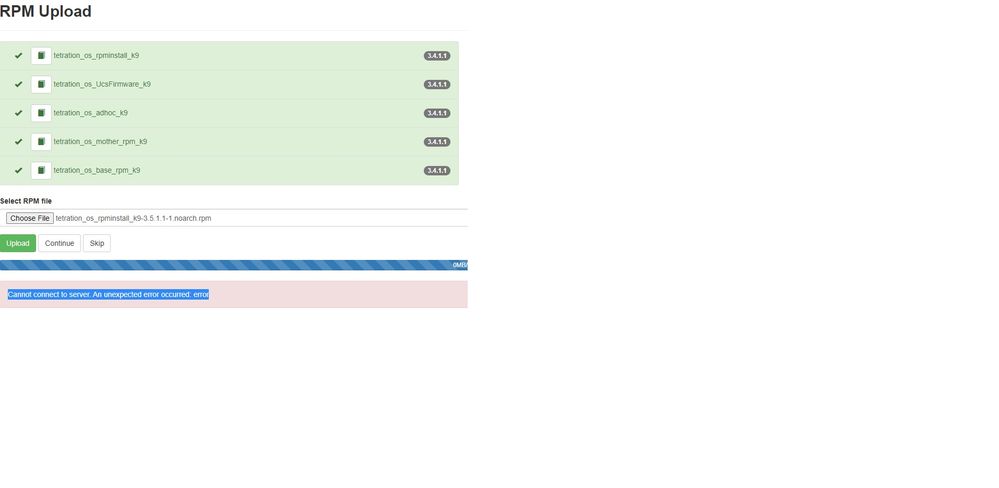- Cisco Community
- Technology and Support
- Data Center and Cloud
- Nexus Dashboard
- Re: Tetration Upgrade 3.4 --> 3.5
- Subscribe to RSS Feed
- Mark Topic as New
- Mark Topic as Read
- Float this Topic for Current User
- Bookmark
- Subscribe
- Mute
- Printer Friendly Page
Tetration Upgrade 3.4 --> 3.5
- Mark as New
- Bookmark
- Subscribe
- Mute
- Subscribe to RSS Feed
- Permalink
- Report Inappropriate Content
03-05-2021 09:11 AM
Hi all,
I'm trying to upgrade my Tetration Cluster from version 3.4.1.1 Patch 3.4.1.28 to version 3.5.1.1
I have downloaded the 6 rpm files and requested the upgrade link.
When I open the upgrade link it shows me the RPM upload page. I can see 5 lines under RPM upload, but all 5 are already in green. Showing the 3.4.1.1 files in green with a check in front of them. Seems to be the status of my previous upgrade a year ago.
When I try to upload the tetration_os_rpminstall_k9-3.5.1.1-1.noarch.rpm file, I starts uploading, but at the end I always receive the error "Cannot connect to server. An unexpected error occurred: error".
I'm supposed to follow this order to upload
a. tetration_os_rpminstall_k9-3.5.1.1-1.noarch.rpm
b. tetration_os_UcsFirmware_k9-3.5.1.1.rpm
c. tetration_os_adhoc_k9-3.5.1.1-1.el6.x86_64.rpm
d. tetration_os_mother_rpm_k9-3.5.1.1-1.el6.x86_64.rpm
e. tetration_os_enforcement_k9-3.5.1.1-1.el6.x86_64.rpm
f. tetration_os_base_rpm_k9-3.5.1.1-1.el7.x86_64.rpm
Any ideas or tips?
Thanks,
Joris
- Labels:
-
Tetration Analytics
- Mark as New
- Bookmark
- Subscribe
- Mute
- Subscribe to RSS Feed
- Permalink
- Report Inappropriate Content
03-05-2021 10:32 AM - edited 03-05-2021 10:34 AM
Hello Joris,
Green status is good, it is reflecting your past upgrade to 3.4.1.1.
Did you get a Validation Successful with the Upgrade Precheck Status?
If not, can you please run the upgrade precheck?
If your pre-check was successful and you are still getting the error,
1) We would need the logs which indicate the failure.
2) Are you uploading the files from a server which is the same DC as cluster is or are you remotely uploading. - We have seen issues with this in the past.
3)Try disabling and re-enabling the link and see if it helps.
4) Last option is TAC - They will help Upload RPMs with direct connection to TOR switch then move them to orchestrator for completing the upgrade.
Hopefully it helps.
/Satya Narra
- Mark as New
- Bookmark
- Subscribe
- Mute
- Subscribe to RSS Feed
- Permalink
- Report Inappropriate Content
03-07-2021 11:03 PM
Hello Satya,
My precheck was ok.
The log after the upload of the "rpminstall" file shows "Cannot connect to server. An unexpected error occurred: error."
When I try to continue with the second upload of the "UcsFirmware" file, the log shows.
2021-03-07 15:08:25 INFO Invoked for RPM:tetration_os_UcsFirmware_k9-3.5.1.1-1.x86_64.rpm with root tetration_os_UcsFirmware_k9 at /local/rpms/tetration_os_UcsFirmware_k9-3.5.1.1-1.x86_64.rpm at 2021-03-07 15:08:25.613118 UTC
2021-03-07 15:08:26 INFO For cmd: ["rpm -qip /local/rpms/tetration_os_UcsFirmware_k9-3.5.1.1-1.x86_64.rpm | grep Version | awk '{print $3}'"], rc: 0
stderr: warning: /local/rpms/tetration_os_UcsFirmware_k9-3.5.1.1-1.x86_64.rpm: Header V4 RSA/SHA1 Signature, key ID b273c15a: NOKEY
stdout: 3.5.1.1
2021-03-07 15:08:26 INFO Updating logs for tetration_os_UcsFirmware_k9, version 3.5.1.1 at /local/rpms/tetration_os_UcsFirmware_k9.log
2021-03-07 15:08:26 INFO Getting current context from orchestrator
2021-03-07 15:08:26 INFO UPGRADE: context obtained from orchestrator.
2021-03-07 15:08:26 INFO Doing pre-checks for /local/rpms/tetration_os_UcsFirmware_k9-3.5.1.1-1.x86_64.rpm
2021-03-07 15:08:26 INFO Doing an exact version check
2021-03-07 15:08:26 INFO Checking that version is exactly 3.4.1.1 for tetration_os_UcsFirmware_k9
2021-03-07 15:08:26 ERROR Pre upgrade check failed. Expected version: 3.4.1.1 does not match received version 3.5.1.1
2021-03-07 15:08:26 INFO Deleting /local/rpms/tetration_os_UcsFirmware_k9-3.5.1.1-1.x86_64.rpm as it failed pre-upgrade check. Pre upgrade check failed. Expected version: 3.4.1.1 does not match received version 3.5.1.1
2021-03-07 15:08:26 INFO Deleting files matching /local/rpms/tetration_os_UcsFirmware_k9-3.5.1.1-1.x86_64.rpm. Exclusion List: []
2021-03-07 15:08:26 INFO Deleting /local/rpms/tetration_os_UcsFirmware_k9-3.5.1.1-1.x86_64.rpm
2021-03-07 15:08:26 ERROR Upgrade for tetration_os_UcsFirmware_k9-3.5.1.1-1.x86_64.rpm failed. Exception: Pre upgrade check failed. Expected version: 3.4.1.1 does not match received version 3.5.1.1
Traceback (most recent call last):
File "service/RpmUpgrade.py", line 695, in process_rpm
curr_context=curr_context)
File "service/RpmUpgrade.py", line 224, in rpm_pre_upgr_check
self.rpm_exact_version_check(rpm_rootname=rpm_rootname, proposed_version=proposed_version)
File "service/RpmUpgrade.py", line 124, in rpm_exact_version_check
raise ValueError('{}'.format(error_str))
ValueError: Pre upgrade check failed. Expected version: 3.4.1.1 does not match received version 3.5.1.1
2021-03-07 15:08:26 ERROR Upgrade Failed
2021-03-07 15:08:26 INFO Updating summary rpm status for tetration_os_UcsFirmware_k9 : Version 3.5.1.1, Status FAILED Log /local/rpms/tetration_os_UcsFirmware_k9.log
2021-03-07 15:08:26 INFO Final status:
FAILED
I am upgrading remotely. However updating the latest patch 3.4.1.1. 28 was no problem.
Disabling and re-enabling the link is not working.
Kind Regards,
Joris
Discover and save your favorite ideas. Come back to expert answers, step-by-step guides, recent topics, and more.
New here? Get started with these tips. How to use Community New member guide