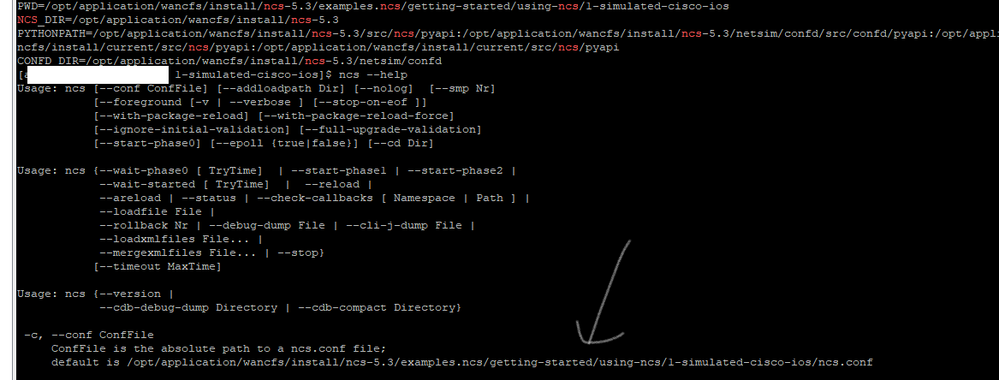- Cisco Community
- Technology and Support
- DevNet
- DevNet Networking
- Crosswork Automation Hub
- NSO Developer Hub Discussions
- ncs 5.3 Instance CDB boot error Init transaction failed to validate: illegal reference
- Subscribe to RSS Feed
- Mark Topic as New
- Mark Topic as Read
- Float this Topic for Current User
- Bookmark
- Subscribe
- Mute
- Printer Friendly Page
- Mark as New
- Bookmark
- Subscribe
- Mute
- Subscribe to RSS Feed
- Permalink
- Report Inappropriate Content
10-09-2020 07:49 AM
Hello,
I have installed ncs5.3 in --system-installation mode on my VM. I created a netsim device
ncs-netsim create-network cisco-ios-cli-3.8 1 ios
then I created a NSO instance
ncs-setup --package packages/cisco-ios-cli-3.0 \ --package packages/cisco-ios-cli-3.8 \ --netsim-dir ./netsim --dest .
and in the same directory where I created the instance, I launched the NSO using this command
ncs
I got the following error
$ ncs
CDB boot error: Init transaction failed to validate: illegal reference /ncs:devices/device{ios0}/authgroup
Daemon died status=10
Could anybody help me with this error ? I really cannot figure it out.
Thanks in advance.
Regards,
Rahenda
Solved! Go to Solution.
- Labels:
-
Developer
-
Other NSO Topics
Accepted Solutions
- Mark as New
- Bookmark
- Subscribe
- Mute
- Subscribe to RSS Feed
- Permalink
- Report Inappropriate Content
10-09-2020 10:54 AM
In system-install NSO is started and stopped using the RC script installed in /etc/init.d/nso\
$ /etc/init.d/ncs start/stop
I believe this will use the run-time directory you used in –run-dir options during install – so creating a new run-time directory
Again, the examples are designed to be run with the local-install, running them on a system-install instance will take some work.
Likewise you will also find challengers using the system-install as a development platform.
- Mark as New
- Bookmark
- Subscribe
- Mute
- Subscribe to RSS Feed
- Permalink
- Report Inappropriate Content
10-09-2020 08:37 AM
Is there a specific reason you are attempting to use the NSO –system-install?
Generally that is used for production systems.
For learning to use NSO and for service development environments you will be better served by the local install (no switches), this will allow execution of NSO examples from the distribution and the ability to create multiple run-time directories – each with its own CDB, ncs.conf, logging, and packages, etc.
In the case of system-install, NSO is expecting that (by default) the following – you should not use ncs-setup to create a NSO run-time:
Installation Directory: /opt/ncs
Configuration Directory: /etc/ncs (where ncs.conf resides)
Running Directory: /var/opt/ncs
Log Directory: /var/log/ncs.
- Mark as New
- Bookmark
- Subscribe
- Mute
- Subscribe to RSS Feed
- Permalink
- Report Inappropriate Content
10-09-2020 09:24 AM
Hello Imanor,
Thank you for your fast response.
I understood that system installation is dedicated to production env. However, my current development needs to be as similar as possible to prod env. To do this, I use a RedHat VM and installed NSO in system mode.
For your information, I installed NSO using the following command, which means that the default folder are already redefined.
./nso-5.3.linux.x86_64.installer.bin --system-install \ --install-dir /opt/application/wancfs/install \ --run-dir /opt/application/wancfs/running \ --log-dir /opt/application/wancfs/log \ --config-dir /opt/application/wancfs/etc \ --keep-ncs-setup \ --run-as-user adwan
All files/folders inside /opt/application/wancfs/install belongs to adwan group and user (the same user used to launch ncs).
My $NCS_DIR is /opt/application/wancfs/install/ncs-5.3
All commands such as netsim, ncs-setup, and ncs were launched from an NSO examples folder : /opt/application/wancfs/install/ncs-5.3/examples.ncs/getting-started/using-ncs/1-simulated-cisco-ios
I already checked that when I am in the mentioned NSO examples folder, config directory is modified to point out the local runtime (see below)
I cannot really see if there was something I missed.
- Mark as New
- Bookmark
- Subscribe
- Mute
- Subscribe to RSS Feed
- Permalink
- Report Inappropriate Content
10-09-2020 10:54 AM
In system-install NSO is started and stopped using the RC script installed in /etc/init.d/nso\
$ /etc/init.d/ncs start/stop
I believe this will use the run-time directory you used in –run-dir options during install – so creating a new run-time directory
Again, the examples are designed to be run with the local-install, running them on a system-install instance will take some work.
Likewise you will also find challengers using the system-install as a development platform.
Discover and save your favorite ideas. Come back to expert answers, step-by-step guides, recent topics, and more.
New here? Get started with these tips. How to use Community New member guide