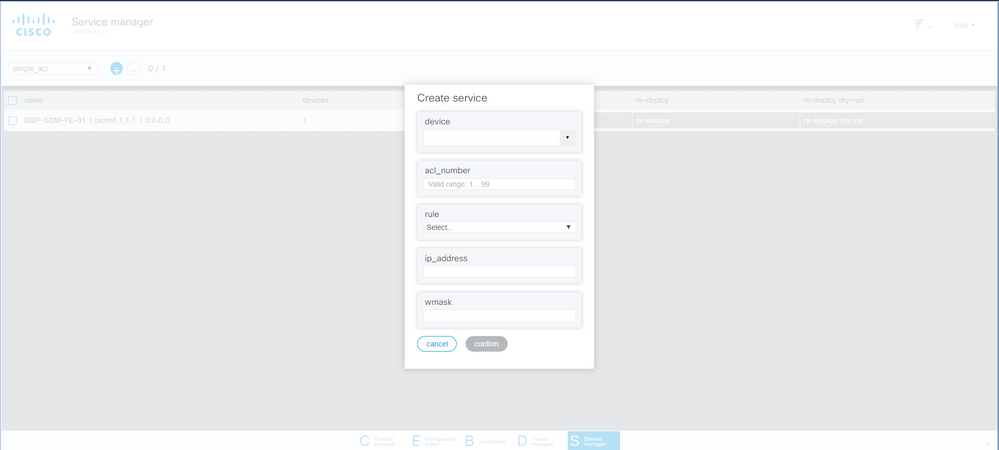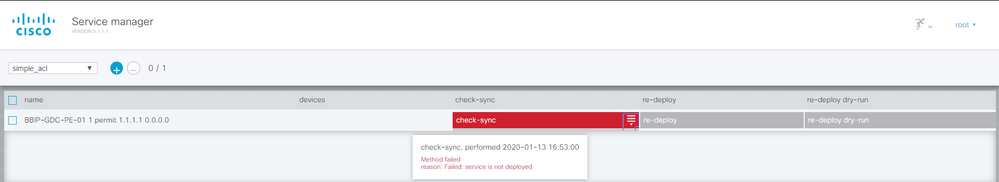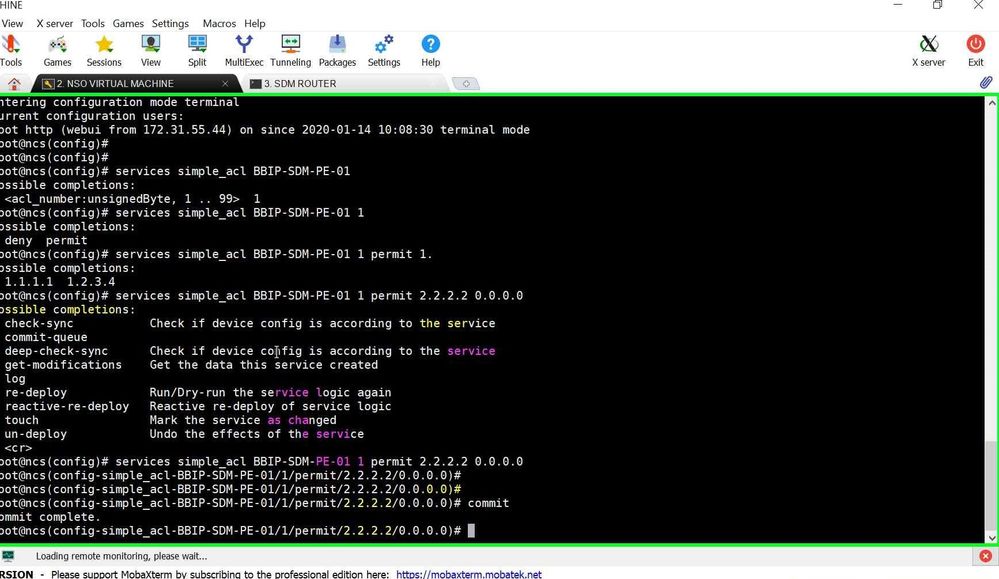- Cisco Community
- Technology and Support
- DevNet
- DevNet Networking
- Crosswork Automation Hub
- NSO Developer Hub Discussions
- Re: NSO Web GUI / services questions
- Subscribe to RSS Feed
- Mark Topic as New
- Mark Topic as Read
- Float this Topic for Current User
- Bookmark
- Subscribe
- Mute
- Printer Friendly Page
NSO Web GUI / services questions
- Mark as New
- Bookmark
- Subscribe
- Mute
- Subscribe to RSS Feed
- Permalink
- Report Inappropriate Content
01-13-2020 08:00 AM
Hi everyone,
My team and I are deploying Cisco NSO 5.1.1.1 (system install for a production environment) and are having some problems to understand how to (if possible) deploy a service only from GUI.
We managed to create a simple service and it works properly if applied from the NSO CLI
(eg:
>conf t
>services "simple_acl" <DEVICE> <other service-related info>
>commit)
.
From the GUI the things are different.
For example, our service "simple_acl" shows 1 entry (1.1.1.1 0.0.0.0 as you can see from the screenshot) when selected from the list of services, that's the entry that we created by applying the service to the router from the CLI, and it automatically appeared in the GUI.
That's what I get if I click on the "+" button
Now let's suppose i want to delete the one applied from CLI and create and deploy a new entry for the ACL,
I click the +, enter the data and click confirm :
That's what I get:
Question 1:
Is there any way to DEPLOY/Commit effectively a service on a Device/Device group from GUI ?
Question 2:
Is there any way to EDIT an existing configuration from the GUI ?
Thanks in advance for your help
-G.I.
- Labels:
-
Developer
-
Other NSO Topics
- Mark as New
- Bookmark
- Subscribe
- Mute
- Subscribe to RSS Feed
- Permalink
- Report Inappropriate Content
01-13-2020 03:04 PM
Hello,
the answer to both your questions should be "yes"
maybe something to ask for would be (if possible) to share the yang model you are using (especially the key of the list of service).
Can you also elaborate on:
"Now let's suppose i want to delete the one applied from CLI and create and deploy a new entry for the ACL"
in your screenshot it seems that the second entry you creates is using a different device name (GDC) rather than the one in the background (SDM) and after applying it looks like you end up with the second device name and the old "ACL" rule.
Finally how would you achieve what you are trying to do (if I understand well create new ACL entry) from CLI if you have managed to do it?
- Mark as New
- Bookmark
- Subscribe
- Mute
- Subscribe to RSS Feed
- Permalink
- Report Inappropriate Content
01-14-2020 01:34 AM
Hi !
Thanks a lot for the answer
-Attached the yang model that we're using
Can you also elaborate on:
"Now let's suppose i want to delete the one applied from CLI and create and deploy a new entry for the ACL"
in your screenshot it seems that the second entry you creates is using a different device name (GDC) rather than the one in the background (SDM) and after applying it looks like you end up with the second device name and the old "ACL" rule.
I'm sorry, I didn't write it out properly and didn't post all the screenshots.
Yes the second entry I'm creating in the screenshot has a different device name and is a new rule (2.2.2.2), other than the 1.1.1.1 permitted for the "SDM" device. I'll try to be clearer now:
-If I apply the service from the CLI this way it both appears on device config and "service manager" on NSO GUI
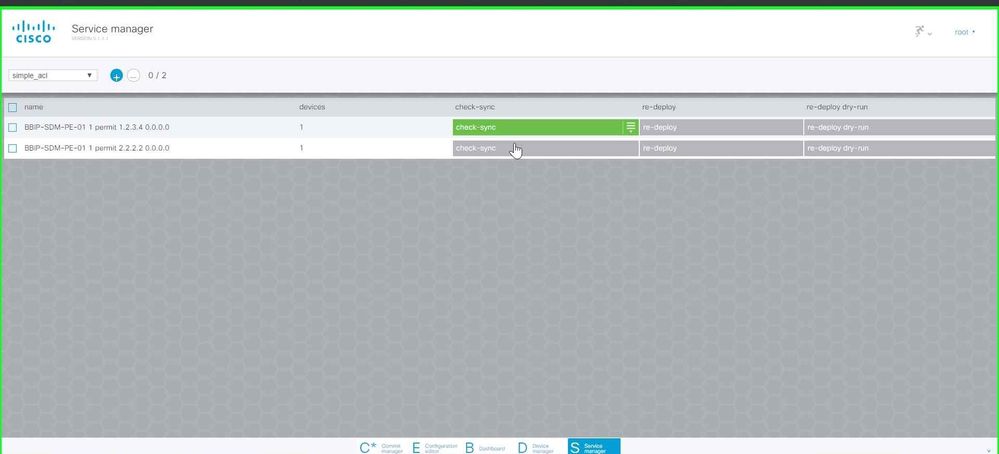
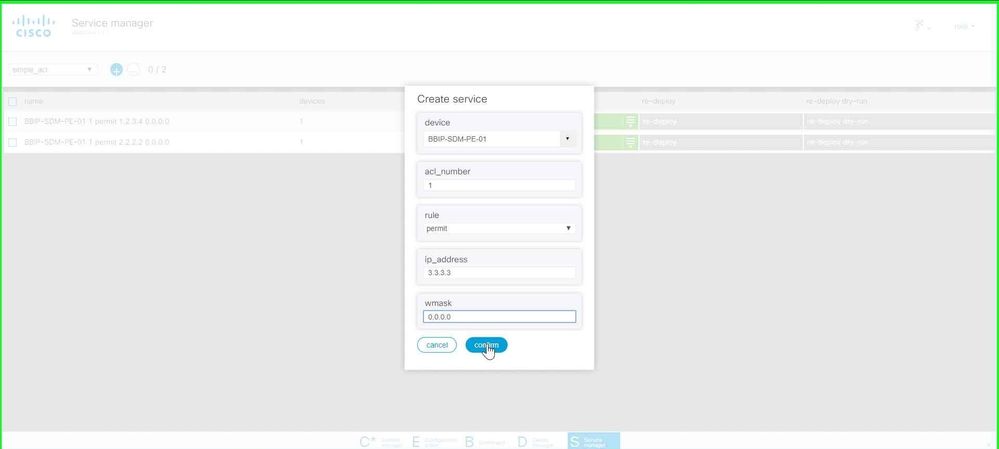
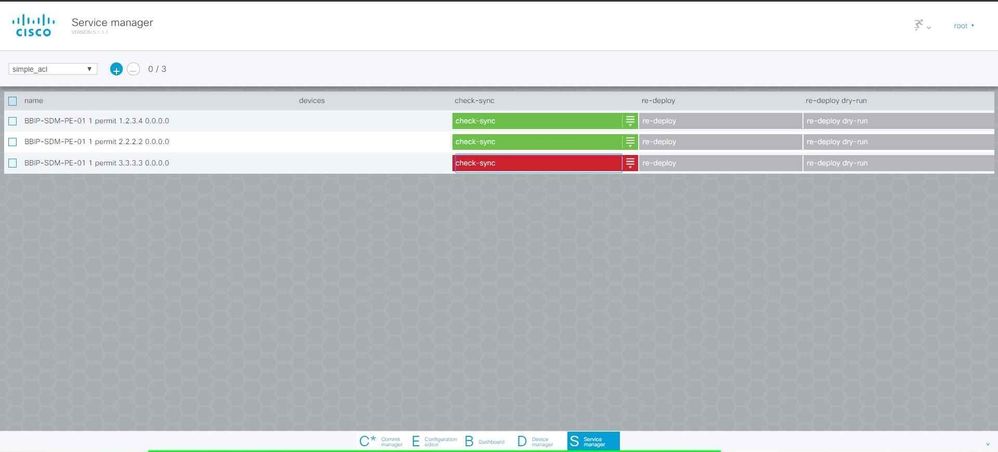

Hope that's clearer !
Thanks in advance @gmuloche !
G.I.
- Mark as New
- Bookmark
- Subscribe
- Mute
- Subscribe to RSS Feed
- Permalink
- Report Inappropriate Content
01-14-2020 07:53 AM
Hello,
Are you committing your Service Manager changes?
After you create the new service instance in the Service Manager of the GUI you'll then need to go Commit Manager (check the changes if desired) and commit the changes.
After the commit, you should then be able to do the check-sync from the service manager successfully.
- Mark as New
- Bookmark
- Subscribe
- Mute
- Subscribe to RSS Feed
- Permalink
- Report Inappropriate Content
01-17-2020 06:06 AM
Thanks a lot
Discover and save your favorite ideas. Come back to expert answers, step-by-step guides, recent topics, and more.
New here? Get started with these tips. How to use Community New member guide