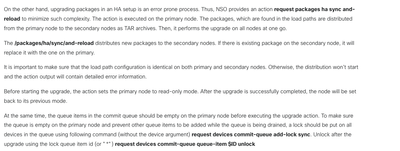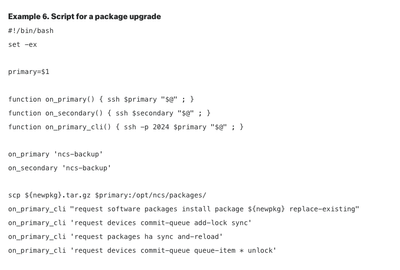- Cisco Community
- Technology and Support
- DevNet Hub
- DevNet Networking
- Crosswork Automation Hub
- NSO Developer Hub Discussions
- Re: Service package in HA deployment
- Subscribe to RSS Feed
- Mark Topic as New
- Mark Topic as Read
- Float this Topic for Current User
- Bookmark
- Subscribe
- Mute
- Printer Friendly Page
Service package in HA deployment
- Mark as New
- Bookmark
- Subscribe
- Mute
- Subscribe to RSS Feed
- Permalink
- Report Inappropriate Content
09-23-2022 06:28 AM - edited 09-23-2022 06:31 AM
Hello,
I am trying to install a custom service package in deployment with two NSOs in HA mode enabled, but trying to do "package reload" on the master node I am getting the error:
>>> System upgrade is starting.
>>> Sessions in configure mode must exit to operational mode.
>>> No configuration changes can be performed until upgrade has completed.
>>> System upgrade has been cancelled.
Error: Cannot do data model upgrade when HA is active
Is there a procedure/workflow how to onboard a service package in this case? NSO is version 5.4.x and the service package is copied in /var/opt/ncs/packages on both NSO nodes.
Thanks in advance!
Dragan
- Mark as New
- Bookmark
- Subscribe
- Mute
- Subscribe to RSS Feed
- Permalink
- Report Inappropriate Content
09-23-2022 03:02 PM
You can use the following command
request packages ha sync and-reload
See this excerpt from the NSO admin guides. Some caveats are that the commit queue is empty before running and locked. This essentially sets the primary node to read only and sync packages from the primary load-dir to the slave.
Scroll down to the Package Upgrade section and find the relevant HA information. It even has a script example if you want to build upon that and use it.
- Mark as New
- Bookmark
- Subscribe
- Mute
- Subscribe to RSS Feed
- Permalink
- Report Inappropriate Content
09-26-2022 08:12 AM
Hi @tsiemers1 ,
unfortunately /packages/ha... commands don't seem to be supported in my environment. Could it be because the commands are from the 5.8 guide, since my version is 5.4? I have to use this version because of NSO being part of CNC 2.0.
Thanks in advance!
- Mark as New
- Bookmark
- Subscribe
- Mute
- Subscribe to RSS Feed
- Permalink
- Report Inappropriate Content
09-26-2022 09:05 AM
Looks that way. From the 5.4 deployment.pdf in the guides, you can use this method, which looks to do the following order in the script example. You would have to read the man page for the nct commands to verify for sure.
- Set master to read-only
- Deactivate the slave from HA
- Upload/Uninstall/Install package
- Run 'request packages reload' on slave
- Set slave to Master
- Set new master to read-only
- Upload/Uninstall/Install package
- Set current master to slave and activate
Package upgrade
Similarly to upgrading NSO, upgrading packages is also a staged process. We have the exact same sequence of steps as in upgrading NSO. This must also be scripted.
Here is a small script to do this.
#!/bin/bash
set -ex
package=$1
fromver=$2
tover=$3
ncsver=$4
restpass=$5
file=ncs-${ncsver}-${package}-${tover}.tar.gz
frompack=ncs-${ncsver}-${package}-${fromver}
topack=ncs-${ncsver}-${package}-${tover}
args="--rest-pass $restpass "
function pkg() {
grp=$1
nct packages --group ${grp} --file ${file} -c fetch ${args}
nct packages --group ${grp} --package ${frompack} -c deinstall ${args}
nct packages --group ${grp} --package ${topack} -c install ${args}
nct cli-cmd -c 'request packages reload' --group ${grp}
}
nct backup
nct ha --group master --action readonly ${args} --mode true
nct ha --group slave --action deactivate ${args}
pkg slave
nct ha --group master --action deactivate ${args}
nct ha --group slave --action role-override ${args} --role master
nct ha --group slave --action activate ${args}
nct ha --group master --action readonly ${args} --mode false
pkg master
nct ha --group master --action role-override ${args} --role slave
nct ha --group master --action activate ${args}
This script also leaves the system with reversed HA roles, same argument as in previous section apply.
The script can be expanded to handle multiple packages in one go. It's more efficient to upgrade several packages in one go than in several steps. Another important efficiency note here is the use of nct cli-cmd -c 'request packages reload'. There are two ways to load new data models into NSO. This is one, the other is to invoke:
$ sudo /etc/init.d/ncs restart-with-package-reload
The former is considerably more efficient than the latter. If the amount of data in CDB is huge, the time difference to upgrade can be considerable.
- Mark as New
- Bookmark
- Subscribe
- Mute
- Subscribe to RSS Feed
- Permalink
- Report Inappropriate Content
10-26-2022 04:14 AM
Hi @tsiemers1 ,
in the end I didn't use nct tool, but the commands that are bult in ncs_cli for high-availability (high-availability enable/disable) and installing packages (software packages install...).
It seemed simpler and it did the work in the end, so I prefered it over nct, but thanks for your answer too!
- Mark as New
- Bookmark
- Subscribe
- Mute
- Subscribe to RSS Feed
- Permalink
- Report Inappropriate Content
09-27-2022 08:21 AM
Hi @tsiemers1,
thanks a lot, I will follow your approach, I just need to wait for the approval from the team owning the system, hopefully by the end of this week and then I can try to implement the steps.
Kind regads,
Dragan
Discover and save your favorite ideas. Come back to expert answers, step-by-step guides, recent topics, and more.
New here? Get started with these tips. How to use Community New member guide