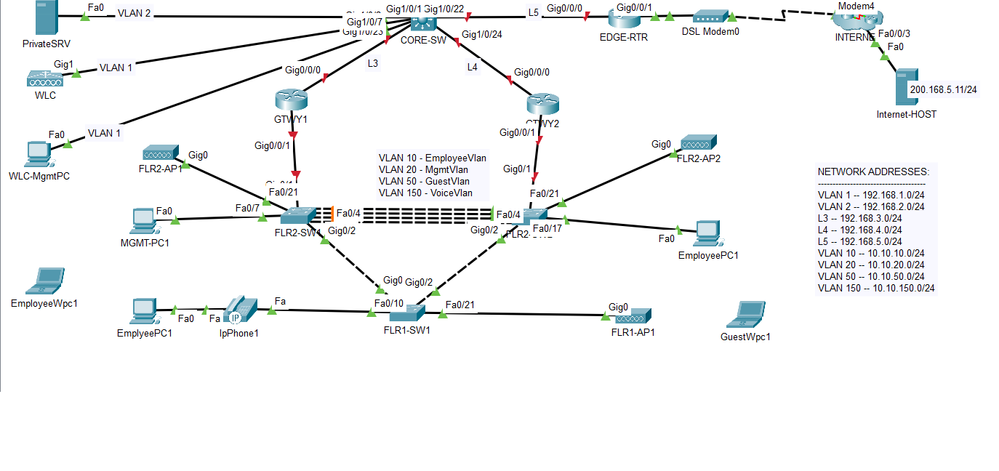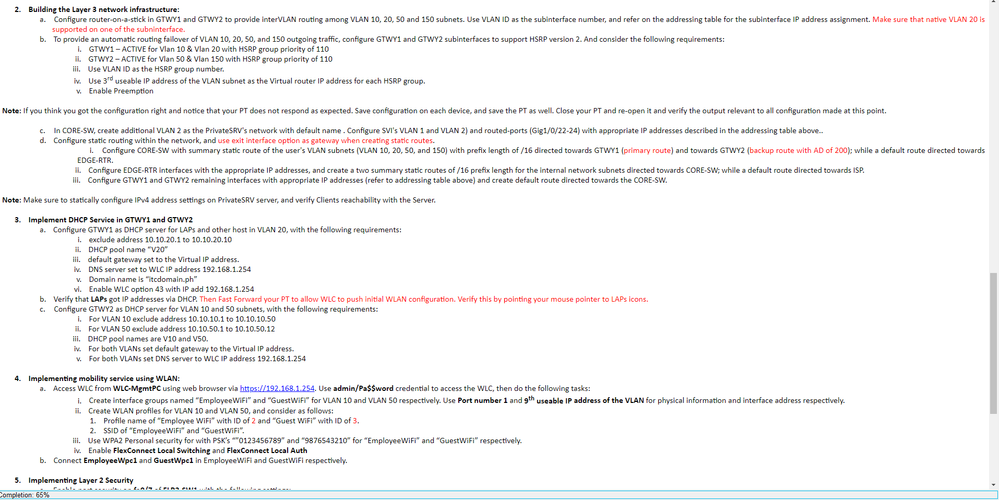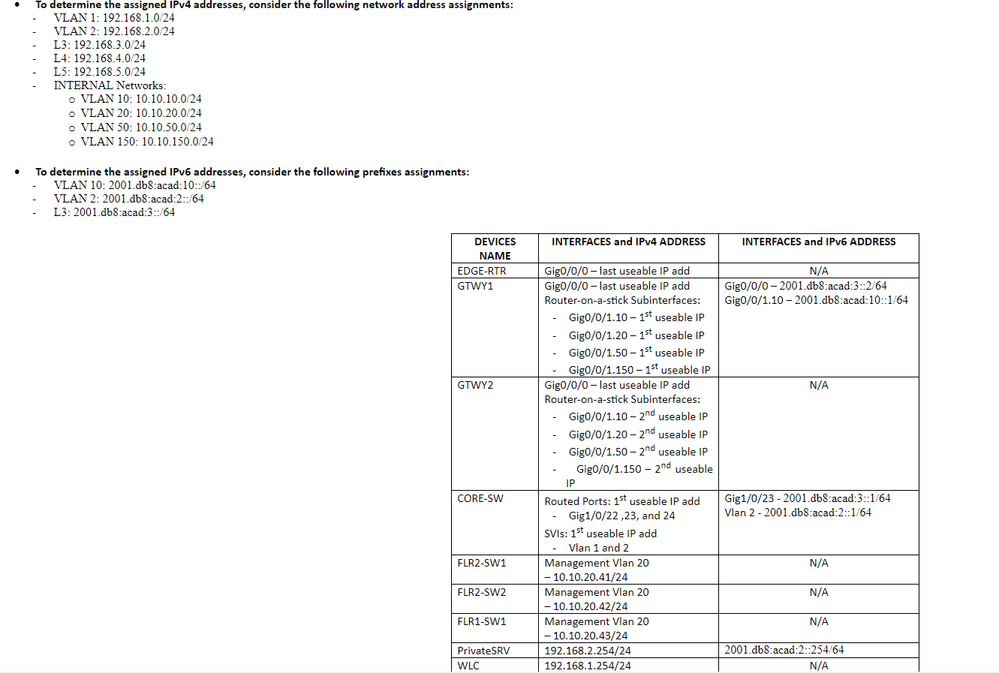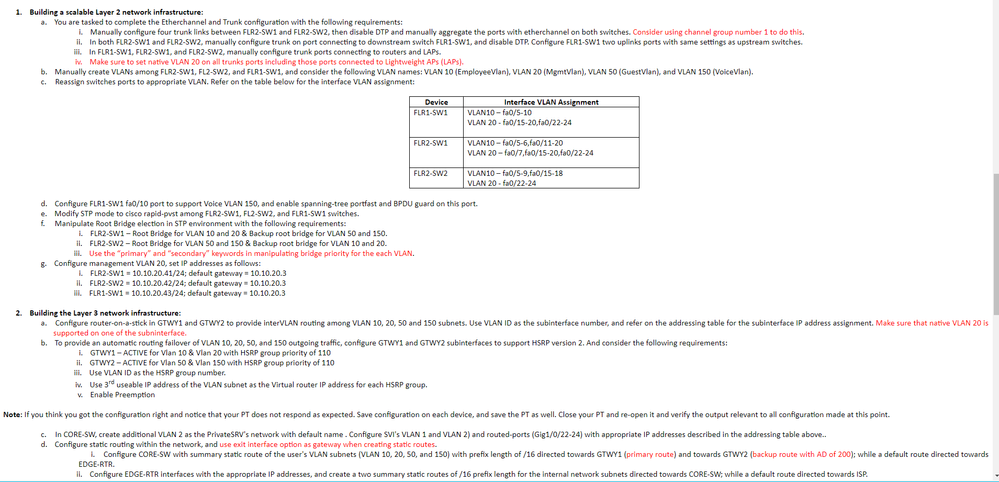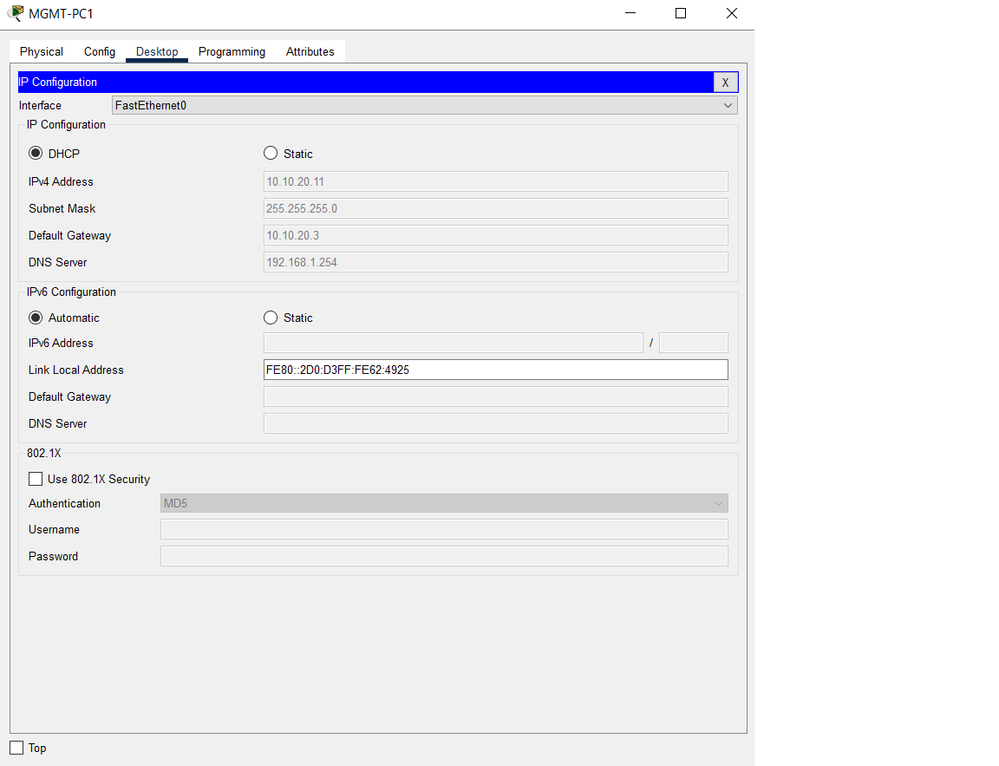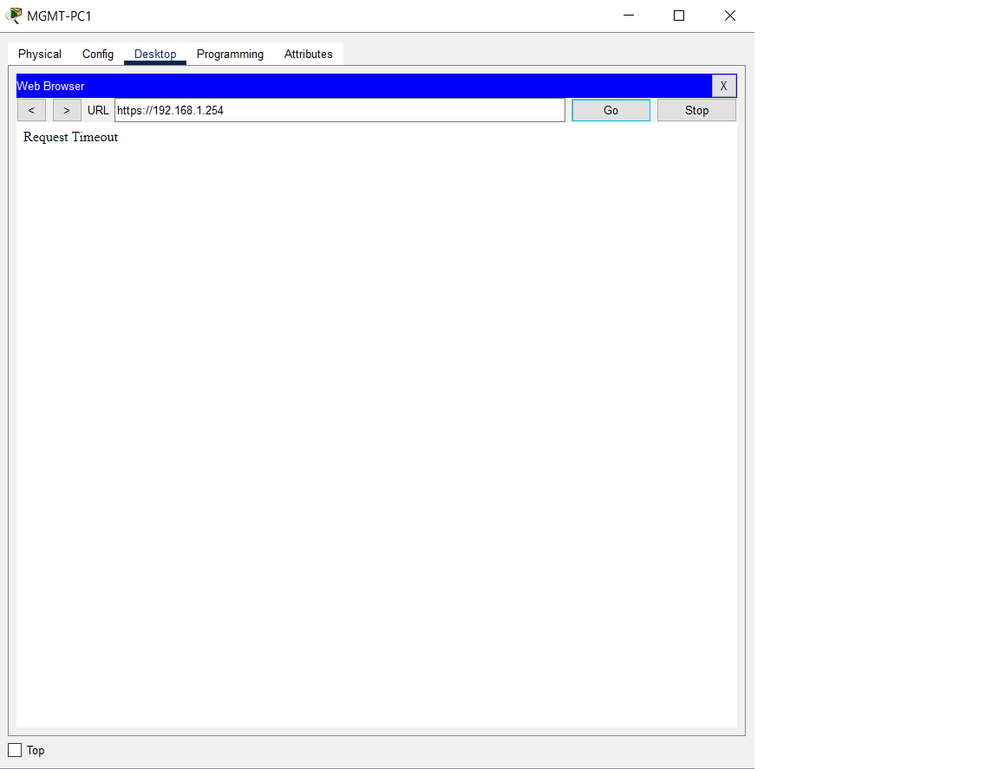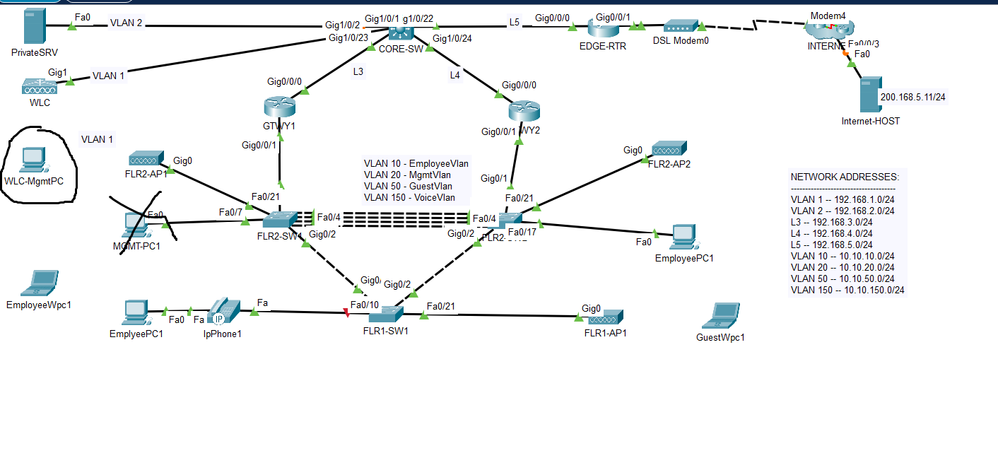- Subscribe to RSS Feed
- Mark Topic as New
- Mark Topic as Read
- Float this Topic for Current User
- Bookmark
- Subscribe
- Mute
- Printer Friendly Page
- Mark as New
- Bookmark
- Subscribe
- Mute
- Subscribe to RSS Feed
- Permalink
- Report Inappropriate Content
03-23-2024 04:36 AM
WHY I CAN'T CONNECT MY WLAN TO THE SERVER ? LIKE IT ALWAYS SHOW SERVER REQ TIMEOUT? CAN YOU HELP ME?
Solved! Go to Solution.
- Labels:
-
Online Tools and Resources
Accepted Solutions
- Mark as New
- Bookmark
- Subscribe
- Mute
- Subscribe to RSS Feed
- Permalink
- Report Inappropriate Content
03-25-2024 01:54 AM
Yes, I know your assignment says to access the WLV from WLV-MgmtPC, but without the password for SSID MgmtWiFi - which is the only one configured on the WLC at this moment - you cannot connect to this network and you cannot access the WLC.
I was offering an alternative to access the WLC from the MGMT-PC1 and complete task 4.
*** Please Rate All Helpful Responses ***
- Mark as New
- Bookmark
- Subscribe
- Mute
- Subscribe to RSS Feed
- Permalink
- Report Inappropriate Content
03-25-2024 01:17 PM
Port number is 1 and ip address, dhcp and gateway are detailed in your PT Activity:
for EmployeeWiFi, VLAN 10, IP Address 10.10.10.9, DHCP 10.10.10.2, Gateway 10.10.10.3
for GuestWiFi, VLAN 50, IP Address 10.10.50.9, DHCP 10.10.50.2, Gateway 10.10.50.3
*** Please Rate All Helpful Responses ***
- Mark as New
- Bookmark
- Subscribe
- Mute
- Subscribe to RSS Feed
- Permalink
- Report Inappropriate Content
03-26-2024 12:32 AM
Checked your PT file and found the following:
1. You should remove ip route 10.10.0.0 255.255.255.0 GigabitEthernet1/0/23 from CORE-SW. The task was to configure 10.10.0.0/16 routes pointing at GTWY1 and GTWY2
2. On GTWY1 you are missing the HSRP configuration for VLAN 50 and 150
3. On GTWY2 you are missing the HSRP configuration for VLAN 10 and 20
4. In the EDGE-RTR, the IP of Gi0/0/0 is wrong - it should be 192.168.5.254/24
*** Please Rate All Helpful Responses ***
- Mark as New
- Bookmark
- Subscribe
- Mute
- Subscribe to RSS Feed
- Permalink
- Report Inappropriate Content
03-26-2024 02:16 PM
What I found:
CORE-SW
interface Gi1/0/1 should be in Vlan 2 - switchport access vlan 2
configure default route towards EDGE-RTR - ip route 0.0.0.0 0.0.0.0 g1/0/22
GTWY1
there is no username/passw configured - username admin privilege 15 secret adminpass
remove password from all vty lines
from interface Gi0/0/1.10 missing ipv6 dhcp server V10
GTWY2
remove ip dhcp pool V20
add option 43 ip 192.168.1.254 to pools V10 and V50
FLR2-SW1
Ports Fa0/1 - Fa0/4, Fa0/7 are shutdown - issue no shutdown on these ports
FLR2-SW2
Fa0/17 is shutdown - issue no shutdown on these ports
FLR1-SW1
Fa0/10 and Fa0/21 are shutdown - issue no shutdown on these ports
WLC
enable WLAN EmployeeWiFi and select Interface/Interface Group - EmployeeWiFi
enable WLAN GuestWiFi and select Interface/Interface Group - GuestWiFi
CONTROLLER -> Interface -> GuestWiFi - the Port number should be 1
Configure EmployeeWpc1 and GuestWpc1 with correct SSID, authentication WPA2-PSK and pass phrase
*** Please Rate All Helpful Responses ***
- Mark as New
- Bookmark
- Subscribe
- Mute
- Subscribe to RSS Feed
- Permalink
- Report Inappropriate Content
04-04-2024 12:09 AM
Set the Gateway/DNS IPv4 in the Config tab to DHCP for FLR2-AP1, EmployeeWpc1 and GuestWpc1 and all will connect.
*** Please Rate All Helpful Responses ***
- Mark as New
- Bookmark
- Subscribe
- Mute
- Subscribe to RSS Feed
- Permalink
- Report Inappropriate Content
04-06-2024 06:05 AM
Read very carefully the PT Activity - you should configure the equipment and features exactly like it's asked. For example, the requirement for configuring static routes on the CORE-SW and EDGE-RTR is using a connected interface, not a next hop IP address. The requirement is written with a red colour. I didn't pay much attention at first to this detail, but I saw that it matters.
Another thing - the WLC-MgmtPC was initially supposed to connect to the WLC-Mgmt SSID. You moved this WLC-MgmtPC to a wired connection to the CORE-SW. I think this is another thing that might impact your overall score.
*** Please Rate All Helpful Responses ***
- Mark as New
- Bookmark
- Subscribe
- Mute
- Subscribe to RSS Feed
- Permalink
- Report Inappropriate Content
04-06-2024 11:02 AM
The first parameter after lifetime is the Valid lifetime and the second parameter is the Preferred lifetime. The cli expects you to input both of the parameters not only one:
GTWY1(config-dhcpv6)# address prefix 2001:db8:acad:10::/64 lifetime ?
<5-4294967295> Valid lifetime (seconds)
GTWY1(config-dhcpv6)# address prefix 2001:db8:acad:10::/64 lifetime 86400 ?
<5-4294967295> Preferred lifetime (seconds)
*** Please Rate All Helpful Responses ***
- Mark as New
- Bookmark
- Subscribe
- Mute
- Subscribe to RSS Feed
- Permalink
- Report Inappropriate Content
03-23-2024 05:36 AM
Hello @NaoyaKun ,
can you provide more information and details about your wlan configuration in order to try to understand what the problem is?
*** Please Rate All Helpful Responses ***
- Mark as New
- Bookmark
- Subscribe
- Mute
- Subscribe to RSS Feed
- Permalink
- Report Inappropriate Content
03-23-2024 07:00 AM
like i already create a vlan and used trunk here some picture of my project
- Mark as New
- Bookmark
- Subscribe
- Mute
- Subscribe to RSS Feed
- Permalink
- Report Inappropriate Content
03-23-2024 07:51 AM
Can you share the Packet Tracer file?
*** Please Rate All Helpful Responses ***
- Mark as New
- Bookmark
- Subscribe
- Mute
- Subscribe to RSS Feed
- Permalink
- Report Inappropriate Content
03-23-2024 08:35 AM - edited 03-23-2024 09:28 AM
- Mark as New
- Bookmark
- Subscribe
- Mute
- Subscribe to RSS Feed
- Permalink
- Report Inappropriate Content
03-23-2024 01:12 PM
Your configs are not ok.
I looked at the configs for FLR2-SW1 and FLR2-SW1 and the requirement is to configure 4 ports in an etherchannel (Fa0/1 - Fa0/4). I saw that all the ports where configured as members of Port-channel 1. My firs recommendation is to remove the port-channel 1 mode on from interfaces Fa0/5 - Fa0/24, Gi0/1 and Gi0/2 from both switches FLR2-SW1 and FLR2-SW1.
The same recommendation is for FLR1-SW1 - remove port-channel 1 mode on from all switch interfaces.
Can you tell me exactly what you where trying to test and didn't work?
*** Please Rate All Helpful Responses ***
- Mark as New
- Bookmark
- Subscribe
- Mute
- Subscribe to RSS Feed
- Permalink
- Report Inappropriate Content
03-24-2024 12:07 AM
i cant log in on Mgmt-PC using wlan. like it always server request timeout.
- Mark as New
- Bookmark
- Subscribe
- Mute
- Subscribe to RSS Feed
- Permalink
- Report Inappropriate Content
03-24-2024 04:51 AM
There are a few things that are missing:
1. On the CORE-SW:
enable ip routing with the ip routing command
configure the 2 static routes to the users VLAN's
ip route 10.10.0.0 255.255.0.0 GigabitEthernet1/0/23
ip route 10.10.0.0 255.255.0.0 GigabitEthernet1/0/24 200
2. On the GTWY1
IP on Gi0/0/0 is wrong - it should be 192.168.3.254/24
in dhcp pool V20 add the command: option 43 ip 192.168.1.254
the static default route was not correct - it should be ip route 0.0.0.0 0.0.0.0 192.168.3.1
3. On GTWY2
the dhcp pool V20 is missing - it should be created exactly like the one on GTWY1
4. In order to configure the WLC with the requirements from point 4.) you will need to access the WLC on https://192.168.1.254 from MGMT-PC1. For this to work, you should configure interface Fa0/7 on FLR2-SW1 as follows:
interface FastEthernet0/7
no switchport nonegotiate
no switchport mode trunk
no switchport trunk native vlan 20
switchport access vlan 20
After this configuration of Fa0/7 you will be able to access the WLC on https://192.168.1.254 and configure the 4.) requirements. By the way, the username/password to access the WLC is admin/admin not the one from the requirements (admin/Pa$$word).
*** Please Rate All Helpful Responses ***
- Mark as New
- Bookmark
- Subscribe
- Mute
- Subscribe to RSS Feed
- Permalink
- Report Inappropriate Content
03-24-2024 09:47 AM - edited 03-24-2024 09:49 AM
it still request timie the WLC-MgmtPC? what other things can i do? and im using wireless like the WMP300N
- Mark as New
- Bookmark
- Subscribe
- Mute
- Subscribe to RSS Feed
- Permalink
- Report Inappropriate Content
03-24-2024 10:08 AM
Have you accessed the WLC (https://192.168.1.254) from the MGMT-PC and implemented the tasks listed at number 4. Implementing mobility service using WLAN in the script:
i. Create interface groups named “EmployeeWiFi” and “GuestWiFi” for VLAN 10 and VLAN 50 respectively. Use Port number 1 and 9th useable IP address of the VLAN for physical information and interface address respectively.
ii. Create WLAN profiles for VLAN 10 and VLAN 50, and consider as follows:
- Profile name of “Employee WiFi” with ID of 2 and “Guest WiFi” with ID of 3.
- SSID of “EmployeeWiFi” and “GuestWiFi”.
iii. Use WPA2 Personal security for with PSK’s “”0123456789” and “9876543210” for “EmployeeWiFi” and “GuestWiFi” respectively.
iv. Enable FlexConnect Local Switching and FlexConnect Local Auth
The WLC has a graphical interface in which you configure tasks i-iv and after the configuration, the EmployeeWpc1 and GuestWpc1 will be able to connect to the EmployeeWiFi and GuestWiFi SSID respectively.
*** Please Rate All Helpful Responses ***
- Mark as New
- Bookmark
- Subscribe
- Mute
- Subscribe to RSS Feed
- Permalink
- Report Inappropriate Content
03-24-2024 07:20 PM
i do configure the floor 2 s1 but the on mgmt pc web browser was always time out and i cant still connect my wmp300n.
- Mark as New
- Bookmark
- Subscribe
- Mute
- Subscribe to RSS Feed
- Permalink
- Report Inappropriate Content
03-25-2024 12:25 AM
I think you skipped task 2.c - In CORE-SW, create additional VLAN 2 as the PrivateSRV's network with default name . Configure SVI's VLAN 1 and VLAN 2) and routed-ports (Gig1/0/22-24) with appropriate IP addresses described in the addressing table above..
You should have the following config in CORE-SW:
interface GigabitEthernet1/0/1
switchport access vlan 2
interface Vlan2
mac-address 00e0.8f3d.8901
ip address 192.168.2.1 255.255.255.0
You should be able to reach now the WLC from MGMT-PC1
*** Please Rate All Helpful Responses ***
- Mark as New
- Bookmark
- Subscribe
- Mute
- Subscribe to RSS Feed
- Permalink
- Report Inappropriate Content
03-25-2024 01:27 AM
i was talking the WLC-MgmtPC not the MgmtPC-1. like on the no.4 i have to go on 192.168.1.254 but the server say request timeout.
- Mark as New
- Bookmark
- Subscribe
- Mute
- Subscribe to RSS Feed
- Permalink
- Report Inappropriate Content
03-25-2024 01:54 AM
Yes, I know your assignment says to access the WLV from WLV-MgmtPC, but without the password for SSID MgmtWiFi - which is the only one configured on the WLC at this moment - you cannot connect to this network and you cannot access the WLC.
I was offering an alternative to access the WLC from the MGMT-PC1 and complete task 4.
*** Please Rate All Helpful Responses ***
- Mark as New
- Bookmark
- Subscribe
- Mute
- Subscribe to RSS Feed
- Permalink
- Report Inappropriate Content
03-25-2024 04:53 AM - edited 03-25-2024 04:56 AM
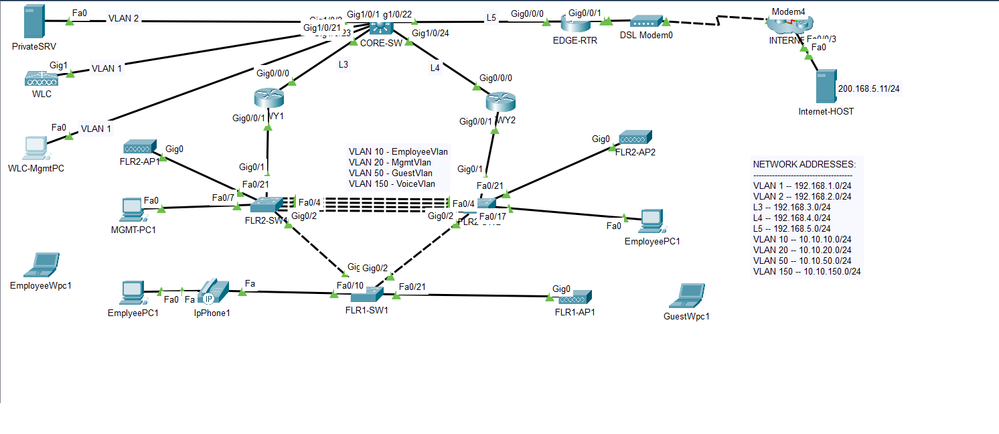
Discover and save your favorite ideas. Come back to expert answers, step-by-step guides, recent topics, and more.
New here? Get started with these tips. How to use Community New member guide