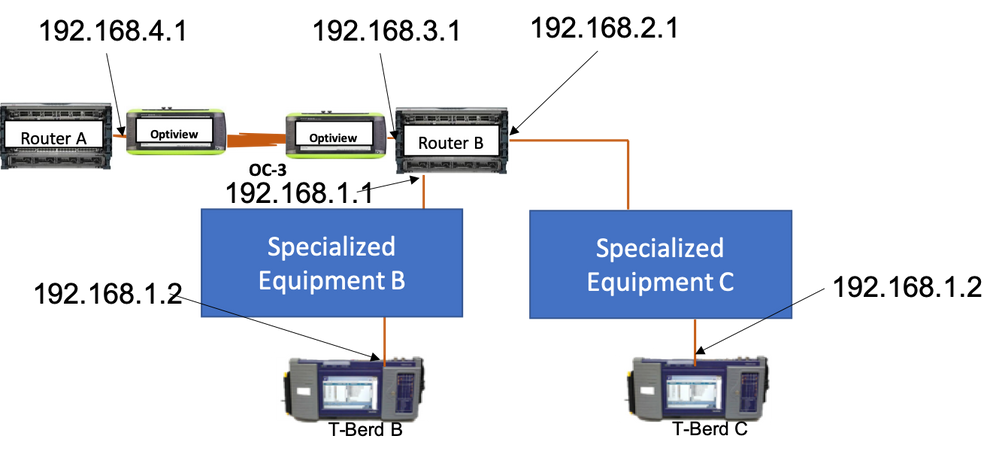- Cisco Community
- Technology and Support
- Networking
- Optics and Optical Networking
- Re: OC3 Loop - Bit of an odd question...
- Subscribe to RSS Feed
- Mark Topic as New
- Mark Topic as Read
- Float this Topic for Current User
- Bookmark
- Subscribe
- Mute
- Printer Friendly Page
OC3 Loop - Bit of an odd question...
- Mark as New
- Bookmark
- Subscribe
- Mute
- Subscribe to RSS Feed
- Permalink
- Report Inappropriate Content
05-15-2019 06:31 AM
We are running some tests on some equipment to characterize network behavior across our OC3. We were told today that the equipment to be installed at the remote end can not be placed there. The OC3 will be completed in a few days. So we need to tell management we can do this or not... Sorry for what is probably a simple question... but how do we loop the OC3 at the remote end and use it for the testing with all the equipment on one end. Is it really this simple?
IP Route 192.168.1.0/8 192.168.4.1
IP Route 192.168.2.0/8 192.168.4.1
So using the picture... We want to send from TBERD B to TBERD C but have the traffic go across the OC3 to the remote end and loop back. So... traffic from 192.168.1.2 to 192.168.2.2 via 192.168.4.1
- Labels:
-
Optical Networking
- Mark as New
- Bookmark
- Subscribe
- Mute
- Subscribe to RSS Feed
- Permalink
- Report Inappropriate Content
05-15-2019 09:14 AM
Hello Randy,
two notes :
a) the loop command should have more then one option may be loop network is the right one for your scenario
b) When you have a POS interface looped it is usually to perform OSI Layer1 tests with specialized instrument connected in place of the router on the other side.
But I see you would like to perform tests at OSI layer 3 with IP traffic generators.
In order to make this setup to work you need PBR policy based routing applied inbound on router B POS interface for destination 192.168.2.2 otherwise is traffic is looped on the POS and wil expire over it.
When T BERD B sends traffic to 192.168.2.2 the router B will receive it on a different interface and will route it to the POS using the static route.
When traffic comes back from the looped POS the PBR will send the traffic to T BERD C, but for this to work RB interface to T BERD C should not be in 192.168.2.0 network.
Well for me this setup cannot work this way.
The simplest test you can do after the loop is operational is to ping 192.168.4.2 via RB.
Also the network masks for your static routes should be /24 not /8
Hope to help
Giuseppe
Discover and save your favorite ideas. Come back to expert answers, step-by-step guides, recent topics, and more.
New here? Get started with these tips. How to use Community New member guide