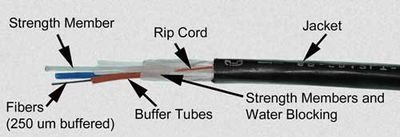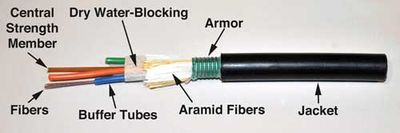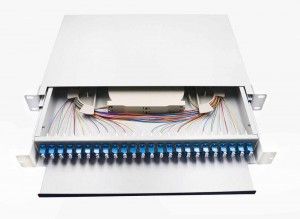- Mark as New
- Bookmark
- Subscribe
- Mute
- Subscribe to RSS Feed
- Permalink
- Report Inappropriate Content
01-04-2019 11:52 PM
Dear Sir
I have a project of 8 buildings need to be connected to control room
Distances between buildings to control room varies from 175 meters to 400 meters
What I need
1- fiber link between each building and control room ( one main and one redundancy) - should I use SM or MM as I need 2.5 G link between each building and control
2- at each building I will need switch of 24 Gig ports plus 2 of 2.5 G
3- at the control room I will need 16 ports 2.5G switch
Just more information on each site I will have 20 IP cameras connected to each switch on Gig ports
Could you please help me find the right solution and products including fiber type ( SM or MM ) , SFP and switches
Thank you
Solved! Go to Solution.
- Labels:
-
Optical Networking
Accepted Solutions
- Mark as New
- Bookmark
- Subscribe
- Mute
- Subscribe to RSS Feed
- Permalink
- Report Inappropriate Content
01-05-2019 04:14 PM - edited 01-05-2019 04:22 PM
Hello HAlqaramani,
Greetings again,
A- Please regarding the cameras, can you tell me the :
1- camera stream kind ( H.264 | MPEG-4 | MJPEG )
2- camera resolution ( 1,2,3,...Mega pixels )
3- video quality ( High | Medium | Low )
4- frame rate (1,2,3,..... frame per second)
according to these data we can count the bandwidth needed to transfer the data through the trunking cables ( cables between building )
B- Regarding Fiber optics, usually, I use single mode (SM) fiber optic cables between buildings which is granting the faster bandwidth than the multi mode (MM), however the distance between your buildings doesn't require SM as MM is enough, but I usually connect building with single mode as the price difference is not a big deal! and the second reason that makes me choose the single mode is for any future expansion of the network, which means that maybe later on you will need to change the cameras, to better ones that require more bandwidth, or to add more devices like PCs, servers, etc. so it will be a big cost to install new cables !
Also, it's very important to put in consideration that the shielding of the fiber optics affecting the price, so you can find a bad shielded SM cheaper that a good shielded MM! so don't you should give some attention to the environment of the fiber optic will be placed in, for example outdoor or indoor, underground or in air etc..)
so for example the upper photo shows a cheaper fiber optic (loose tube) than the lower one as the lower one has Armor, aramid fibers and dry water-blocking which is saving the fiber cable resistible more than the left one!
**According to your project I would go for SM with 4 cores, 1 for rx, 1 for tx, and 2 as a reserve!
So this was about the fibers that will be between the buildings, but what about the fibers that will be within the cabinets?
Here we go, if you choose SM, it means that everything will be SM otherwise it will not work together so you can not mix, you need to concentrate during the purchasing process that everything is compatible!
When you install the fiber between the buildings until reaching each cabinet, now will come the time of Splicing!
and this is the process of putting connectors to the end of the fiber cables, at this moment you will need to purchase ODF (optical distribution frames) one for each cabinet!
**According to your project I would go for ODF with 4 SC ports housing and 2 LC-LC SM duplex adapters and 4 SM simplex LC pigtails each 1.5 meter and 4 protective sleeves (this is for each building excluding the main one, I will consider that they are 8 building if I am not mistaken), for the main building, you will need a big ODF with minimum 16 SC ports housing and 16 LC-LC SM duplex adapters and 32 SM simplex LC pigtails each 1.5 meter and 32 protective sleeves.
The left picture shows the ODF for the normal building within it the blue LC-LC adapters and the yellow pigtails, while the right picture shows the ODF for the main building!
Then after splicing we need to buy the patch cords, and the SFPs.
**According to your project, you will need 16 LC-LC SM duplex patch cords * 1.5 meter. and 16 SM duplex LC SFP that is compatible with the kind of the chosen switches
The left picture shows the LC duplex SFP while the right one shows the patch cord!
Now we are almost done from the Fiber optic issue.
C- You will need to buy the switches, cabinets, cable organizers, utp cables and patch panel.
**According to your project I would go *for switches: to Cisco 2960*24 ports switches with minimum 1 port for SFP in case of small buildings while for the main building I would go for Cisco 3750*12 Ports fiber switch | for UTP cables: it depends is there in the building electromagnetic waves or the cables will lay nearby a power cables, if so, you will need to buy SFTP Shielded Foiled Twisted Pairs cables! | for the Patch panels: you can buy any patch panel 24 ports for each building except for the main building, I don't know how many PC will be connected there!.
I do believe that I have informed you sufficiently, so that you can be now aware of every thing you need to design and install such a project, but anyway don't hesitate to ask anything you would like or any more inquiry you have!
I will be so happy all time to help!
Also Please don't forget to rate ALL my helpful replies! and Mark it as a solutions! It will be so nice from you!
Bst Rgds,
Andrew Khalil
- Mark as New
- Bookmark
- Subscribe
- Mute
- Subscribe to RSS Feed
- Permalink
- Report Inappropriate Content
01-06-2019 07:32 AM
Hello @HAlqaramani
Greetings,
I am still waiting your reply, to know whether you will need more help, or any inquiry!
Please don't forget to rate any helpful responses, and to mark it as a solution if it's solved!
Bst Rgds,
Andrew Khalil
- Mark as New
- Bookmark
- Subscribe
- Mute
- Subscribe to RSS Feed
- Permalink
- Report Inappropriate Content
01-09-2019 03:08 PM
Hello @HAlqaramani,
Greetings,
Sorry for the late response!
Actually the required bandwidth for each building (24 cameras) = 577.43 Mbps which is almost 0.6 Gbps!
I guess 1 Gbps, will be a good choice for the trunking link between the building and the main building!
Please, note that this bandwidth was calculated ONLY for the 24 cameras, so I am not putting in consideration any presence of PCs or other devices that should send traffic to the main building!
Also, not the each camera uses about 24.06 Mbps, so fast Ethernet cables will be okay for connecting the cameras to the switches!
Regarding the switches, you can check this link
you will need to confirm that the switch has the POE feature and that it's providing the required power!
Regarding the 5 PCs, you should count when you will choose the main switch, as it should have enough ports for all the connected PCs in addition to the trunk links to the buildings!
I hope my reply was helpful enough to get a new rating in addition to a solution mark!
It will be so nice from you!
Bst Rgds,
Andrew Khalil
- Mark as New
- Bookmark
- Subscribe
- Mute
- Subscribe to RSS Feed
- Permalink
- Report Inappropriate Content
01-09-2019 03:42 PM
You are welcome, I am also so happy to help,
1- Regarding the connectors, I prefer working with UPC, which has a return loss less than the APC!
Some people say that the insertion loss of the APC is less, but practically, I see both of them the same insertation loss, so I pick up the UPC mainly to have a less return loss!
APC return loss about -60dB while UPC return loss about -50dB!
2- Regarding the switches selection, I believe that I can not recommend a specific switch, as I don't know what cost are you ready to pay, plus, I don't know all features you would like, or even your future plan for the network!
I guess we can organize a call, if you need, for any misunderstood issues that you still need to know! and remember, I can communicate freely in Arabic language!
Also, I can help later on, in the network devices configuration! as well as the CCTV ones!
If you didn't buy the cameras, NVRs and the platform, I can offer you good ones, that are not costy at all!
Please, don't for get to RATE any helpful response and MARK as a solution!
I will be so nice from you!
Bst Rgds,
Andrew Khalil
- Mark as New
- Bookmark
- Subscribe
- Mute
- Subscribe to RSS Feed
- Permalink
- Report Inappropriate Content
01-14-2019 03:09 AM
Sorry for the late response!
Regarding the ODF, it depends on the adapters that you will use, so if you use SC or LC, it will be the same housing, the only difference is that the SC is a simplex so you will need 2 for each duplex cord, which means that if you use a fiber optic with 4 cores, so your ODF will be 4 ports and all of them will be used! while the LC is a duplix which means that 1 only port is used for 1 duplex cord, so if you have a fiber optic with 4 cores, so your ODF will be 4 ports while only 2 ports are used and the others are free!
I have created for you these photos so that you can understand!
I hope now it's clear enough!
Also, if you are interested to get a call support please send me your IMO or Viber or even Skype account so that we can reach each other easily!
It's a pleasure to support!
Please, don't forget to RATE any helpful reply and to MARK solutions!!
Bst Rgds,
Andrew Khalil
- Mark as New
- Bookmark
- Subscribe
- Mute
- Subscribe to RSS Feed
- Permalink
- Report Inappropriate Content
01-15-2019 10:29 PM
Hello @HAlqaramani,
1- Regarding the material of the fiber optic itself and the physical security level, it depends on the environment of the installation, If will be underground, so it should be written that it's supporting the underground resistance, if it will be in the air, it should be for example resistant to the weathering conditions, etc., everything will be written in the description of the product! you should read it carefully, and it should be guaranteed from the supplier!
2- Patch cords (between ODFs and SFPs) it's not a big deal what kind, the most important is to have the same specifications of the ODF connector, SFP and the fiber optic itself that between buildings!
I mean that all should be for example SM, UPC and so on, as we mentioned before! while the physical specification which is the material itself, isn't important as it's used inside the cabinets which's a secure place!
3- Regarding the TX and RX, you will have in each side (I mean in the side of building 1 and the side of building 2 "I am considering that you are connecting both buildings together") 2 simplex cords coming from the ODF and going to the SFP, these 2 cords are representing 1 for TX and 1 for RX, so the TX of building 1 should be RX of building 2!
The most important how to know which is TX and which is RX? the answer is simply " you don't need to know, because if you connect TX of building 1 to TX of building 2, the port of the switch will not be UP, so you will exchange it and it will come UP immediately!
So, don't care to mark them during splicing (you need to mark the fiber between the buildings itself and even its cores) you just need to insert the right pair to the SFP and if it will not be UP, so exchange it in only 1 side, then it will work!
Please don't hesitate to contact me if you have any inquiry!
Please don't forget to RATE all helpful responses and to MARK a solution!
Bst Rgds,
Andrew Khalil
- Mark as New
- Bookmark
- Subscribe
- Mute
- Subscribe to RSS Feed
- Permalink
- Report Inappropriate Content
01-05-2019 01:01 AM
1. here is the Fibre and SFP reference with distance it suport
2. based on SFP Module you select the switch.
3. if the IP Camera need PoE then you need calculate the Power and oreder the model.
- Mark as New
- Bookmark
- Subscribe
- Mute
- Subscribe to RSS Feed
- Permalink
- Report Inappropriate Content
01-05-2019 02:57 AM - edited 01-05-2019 03:01 AM
Hello HAlqaramani,
Greetings,
It looks from the name that you are an Arabic speaker, if so, you are welcome to get my support and assistance in Arabic language in order to facilitate your mission and project!
Second, I guess you are planning to create a DCS (Distribution Control System) which's an industrial project with automation and controllers, if so, please confirm because such projects are totally different from the normal network projects!
Also, it depends on a lot of factors, like what kind of controllers are you using (Siemens or Honeywell or Allen Bradley, etc.) is there any servers like web servers, phd servers, or SCADA ....etc.
If you are planning to create such a project, it will need more details from you in order to help!
Otherwise, it will be more simple to support!
Please don't forget to rate my reply if it's helpful for you, and mark it as a solution, if it's helping you to solve your issues!
Bst Rgds,
Andrew Khalil
- Mark as New
- Bookmark
- Subscribe
- Mute
- Subscribe to RSS Feed
- Permalink
- Report Inappropriate Content
01-05-2019 03:05 AM
It is our pleasure to have your support
Yes I am an Arabic speaker.
It is not industrial it is just CCTV network and we just need to connect some building to the monitoring room
Distances variety from 100 meters to 400 meters
- Mark as New
- Bookmark
- Subscribe
- Mute
- Subscribe to RSS Feed
- Permalink
- Report Inappropriate Content
01-05-2019 03:23 AM
Dear HAlqaramani,
If it's a CCTV network, So let me give you some guidelines,
Usually when I create such projects,
I need to know some extra info. like:
1- How many cameras per each building.
2- What kind of cameras (with specifications).
3- Are they POE or not!
4- Are you thinking about the storage redundancy! if so,
5- Are you planning to buy NVR for each building and 1 Disk Array in the Main building.
6- What kind of platform are you planning to use.
7- What storage schedule in your plan.
from answers of these questions, we can start to design! otherwise, it will not be helpful at all!
and let me give you an example to make it more clear for you:
A- if the camera is POE (power over Ethernet) so we will need to order POE switches which is more expensive that the one that's not supporting that feature, but at the same time it will save buying and installing power cables to each camera, you will need to decide by counting the cost of the power project and the difference between the cost of POE switches and not POE switches.
B- Storage schedule will make us know what size of HDDs should be purchased within the NVR (Network Video Recorder). so if you are planning to keep the recordings for 40 days will need a space more than when you want to keep it only for 1 week!
C- The camera stream type, resolution, video quality, number of frames per second and number of cameras will define what bandwidth is needed! which's so important to put in account!
I hope my reply is helpful enough to get your rating!
Thanks in advance and will be happy all the time to support!
Bst Rgds,
Andrew Khalil
- Mark as New
- Bookmark
- Subscribe
- Mute
- Subscribe to RSS Feed
- Permalink
- Report Inappropriate Content
01-05-2019 01:28 PM
Thank you very much for your support.
Please find below the needed information.
1- How many cameras per each building.
HQ: 24 IP Camera .
2- What kind of cameras (with specifications).
HQ: IP Camera of 4MB
3- Are they POE or not!
HQ: Not POE as each Camera has it is own Camera Box for power .
4- Are you thinking about the storage redundancy! if so,
HQ: Yes it is already taken into our consideration and it will be located
at the monitoring room.
5- Are you planning to buy NVR for each building and 1 Disk Array in the
Main building.
HQ: Yes each building will have an NVR with HDD suitable to save records (
calculation based on 24 Camera of 4MB, 30 FPS for 6 months) - Each NVR will
have 16 HDD of 8 TB
6- What kind of platform are you planning to use.
HQ: Operating system on the NVR Embedded LINUX as well the Media server
Embedded Linux, work stations for operation and control windows based.
7- What storage schedule in your plan.
HQ: Local Storage on each NVR for 6 months based on the mentions details as
well Backup storage at the monitoring room for the same period .
- Mark as New
- Bookmark
- Subscribe
- Mute
- Subscribe to RSS Feed
- Permalink
- Report Inappropriate Content
01-05-2019 04:14 PM - edited 01-05-2019 04:22 PM
Hello HAlqaramani,
Greetings again,
A- Please regarding the cameras, can you tell me the :
1- camera stream kind ( H.264 | MPEG-4 | MJPEG )
2- camera resolution ( 1,2,3,...Mega pixels )
3- video quality ( High | Medium | Low )
4- frame rate (1,2,3,..... frame per second)
according to these data we can count the bandwidth needed to transfer the data through the trunking cables ( cables between building )
B- Regarding Fiber optics, usually, I use single mode (SM) fiber optic cables between buildings which is granting the faster bandwidth than the multi mode (MM), however the distance between your buildings doesn't require SM as MM is enough, but I usually connect building with single mode as the price difference is not a big deal! and the second reason that makes me choose the single mode is for any future expansion of the network, which means that maybe later on you will need to change the cameras, to better ones that require more bandwidth, or to add more devices like PCs, servers, etc. so it will be a big cost to install new cables !
Also, it's very important to put in consideration that the shielding of the fiber optics affecting the price, so you can find a bad shielded SM cheaper that a good shielded MM! so don't you should give some attention to the environment of the fiber optic will be placed in, for example outdoor or indoor, underground or in air etc..)
so for example the upper photo shows a cheaper fiber optic (loose tube) than the lower one as the lower one has Armor, aramid fibers and dry water-blocking which is saving the fiber cable resistible more than the left one!
**According to your project I would go for SM with 4 cores, 1 for rx, 1 for tx, and 2 as a reserve!
So this was about the fibers that will be between the buildings, but what about the fibers that will be within the cabinets?
Here we go, if you choose SM, it means that everything will be SM otherwise it will not work together so you can not mix, you need to concentrate during the purchasing process that everything is compatible!
When you install the fiber between the buildings until reaching each cabinet, now will come the time of Splicing!
and this is the process of putting connectors to the end of the fiber cables, at this moment you will need to purchase ODF (optical distribution frames) one for each cabinet!
**According to your project I would go for ODF with 4 SC ports housing and 2 LC-LC SM duplex adapters and 4 SM simplex LC pigtails each 1.5 meter and 4 protective sleeves (this is for each building excluding the main one, I will consider that they are 8 building if I am not mistaken), for the main building, you will need a big ODF with minimum 16 SC ports housing and 16 LC-LC SM duplex adapters and 32 SM simplex LC pigtails each 1.5 meter and 32 protective sleeves.
The left picture shows the ODF for the normal building within it the blue LC-LC adapters and the yellow pigtails, while the right picture shows the ODF for the main building!
Then after splicing we need to buy the patch cords, and the SFPs.
**According to your project, you will need 16 LC-LC SM duplex patch cords * 1.5 meter. and 16 SM duplex LC SFP that is compatible with the kind of the chosen switches
The left picture shows the LC duplex SFP while the right one shows the patch cord!
Now we are almost done from the Fiber optic issue.
C- You will need to buy the switches, cabinets, cable organizers, utp cables and patch panel.
**According to your project I would go *for switches: to Cisco 2960*24 ports switches with minimum 1 port for SFP in case of small buildings while for the main building I would go for Cisco 3750*12 Ports fiber switch | for UTP cables: it depends is there in the building electromagnetic waves or the cables will lay nearby a power cables, if so, you will need to buy SFTP Shielded Foiled Twisted Pairs cables! | for the Patch panels: you can buy any patch panel 24 ports for each building except for the main building, I don't know how many PC will be connected there!.
I do believe that I have informed you sufficiently, so that you can be now aware of every thing you need to design and install such a project, but anyway don't hesitate to ask anything you would like or any more inquiry you have!
I will be so happy all time to help!
Also Please don't forget to rate ALL my helpful replies! and Mark it as a solutions! It will be so nice from you!
Bst Rgds,
Andrew Khalil
- Mark as New
- Bookmark
- Subscribe
- Mute
- Subscribe to RSS Feed
- Permalink
- Report Inappropriate Content
01-07-2019 03:17 PM
Please find the needed information regarding cameras also one important
point for switches, we will need POE switches
A- Please regarding the cameras, can you tell me the :
1- camera stream kind ( H.264 | MPEG-4 | MJPEG )
HQ: H.265&H.264 triple-stream encoding (H.265+/H.265/H.264+/H.264)
2- camera resolution ( 1,2,3,...Mega pixels )
HQ: 4Mega Pixels
3- video quality ( High | Medium | Low )
HQ: High
4- frame rate (1,2,3,..... frame per second)
HQ: 30 Frame per second
Power Consumption : 6W per Camera
Audio
Compression
G.711a/ G.711Mu/ AAC/ G.726
As we will have 2 microphones connected to each camera via Amplifier
B- Regarding Fiber optics
HQ: I totally agree with you to select the SM as you mentioned but the
question for our case and because of the short distances between buildings
do we need to add attenuators on the line to avoid the burn of the SFP's as
well what SFP range we have to use medium range or there is for short range
.
Could you please make the calculation and advise the trunking speed we have
to use 1G, 2.5G ,..
And update me regarding switches model as per the new details for POE
We will have 5 PC's connected to the monitoring room ,
- Mark as New
- Bookmark
- Subscribe
- Mute
- Subscribe to RSS Feed
- Permalink
- Report Inappropriate Content
01-09-2019 03:08 PM
Hello @HAlqaramani,
Greetings,
Sorry for the late response!
Actually the required bandwidth for each building (24 cameras) = 577.43 Mbps which is almost 0.6 Gbps!
I guess 1 Gbps, will be a good choice for the trunking link between the building and the main building!
Please, note that this bandwidth was calculated ONLY for the 24 cameras, so I am not putting in consideration any presence of PCs or other devices that should send traffic to the main building!
Also, not the each camera uses about 24.06 Mbps, so fast Ethernet cables will be okay for connecting the cameras to the switches!
Regarding the switches, you can check this link
you will need to confirm that the switch has the POE feature and that it's providing the required power!
Regarding the 5 PCs, you should count when you will choose the main switch, as it should have enough ports for all the connected PCs in addition to the trunk links to the buildings!
I hope my reply was helpful enough to get a new rating in addition to a solution mark!
It will be so nice from you!
Bst Rgds,
Andrew Khalil
- Mark as New
- Bookmark
- Subscribe
- Mute
- Subscribe to RSS Feed
- Permalink
- Report Inappropriate Content
01-09-2019 03:27 PM
Dear Mr.Andrew
Thank you for your reply.
I will follow your selection for the 1G trunking as it is almost double of what we need
For the Pc's all will be located inside the main building so there is no problem for to keep use the IG
Just one question , earlier we agreed about SM fiber , for connector types do you suggest UPC or APC
As well I will appreciate if you can suggest terminal switches model as well switch for main building
As I need to get the best performance
Looking for your soonest advise.
- Mark as New
- Bookmark
- Subscribe
- Mute
- Subscribe to RSS Feed
- Permalink
- Report Inappropriate Content
01-09-2019 03:42 PM
You are welcome, I am also so happy to help,
1- Regarding the connectors, I prefer working with UPC, which has a return loss less than the APC!
Some people say that the insertion loss of the APC is less, but practically, I see both of them the same insertation loss, so I pick up the UPC mainly to have a less return loss!
APC return loss about -60dB while UPC return loss about -50dB!
2- Regarding the switches selection, I believe that I can not recommend a specific switch, as I don't know what cost are you ready to pay, plus, I don't know all features you would like, or even your future plan for the network!
I guess we can organize a call, if you need, for any misunderstood issues that you still need to know! and remember, I can communicate freely in Arabic language!
Also, I can help later on, in the network devices configuration! as well as the CCTV ones!
If you didn't buy the cameras, NVRs and the platform, I can offer you good ones, that are not costy at all!
Please, don't for get to RATE any helpful response and MARK as a solution!
I will be so nice from you!
Bst Rgds,
Andrew Khalil
- Mark as New
- Bookmark
- Subscribe
- Mute
- Subscribe to RSS Feed
- Permalink
- Report Inappropriate Content
01-12-2019 01:17 PM
How are you doing.
After I review your detailed solution I just have the following comments for you to clarification
At the part related to ODF you have mentioned OFD with 4 SC ports housing .it supposed to be LC ports housing or it has the same housing size as we don't use any SC ports all patch cord, SFP, pigtails with LC connectors . Please advise
Now one question now to connect the SFP at the main building with the separate building using the LC SM simplex at each site , will we need to connect TX at each site with RX at the other End
Looking forward to have your soonest reply
Best Regards
Hosni Alqaramani
Business Development Manager
Microtec For Information Technology
Mobile:+966 507 526 485
- Mark as New
- Bookmark
- Subscribe
- Mute
- Subscribe to RSS Feed
- Permalink
- Report Inappropriate Content
01-14-2019 03:09 AM
Sorry for the late response!
Regarding the ODF, it depends on the adapters that you will use, so if you use SC or LC, it will be the same housing, the only difference is that the SC is a simplex so you will need 2 for each duplex cord, which means that if you use a fiber optic with 4 cores, so your ODF will be 4 ports and all of them will be used! while the LC is a duplix which means that 1 only port is used for 1 duplex cord, so if you have a fiber optic with 4 cores, so your ODF will be 4 ports while only 2 ports are used and the others are free!
I have created for you these photos so that you can understand!
I hope now it's clear enough!
Also, if you are interested to get a call support please send me your IMO or Viber or even Skype account so that we can reach each other easily!
It's a pleasure to support!
Please, don't forget to RATE any helpful reply and to MARK solutions!!
Bst Rgds,
Andrew Khalil
- Mark as New
- Bookmark
- Subscribe
- Mute
- Subscribe to RSS Feed
- Permalink
- Report Inappropriate Content
01-14-2019 01:39 PM
Dear Andrew
Thank you very much for your clarification.
The last point is just do you suggest any specific optical fiber patch cord material
For the trunking I will use armored cable
My questions is just for the end at each side from the oDF and patch cords to the SFP's
Also the last point for TX on the monitor room should be connected to the RX at the far end
Please advise
Best regards
Halqaramani
- Mark as New
- Bookmark
- Subscribe
- Mute
- Subscribe to RSS Feed
- Permalink
- Report Inappropriate Content
01-15-2019 10:29 PM
Hello @HAlqaramani,
1- Regarding the material of the fiber optic itself and the physical security level, it depends on the environment of the installation, If will be underground, so it should be written that it's supporting the underground resistance, if it will be in the air, it should be for example resistant to the weathering conditions, etc., everything will be written in the description of the product! you should read it carefully, and it should be guaranteed from the supplier!
2- Patch cords (between ODFs and SFPs) it's not a big deal what kind, the most important is to have the same specifications of the ODF connector, SFP and the fiber optic itself that between buildings!
I mean that all should be for example SM, UPC and so on, as we mentioned before! while the physical specification which is the material itself, isn't important as it's used inside the cabinets which's a secure place!
3- Regarding the TX and RX, you will have in each side (I mean in the side of building 1 and the side of building 2 "I am considering that you are connecting both buildings together") 2 simplex cords coming from the ODF and going to the SFP, these 2 cords are representing 1 for TX and 1 for RX, so the TX of building 1 should be RX of building 2!
The most important how to know which is TX and which is RX? the answer is simply " you don't need to know, because if you connect TX of building 1 to TX of building 2, the port of the switch will not be UP, so you will exchange it and it will come UP immediately!
So, don't care to mark them during splicing (you need to mark the fiber between the buildings itself and even its cores) you just need to insert the right pair to the SFP and if it will not be UP, so exchange it in only 1 side, then it will work!
Please don't hesitate to contact me if you have any inquiry!
Please don't forget to RATE all helpful responses and to MARK a solution!
Bst Rgds,
Andrew Khalil