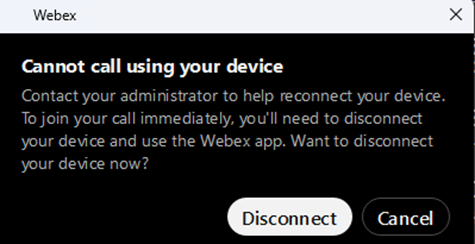I am trying to use a Desk Phone instead of My Computer for Calling in Webex app with UCM.
I have this working on several systems, but this latest one I cannot get to work.
CUCM version 14.0 SU3.
Using the latest Webex app.
The End User is the Owner of both the CSF device and the desk phone (CP-8851).
The Desk Phone is added as a Controlled Device for the End User.
The End User has the following permissions:
-Standard CTI Enabled
-Standard CCM End Users
-Standard CTI Allow Control of Phones supporting Connected Xfer and conf
-Standard CTI Allow Control of Phones supporting Rollover Mode
-Standard CCM Super User
Allow Control of Device from CTI is set on the Desk Phone and on the End User.
When we select the Desk Phone, Webex app pops a message that says: “Cannot call using your device”
And asks me to Disconnect the device.
I have seen reference to setting the Owner on the Directory Number.
I have not tried this here, as I have it working on other systems without this.
Below is a screenshot of the error message.
I tried searching for this message but found nothing.
Thanks