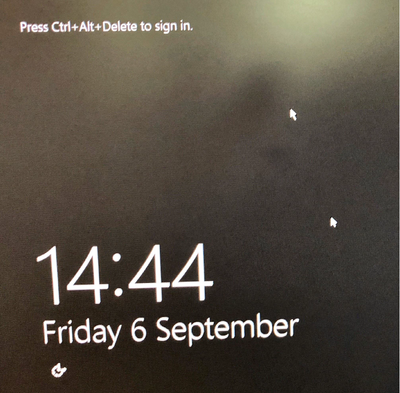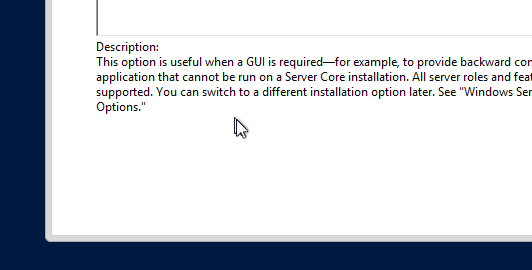- Cisco Community
- Technology and Support
- Data Center and Cloud
- Other Data Center Subjects
- ENCS 5412 - Mouse pointer is out of sync on a Windows VM via VNC console
- Subscribe to RSS Feed
- Mark Topic as New
- Mark Topic as Read
- Float this Topic for Current User
- Bookmark
- Subscribe
- Mute
- Printer Friendly Page
- Mark as New
- Bookmark
- Subscribe
- Mute
- Subscribe to RSS Feed
- Permalink
- Report Inappropriate Content
09-11-2019 03:51 AM
Hi all,
I have deployed an ENCS-5412 upgrded to the latest 3.12.2-FC2 and installed an Window 2012 server as a VM. Everithing went well (followed the install guides frrom the Internet) and ther were no errors except one small issue. The mouse pointer on the VNC console is out of sync with the real pointer.
Is there any commands that can be entered via the CLI to have it in sync? Can it be a Windows driver issue?
The only driver the VM required was for the ethernet adapter.
Regards,
Richard
Solved! Go to Solution.
Accepted Solutions
- Mark as New
- Bookmark
- Subscribe
- Mute
- Subscribe to RSS Feed
- Permalink
- Report Inappropriate Content
12-09-2019 08:36 AM
Udate:
Got info from TAC and was able to fix the issue.
### Step1: You upload an ISO to NFVIS via web portal
from CLI:
nfvis-5412# show running-config vm_lifecycle images image WinServer2012R2.iso
vm_lifecycle images image WinServer2012R2.iso
...
properties property low_latency
value [ false ]
!
properties property placement
value [ datastore1 ]
!
properties property vnf_type
value [ OTHER ]
!
...
# Step2: based on that image info, create a new image registration for tablet feature:#
nfvis-5412# config t
Entering configuration mode terminal
nfvis-5412(config)# vm_lifecycle images image WinServerNew.iso
nfvis-5412(config-image-WinServerNew.iso)# properties property placement value datastore1
nfvis-5412(config-property-placement)# properties property tablet_supported value true
nfvis-5412(config-property-tablet)# commit
Commit complete.
nfvis-5412(config-property-tablet)# exit
nfvis-5412(config-image-WinServerNew.iso)# end
nfvis-5412#
And that fixes the out of sync mouse pointer.
Regards,
Richard
- Mark as New
- Bookmark
- Subscribe
- Mute
- Subscribe to RSS Feed
- Permalink
- Report Inappropriate Content
12-09-2019 08:36 AM
Udate:
Got info from TAC and was able to fix the issue.
### Step1: You upload an ISO to NFVIS via web portal
from CLI:
nfvis-5412# show running-config vm_lifecycle images image WinServer2012R2.iso
vm_lifecycle images image WinServer2012R2.iso
...
properties property low_latency
value [ false ]
!
properties property placement
value [ datastore1 ]
!
properties property vnf_type
value [ OTHER ]
!
...
# Step2: based on that image info, create a new image registration for tablet feature:#
nfvis-5412# config t
Entering configuration mode terminal
nfvis-5412(config)# vm_lifecycle images image WinServerNew.iso
nfvis-5412(config-image-WinServerNew.iso)# properties property placement value datastore1
nfvis-5412(config-property-placement)# properties property tablet_supported value true
nfvis-5412(config-property-tablet)# commit
Commit complete.
nfvis-5412(config-property-tablet)# exit
nfvis-5412(config-image-WinServerNew.iso)# end
nfvis-5412#
And that fixes the out of sync mouse pointer.
Regards,
Richard
Discover and save your favorite ideas. Come back to expert answers, step-by-step guides, recent topics, and more.
New here? Get started with these tips. How to use Community New member guide