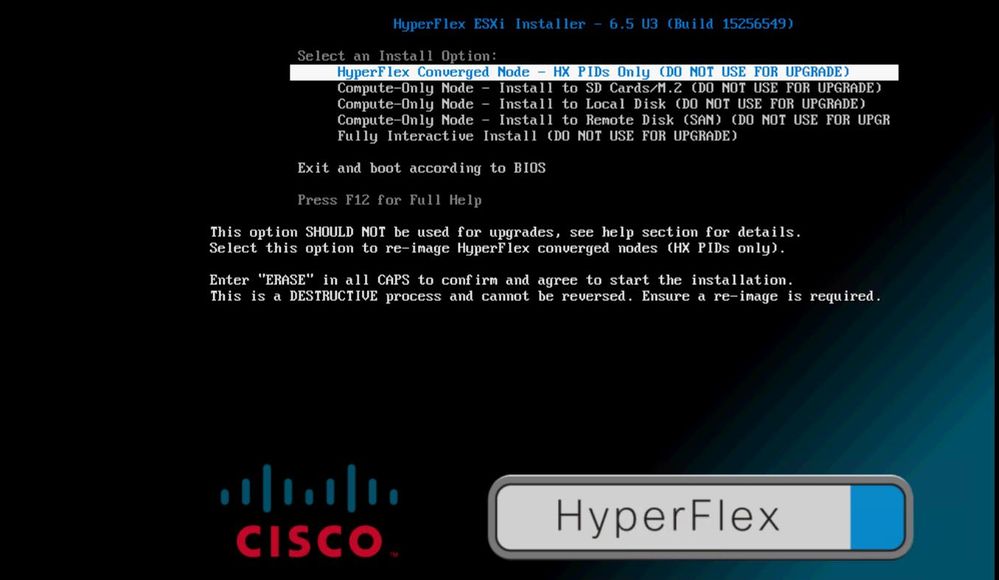- Cisco Community
- Technology and Support
- Data Center and Cloud
- Other Data Center Subjects
- HyperFlex Cluster expansion question.
- Subscribe to RSS Feed
- Mark Topic as New
- Mark Topic as Read
- Float this Topic for Current User
- Bookmark
- Subscribe
- Mute
- Printer Friendly Page
- Mark as New
- Bookmark
- Subscribe
- Mute
- Subscribe to RSS Feed
- Permalink
- Report Inappropriate Content
06-18-2020 12:31 PM
Somewhere in the HX expansion doc shows that HX installer would ask for the ESXi installation ISO but I do not recall that being prompted during my recent HX cluster expansion. After that expansion, I found the new nodes are running ESXi 6.5u3 while the rest of the existing nodes are running 6.5U1 or 6.5U2...
Now I have another four node HX Cluster (M5 nodes and not Edge cluster) with vsphere ESXi 6.5u3 to expand with two newer M5 nodes. So,
1. How would I know which ESXi version is preloaded on the new nodes from factory?
2. If the preloaded ESXi is newer or older than the ESXi running in my cluster currently, how can I change the two nodes to match the rest?
3. If the ESXi version can not be changed/updated on the two new nodes during the expansion, how to change it afterwards for just the two nodes of the cluster?
Thanks
/S
Solved! Go to Solution.
- Labels:
-
Hyperflex
Accepted Solutions
- Mark as New
- Bookmark
- Subscribe
- Mute
- Subscribe to RSS Feed
- Permalink
- Report Inappropriate Content
06-19-2020 08:09 AM - edited 06-19-2020 08:15 AM
To check the esxi version preinstalled, you may want to manually create a service profile from the Hyperflex M5 template, so you can get a service profile assigned to the expansion node so you can boot it up and check.
If it's not the same version, you can use the HX customized ESXi ISO of the version that more closely matches your existing nodes. The customized ISO has a special menu, for which you will want to choose the TOP item (for converged nodes).
Once you are done checking/reimaging, disassociate the temp service profile from the new node(s) in question, and delete the temp service profile (that way it releases consumed pool IDs).
If you ordered the servers with OEM VMware licenses, you will need to put in a ticket with TAC to get the licenses reissued if you have to reimage with the ISO.
Also, please closely check your BOM/especially the drives, as some of the newer drives that started shipping, may have minimum HX version requirements (check the spec sheet for your M5 model, and they will note specific requirements for some of the drives)
Kirk...
- Mark as New
- Bookmark
- Subscribe
- Mute
- Subscribe to RSS Feed
- Permalink
- Report Inappropriate Content
06-19-2020 08:09 AM - edited 06-19-2020 08:15 AM
To check the esxi version preinstalled, you may want to manually create a service profile from the Hyperflex M5 template, so you can get a service profile assigned to the expansion node so you can boot it up and check.
If it's not the same version, you can use the HX customized ESXi ISO of the version that more closely matches your existing nodes. The customized ISO has a special menu, for which you will want to choose the TOP item (for converged nodes).
Once you are done checking/reimaging, disassociate the temp service profile from the new node(s) in question, and delete the temp service profile (that way it releases consumed pool IDs).
If you ordered the servers with OEM VMware licenses, you will need to put in a ticket with TAC to get the licenses reissued if you have to reimage with the ISO.
Also, please closely check your BOM/especially the drives, as some of the newer drives that started shipping, may have minimum HX version requirements (check the spec sheet for your M5 model, and they will note specific requirements for some of the drives)
Kirk...
- Mark as New
- Bookmark
- Subscribe
- Mute
- Subscribe to RSS Feed
- Permalink
- Report Inappropriate Content
06-19-2020 08:27 AM
...
The customized ISO has a special menu, for which you will want to choose the TOP item (for converged nodes).
I used customized ISO image from HX download page but I did not notice any special menu. Do you have a screenshot of that?
If you ordered the servers with OEM VMware licenses, you will need to put in a ticket with TAC to get the licenses reissued if you have to reimage with the ISO.
Not an expert on licensing...but you mean the OEM vmware license is associated with the pre-loaded ESXi version?
Also, please closely check your BOM/especially the drives, as some of the newer drives that started shipping, may have minimum HX version requirements (check the spec sheet for your M5 model, and they will note specific requirements for some of the drives)
You mean the UCS firmware for HX node, right? Or the driver for the ESXi?
- Mark as New
- Bookmark
- Subscribe
- Mute
- Subscribe to RSS Feed
- Permalink
- Report Inappropriate Content
06-19-2020 09:17 AM
If you ordered standard/enterprise/enterprise plus OEM with server, then that license will need to be re-issued, as it was originally embedded at factory.
HX ESXi boot menu seen screen shot below:
I was not referring to drivers, but physical Hard Drives or SSD drives.
Kirk...
- Mark as New
- Bookmark
- Subscribe
- Mute
- Subscribe to RSS Feed
- Permalink
- Report Inappropriate Content
06-19-2020 09:22 AM
Thanks!
I guess I did not pay enough attention last time I was doing an ESXi install...
Regarding the re-issusing of license, should it be done prior the expansion, assuming I did reinstall the ESXi?
I read your post wrong regarding the Driver vs Drive...I guess I just have to make sure HX DP is recent enough to support the new drives.
- Mark as New
- Bookmark
- Subscribe
- Mute
- Subscribe to RSS Feed
- Permalink
- Report Inappropriate Content
06-25-2020 07:16 AM
If you do reimage the host(s) with ISO,, then ESXi is in it's trial/eval timer mode (60 days).
When you open a TAC case, it takes about a week to get the licenses regenerated, so make sure you don't wait till day 59 of your trial timer to put in a TAC case for the license regeneration ;)
Kirk...
Discover and save your favorite ideas. Come back to expert answers, step-by-step guides, recent topics, and more.
New here? Get started with these tips. How to use Community New member guide