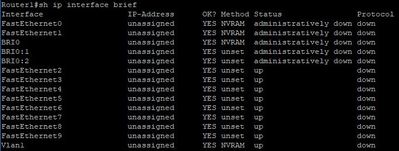- Cisco Community
- Technology and Support
- Networking
- Other Network Architecture Subjects
- How can I rename my Cisco 1812 Router's port name from "FastEthernet 0" to "FastEthernet 0/0"
- Subscribe to RSS Feed
- Mark Topic as New
- Mark Topic as Read
- Float this Topic for Current User
- Bookmark
- Subscribe
- Mute
- Printer Friendly Page
- Mark as New
- Bookmark
- Subscribe
- Mute
- Subscribe to RSS Feed
- Permalink
- Report Inappropriate Content
03-09-2020 03:15 AM
If I type
Router1#sh ip int brief
it shows the interface name like
FastEthernet 0
FastEthernet 1
and so on...
and when I enter global configuration mode and type
#int FastEthernet 0/0, or Fa0/0
it shows error like below
Router1(config)#interface fastEthernet 0/0
^
% Invalid input detected at '^' marker.
it does not accept "/" in the name in the FastEthernet port
But, if I write like below
#int FastEthernet 0 then its ok.
So, my concern is how I can rename my router's FastEthernet port's interface name from fastEthernet 0 to fastEthernet 0/0 and fastEthernet 1 to fastEthernet 0/1
Solved! Go to Solution.
- Labels:
-
Other Network
Accepted Solutions
- Mark as New
- Bookmark
- Subscribe
- Mute
- Subscribe to RSS Feed
- Permalink
- Report Inappropriate Content
03-09-2020 03:27 AM
Hi there,
You cannot rename the interface names.
Since the 1812 is a fixed port router, it has no concept of 'slots' (additional interface cards, ie WICS) so it has no need to use the naming convention x/x , ie <slot>/<interface>
cheers,
Seb.
- Mark as New
- Bookmark
- Subscribe
- Mute
- Subscribe to RSS Feed
- Permalink
- Report Inappropriate Content
03-09-2020 03:27 AM
Hi there,
You cannot rename the interface names.
Since the 1812 is a fixed port router, it has no concept of 'slots' (additional interface cards, ie WICS) so it has no need to use the naming convention x/x , ie <slot>/<interface>
cheers,
Seb.
- Mark as New
- Bookmark
- Subscribe
- Mute
- Subscribe to RSS Feed
- Permalink
- Report Inappropriate Content
03-09-2020 03:34 AM
Hi Mr Seb,
Thanks a lot for your reply...
- Mark as New
- Bookmark
- Subscribe
- Mute
- Subscribe to RSS Feed
- Permalink
- Report Inappropriate Content
03-09-2020 03:31 AM
Hi m.rana.ku,
Thanks for your question! The interface names are actually part of the Hardware of the Router and as such is a pre-configured name that you cannot change. You will notice that different Routers will have different naming conventions depending on the size of the interface (Ethernet, FastEthernet, GigabitEthernet) and how many of that interface is available.
You may not be aware but you can change the description of the interface. Here is an example!
!
config t
Interface FastEthernet 0
description this_is_my_description
!
You can then use a command like "show interface description" to see the different descriptions you have configured.
I hope this helps!
Discover and save your favorite ideas. Come back to expert answers, step-by-step guides, recent topics, and more.
New here? Get started with these tips. How to use Community New member guide