- Cisco Community
- Technology and Support
- Networking
- Other Network Architecture Subjects
- Hi , Kindly share me your
- Subscribe to RSS Feed
- Mark Topic as New
- Mark Topic as Read
- Float this Topic for Current User
- Bookmark
- Subscribe
- Mute
- Printer Friendly Page
- Mark as New
- Bookmark
- Subscribe
- Mute
- Subscribe to RSS Feed
- Permalink
- Report Inappropriate Content
06-23-2014 03:34 PM - edited 03-03-2019 07:28 AM
I am building a home lab. I have a 1841 router connected to the ISP router and is configured and works good. I have 3550 switch inside my network. I can ping as far as the outside interface on the router, but not further then that. No idea why. I have enabled IP routing on the switch and I have redirected all unknown traffic out of the routers interface. Can anyone suggest something. I have no idea why is not working.
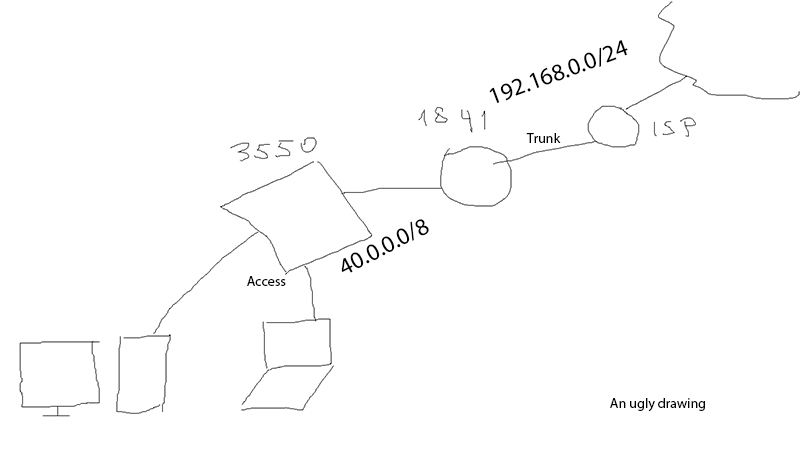
Solved! Go to Solution.
- Labels:
-
Other Networking
Accepted Solutions
- Mark as New
- Bookmark
- Subscribe
- Mute
- Subscribe to RSS Feed
- Permalink
- Report Inappropriate Content
06-23-2014 06:36 PM
Hi ,
Check your NATing , configured on your router . When you say you cant ping further , suspecting checks to be done on NAT/PAT
HTH
Sandy
- Mark as New
- Bookmark
- Subscribe
- Mute
- Subscribe to RSS Feed
- Permalink
- Report Inappropriate Content
06-23-2014 03:58 PM
Disable "ip routing" of your switch.
Instead, configure router-on-a-stick. Your router should be doing the routing. Enable Dot1Q trunking between router and switch interface.
- Mark as New
- Bookmark
- Subscribe
- Mute
- Subscribe to RSS Feed
- Permalink
- Report Inappropriate Content
06-23-2014 05:32 PM
Hi Leo
Thank you for the answer.
I tried what you said. I disable the IP routing on the switch and I configure the interface fa0/1 on the router with sub-interface and I used the encapsulation dot1q. On the switch I configured the interface that I have the PC as access and the interface that goes to the router as a trunking. But still the same problem.
Still no idea why. Normally this should work without any problem...
- Mark as New
- Bookmark
- Subscribe
- Mute
- Subscribe to RSS Feed
- Permalink
- Report Inappropriate Content
06-23-2014 06:36 PM
Hi ,
Check your NATing , configured on your router . When you say you cant ping further , suspecting checks to be done on NAT/PAT
HTH
Sandy
- Mark as New
- Bookmark
- Subscribe
- Mute
- Subscribe to RSS Feed
- Permalink
- Report Inappropriate Content
06-23-2014 06:47 PM
Sorry I pressed the correct answer by mistake. I wish that was the answer.
I can ping the internet and any ip address or domain name from the router. But not from the pc connected to the switch
- Mark as New
- Bookmark
- Subscribe
- Mute
- Subscribe to RSS Feed
- Permalink
- Report Inappropriate Content
06-23-2014 08:04 PM
Hi ,
Kindly share me your router & switch config
1) when you say you are able to ping all destination from router , not from PC and switch following things to be checked
a) NAT/PAT
b) LAN network extend-ability over to switch .
HTH
Sandy
Discover and save your favorite ideas. Come back to expert answers, step-by-step guides, recent topics, and more.
New here? Get started with these tips. How to use Community New member guide


