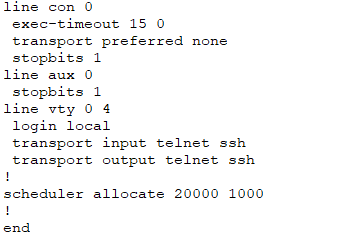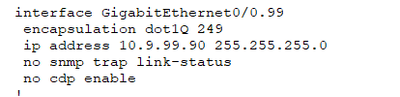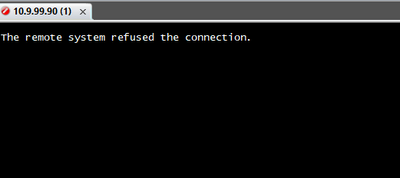- Cisco Community
- Technology and Support
- Networking
- Other Network Architecture Subjects
- remote accress (ssh or telnet ) Problem !
- Subscribe to RSS Feed
- Mark Topic as New
- Mark Topic as Read
- Float this Topic for Current User
- Bookmark
- Subscribe
- Mute
- Printer Friendly Page
remote accress (ssh or telnet ) Problem !
- Mark as New
- Bookmark
- Subscribe
- Mute
- Subscribe to RSS Feed
- Permalink
- Report Inappropriate Content
10-30-2022 05:21 PM
Hello all
I hope your day is going well!
My Cisco Router 3845 has a problem that prevents me from accessing it remotely via ssh or telnet.
I repeatedly configured the ssh and telnet settings, but the issue persisted. I also tried using different ssh clients (securecrt & putty)
I'm not sure if the router has a bug or is misconfigured.
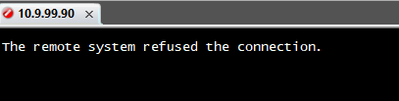
- Labels:
-
Other Network
- Mark as New
- Bookmark
- Subscribe
- Mute
- Subscribe to RSS Feed
- Permalink
- Report Inappropriate Content
10-30-2022 11:36 PM
- Did you also generate an ssh key (?), check this document : https://www.cisco.com/c/en/us/support/docs/security-vpn/secure-shell-ssh/4145-ssh.html
M.
-- Each morning when I wake up and look into the mirror I always say ' Why am I so brilliant ? '
When the mirror will then always repond to me with ' The only thing that exceeds your brilliance is your beauty! '
- Mark as New
- Bookmark
- Subscribe
- Mute
- Subscribe to RSS Feed
- Permalink
- Report Inappropriate Content
10-31-2022 01:14 AM
I found that no ssh key had been generated but I still have a telnet issue.
I think telnet didn't require keys. It only needs to be set properly.
- Mark as New
- Bookmark
- Subscribe
- Mute
- Subscribe to RSS Feed
- Permalink
- Report Inappropriate Content
10-31-2022 01:57 AM
- What error do you get for telnet connection attempt(s) ?
M.
-- Each morning when I wake up and look into the mirror I always say ' Why am I so brilliant ? '
When the mirror will then always repond to me with ' The only thing that exceeds your brilliance is your beauty! '
- Mark as New
- Bookmark
- Subscribe
- Mute
- Subscribe to RSS Feed
- Permalink
- Report Inappropriate Content
10-31-2022 02:22 AM
- Mark as New
- Bookmark
- Subscribe
- Mute
- Subscribe to RSS Feed
- Permalink
- Report Inappropriate Content
10-31-2022 03:14 AM
ok what is the your IP address ?
are you able to ping the device ip address from the device you trying to connect ?
what logs you see on the router, show logging ?
- Mark as New
- Bookmark
- Subscribe
- Mute
- Subscribe to RSS Feed
- Permalink
- Report Inappropriate Content
10-31-2022 04:25 AM
- Use the console connection and check the logs when the telnet connection is attempted , check if you can find any useful info.
M.
-- Each morning when I wake up and look into the mirror I always say ' Why am I so brilliant ? '
When the mirror will then always repond to me with ' The only thing that exceeds your brilliance is your beauty! '
- Mark as New
- Bookmark
- Subscribe
- Mute
- Subscribe to RSS Feed
- Permalink
- Report Inappropriate Content
10-31-2022 03:32 AM
if you can ping and can not telnet then there is FW drop the telnet/SSH traffic
- Mark as New
- Bookmark
- Subscribe
- Mute
- Subscribe to RSS Feed
- Permalink
- Report Inappropriate Content
10-31-2022 08:30 AM
The "show running-config" output for "Line VTY 0 4" indicates that it is configured to use "login local". This means that a "user name" and password" are required. If these settings are not configured the remote device will "refuse the connection" (for both telnet and ssh). Please ensue that a "user name" and password" are configured.
If a "user name" and password" are configured and you still can't telnet into the remote device, try the following:
1. Verify settings on all devices (IP addresses, etc.).
2. As others have suggested - Ping remote device to check connectivity.
3. From "Line VTY 0 4" - use "no transport input telnet ssh" and "no transport output telnet ssh" to remove protocol restrictions. Use "no login local" to remove "user name" and password" requirements. "Use show-running-config" to verify settings.
Router#show running-config
!
line vty 0 4
no login
!
This configuration allows any protocol and requires no authentication. Encryption settings aren't applicable when using telnet.
4. If you are unsure of the "Terminal Emulator" (SecureCRT, Putty, etc.), you can use your Windows CMD Prompt (or MAC Terminal) to Telnet.
5. Telnet into the remote device.
Let the community know the results.
HTH
----------------------------------------------------------------------------------------------------
Remember to mark helpful posts and mark the correct answer as a solution; It helps other users with similar questions.
Discover and save your favorite ideas. Come back to expert answers, step-by-step guides, recent topics, and more.
New here? Get started with these tips. How to use Community New member guide