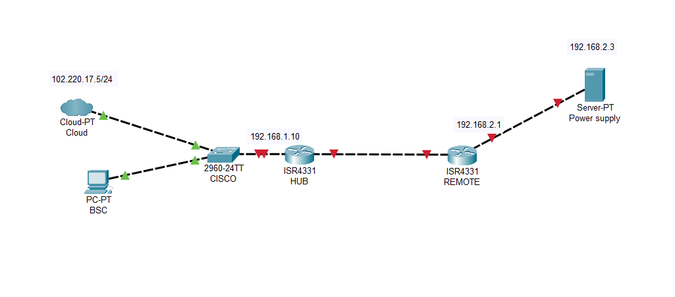- Cisco Community
- Technology and Support
- Networking
- Other Network Architecture Subjects
- Re: Remote internet access
- Subscribe to RSS Feed
- Mark Topic as New
- Mark Topic as Read
- Float this Topic for Current User
- Bookmark
- Subscribe
- Mute
- Printer Friendly Page
- Mark as New
- Bookmark
- Subscribe
- Mute
- Subscribe to RSS Feed
- Permalink
- Report Inappropriate Content
10-06-2021 06:44 AM
Hello Community
I need to have internet access on my remote sites to monitor the power supply (a cloud based solution only),the remote site are in a rural city with no internet connexion
the idea is to have a remote internet access from the hub Router to remote routers using a public address IP (102.220.17.5/24)
- Can anyone help me on how to use NAT/PAT to provide remote internet access?
BR.
Solved! Go to Solution.
- Labels:
-
Other Network
Accepted Solutions
- Mark as New
- Bookmark
- Subscribe
- Mute
- Subscribe to RSS Feed
- Permalink
- Report Inappropriate Content
10-07-2021 06:05 AM - edited 10-07-2021 06:10 AM
Hi,
If for example this is the configuration in ISR4331 HUB:
interface GigabitEthernet0 / 0
ip address 102.220.17.5 255.255.255.0
description WAN
ip nat outside
!
interface GigabitEthernet0 / 1
description LAN
ip address 192.168.2.1 255.255.255.0
ip nat inside
!
port-forwarding
in this example client trying to connect to 102.220.17.5:3389 then it will be redirected to a server at 192.168.2.3:3389:
ip nat inside source static tcp 192.168.2.3 3389 102.220.17.5 3389
PAT
In case you want to create connection from 192.168.2.3 to behind the ISR4331 HUB:
ip nat inside source list 100 interface GigabitEthernet0/0 overload
access-list 100 permit 192.168.2.3 0.0.0.0
- Mark as New
- Bookmark
- Subscribe
- Mute
- Subscribe to RSS Feed
- Permalink
- Report Inappropriate Content
10-07-2021 06:05 AM - edited 10-07-2021 06:10 AM
Hi,
If for example this is the configuration in ISR4331 HUB:
interface GigabitEthernet0 / 0
ip address 102.220.17.5 255.255.255.0
description WAN
ip nat outside
!
interface GigabitEthernet0 / 1
description LAN
ip address 192.168.2.1 255.255.255.0
ip nat inside
!
port-forwarding
in this example client trying to connect to 102.220.17.5:3389 then it will be redirected to a server at 192.168.2.3:3389:
ip nat inside source static tcp 192.168.2.3 3389 102.220.17.5 3389
PAT
In case you want to create connection from 192.168.2.3 to behind the ISR4331 HUB:
ip nat inside source list 100 interface GigabitEthernet0/0 overload
access-list 100 permit 192.168.2.3 0.0.0.0
Discover and save your favorite ideas. Come back to expert answers, step-by-step guides, recent topics, and more.
New here? Get started with these tips. How to use Community New member guide