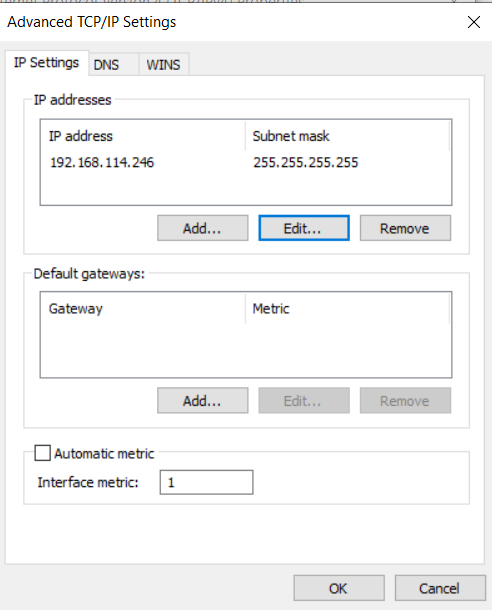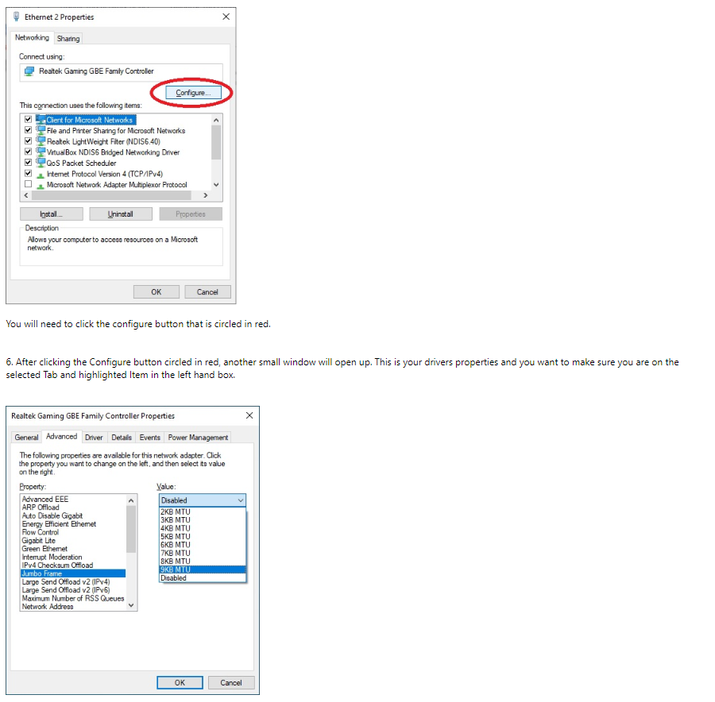- Cisco Community
- Technology and Support
- Networking
- Other Network Architecture Subjects
- Re: Secure Client Network adapter MTU set to 1?
- Subscribe to RSS Feed
- Mark Topic as New
- Mark Topic as Read
- Float this Topic for Current User
- Bookmark
- Subscribe
- Mute
- Printer Friendly Page
- Mark as New
- Bookmark
- Subscribe
- Mute
- Subscribe to RSS Feed
- Permalink
- Report Inappropriate Content
04-26-2024 12:21 PM
I'm trying to track down why our users at our SD-Wan location are only getting 2-3Mbps file copy/iperf speeds from their Spoke to our hub. For testing, I'm VPN'ing into the spoke location and am seeing the same things. While troubleshooting, many mentions of MTU have come up and unfortunately none of the changes have helped. I did notice, though, strangely that when I connect the VPN and then look at the ipv4 (not using ipv6 at all) settings for the adapter, the MTU is set to 1 for some reason:
I've tried changing it to auto/1500/1300 with no help, but why would this be happening? The spoke is MX-68 and Hub MX-95 all running latest firmware. Secure Client is Version 5.1.2.42.
Solved! Go to Solution.
- Labels:
-
Other Network
Accepted Solutions
- Mark as New
- Bookmark
- Subscribe
- Mute
- Subscribe to RSS Feed
- Permalink
- Report Inappropriate Content
04-27-2024 12:18 AM
Hi,
Did you mean the value 1 under "Interface metric"?
If so, then it is not the MTU value.
and I apologize if I misunderstood you.
To edit the MTU value in Windows you can do it under the network settings.
Here is an example:
https://answers.microsoft.com/en-us/windows/forum/all/how-to-change-mtu-settings-in-windows-10/5c36c250-a0e8-47ee-b01c-de22139dc297
- Mark as New
- Bookmark
- Subscribe
- Mute
- Subscribe to RSS Feed
- Permalink
- Report Inappropriate Content
04-27-2024 12:18 AM
Hi,
Did you mean the value 1 under "Interface metric"?
If so, then it is not the MTU value.
and I apologize if I misunderstood you.
To edit the MTU value in Windows you can do it under the network settings.
Here is an example:
https://answers.microsoft.com/en-us/windows/forum/all/how-to-change-mtu-settings-in-windows-10/5c36c250-a0e8-47ee-b01c-de22139dc297
- Mark as New
- Bookmark
- Subscribe
- Mute
- Subscribe to RSS Feed
- Permalink
- Report Inappropriate Content
04-29-2024 06:50 AM
Thanks, I did not realize that was not setting the MTU. I see now how it is set thanks to your link. It comes up as 1 by default for the Secure Connect adapter which is higher than the highest setting the document, do either way, it doesn't look like this is the culprit.
Thanks for sharing.
- Mark as New
- Bookmark
- Subscribe
- Mute
- Subscribe to RSS Feed
- Permalink
- Report Inappropriate Content
04-27-2024 01:31 PM
Hello,
I doubt that incorrect MTU settings are the problem, but either way, try a ping test with different packet sizes and check at which value you get a successful response:
C:\Users\>ping -l 1474 -f www.cisco.com
Pinging e2867.dsca.akamaiedge.net [23.200.188.102] with 1474 bytes of data:
Packet needs to be fragmented but DF set.
Packet needs to be fragmented but DF set.
Packet needs to be fragmented but DF set.
Packet needs to be fragmented but DF set.
Ping statistics for 23.200.188.102:
Packets: Sent = 4, Received = 0, Lost = 4 (100% loss),
C:\Users\>ping -l 1472 -f www.cisco.com
Pinging e2867.dsca.akamaiedge.net [23.200.188.102] with 1472 bytes of data:
Reply from 23.200.188.102: bytes=1472 time=10ms TTL=57
Reply from 23.200.188.102: bytes=1472 time=10ms TTL=57
Reply from 23.200.188.102: bytes=1472 time=9ms TTL=57
Reply from 23.200.188.102: bytes=1472 time=9ms TTL=57
Ping statistics for 23.200.188.102:
Packets: Sent = 4, Received = 4, Lost = 0 (0% loss),
Approximate round trip times in milli-seconds:
Minimum = 9ms, Maximum = 10ms, Average = 9ms
- Mark as New
- Bookmark
- Subscribe
- Mute
- Subscribe to RSS Feed
- Permalink
- Report Inappropriate Content
04-29-2024 06:57 AM
Thanks, yes, I have run this test on all of the machines involved and everything is set correctly but I'm still only getting ~3Mbps file transfer/iperf speeds.
Discover and save your favorite ideas. Come back to expert answers, step-by-step guides, recent topics, and more.
New here? Get started with these tips. How to use Community New member guide