- Cisco Community
- Technology and Support
- Service Providers
- Other Service Provider Subjects
- I don't see where the 4.4.4.
- Subscribe to RSS Feed
- Mark Topic as New
- Mark Topic as Read
- Float this Topic for Current User
- Bookmark
- Subscribe
- Mute
- Printer Friendly Page
- Mark as New
- Bookmark
- Subscribe
- Mute
- Subscribe to RSS Feed
- Permalink
- Report Inappropriate Content
12-17-2016 12:19 PM - edited 03-01-2019 03:04 PM
Can anyone look at my configuration? I am unable to ping 1.1.1.1 from Router 5 in BGP 200. This has been bothering me any help would be greatly appreciated.
Here is my configuration .

R1
!
interface Loopback0
ip address 11.11.11.11 255.255.255.255
interface Ethernet1/0
ip address 1.1.1.1 255.255.255.252
duplex full
!
interface Ethernet1/1
ip address 10.10.10.1 255.255.255.0
ip ospf 1 area 0
duplex full
!
interface Ethernet1/2
ip address 10.10.20.1 255.255.255.0
ip ospf 1 area 0
duplex full
!
interface Ethernet1/3
ip address 10.10.30.1 255.255.255.0
ip ospf 1 area 0
duplex full
!
!
router ospf 1
!
router bgp 100
bgp log-neighbor-changes
network 1.1.1.0 mask 255.255.255.252
network 11.11.11.11 mask 255.255.255.255
aggregate-address 10.10.0.0 255.255.0.0 summary-only
redistribute ospf 1
neighbor 20.20.20.20 remote-as 200
neighbor 20.20.20.20 ebgp-multihop 2
neighbor 20.20.20.20 update-source Loopback0
default-information originate
no ip http server
no ip http secure-server
ip route 20.20.20.20 255.255.255.255 1.1.1.2
R2
interface Loopback0
ip address 20.20.20.20 255.255.255.255
ip ospf 1 area 0
interface Ethernet1/0
ip address 1.1.1.2 255.255.255.252
duplex full
!
interface Ethernet1/1
ip address 2.2.2.1 255.255.255.252
ip ospf 1 area 0
duplex full
router ospf 1
!
router bgp 200
bgp log-neighbor-changes
network 1.1.1.0 mask 255.255.255.252
network 2.2.2.0 mask 255.255.255.252
network 20.20.20.20 mask 255.255.255.255
neighbor 2.2.2.2 remote-as 200
neighbor 2.2.2.2 update-source Loopback0
neighbor 2.2.2.2 route-reflector-client
neighbor 2.2.2.2 next-hop-self
neighbor 3.3.3.2 remote-as 200
neighbor 3.3.3.2 route-reflector-client
neighbor 3.3.3.2 next-hop-self
neighbor 4.4.4.2 remote-as 200
neighbor 4.4.4.2 route-reflector-client
neighbor 4.4.4.2 next-hop-self
neighbor 11.11.11.11 remote-as 100
neighbor 11.11.11.11 ebgp-multihop 2
neighbor 11.11.11.11 update-source Loopback0
ip route 11.11.11.11 255.255.255.255 1.1.1.1
R3
interface Ethernet1/0
ip address 3.3.3.1 255.255.255.252
ip ospf 1 area 0
duplex full
!
interface Ethernet1/1
ip address 2.2.2.2 255.255.255.252
ip ospf 1 area 0
duplex full
router ospf 1
!
router bgp 200
bgp log-neighbor-changes
network 2.2.2.0 mask 255.255.255.252
network 3.3.3.0 mask 255.255.255.252
neighbor 20.20.20.20 remote-as 200
R4
interface Ethernet1/0
ip address 3.3.3.2 255.255.255.252
ip ospf 1 area 0
duplex full
router ospf 1
!
router bgp 200
bgp log-neighbor-changes
network 3.3.3.0 mask 255.255.255.252
neighbor 20.20.20.20 remote-as 200
R5
interface Ethernet1/1
ip address 4.4.4.2 255.255.255.252
ip ospf 1 area 0
router ospf 1
router bgp 200
bgp log-neighbor-changes
neighbor 20.20.20.20 remote-as 200
Solved! Go to Solution.
- Labels:
-
Other Service Providers
Accepted Solutions
- Mark as New
- Bookmark
- Subscribe
- Mute
- Subscribe to RSS Feed
- Permalink
- Report Inappropriate Content
12-20-2016 06:40 AM
I don't see where the 4.4.4..x network is in BGP. Is it being advertised to R1 from R2?
- Mark as New
- Bookmark
- Subscribe
- Mute
- Subscribe to RSS Feed
- Permalink
- Report Inappropriate Content
12-18-2016 12:46 PM
Hi,
Can you provide a "show ip route" from each router?
- Mark as New
- Bookmark
- Subscribe
- Mute
- Subscribe to RSS Feed
- Permalink
- Report Inappropriate Content
12-18-2016 04:54 PM
Here is the ip route from Router 5. I see route 1.1.1.0 in the routing table, but can't ping it. I can however ping from Router 4.

This is R4 Routing table

- Mark as New
- Bookmark
- Subscribe
- Mute
- Subscribe to RSS Feed
- Permalink
- Report Inappropriate Content
12-18-2016 05:00 PM
Here's the trace. It seems like it doesn't know where to go once it reaches R2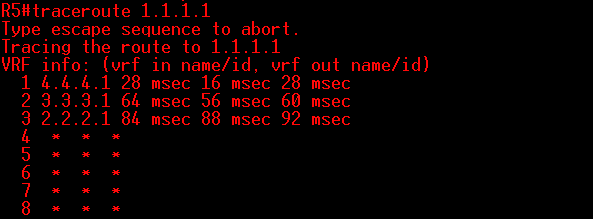
- Mark as New
- Bookmark
- Subscribe
- Mute
- Subscribe to RSS Feed
- Permalink
- Report Inappropriate Content
12-19-2016 12:21 AM
Hi,
Can you provide the full sh run output for R2, along with a sh ip route.
- Mark as New
- Bookmark
- Subscribe
- Mute
- Subscribe to RSS Feed
- Permalink
- Report Inappropriate Content
03-11-2017 09:19 AM
Problem was solved with Chris
- Mark as New
- Bookmark
- Subscribe
- Mute
- Subscribe to RSS Feed
- Permalink
- Report Inappropriate Content
12-20-2016 06:40 AM
I don't see where the 4.4.4..x network is in BGP. Is it being advertised to R1 from R2?
- Mark as New
- Bookmark
- Subscribe
- Mute
- Subscribe to RSS Feed
- Permalink
- Report Inappropriate Content
12-20-2016 07:25 AM
Ugghhh you're right......Shheess Why didn't I see that. The 4.4.4.X network was not advertised into BGP so it couldn't carry it to the next AS system.
Thank you very much!
Discover and save your favorite ideas. Come back to expert answers, step-by-step guides, recent topics, and more.
New here? Get started with these tips. How to use Community New member guide