- Cisco Community
- Technology and Support
- Security
- Physical Security
- Failed lo load camera feed. Error message 404 not found
- Subscribe to RSS Feed
- Mark Topic as New
- Mark Topic as Read
- Float this Topic for Current User
- Bookmark
- Subscribe
- Mute
- Printer Friendly Page
Failed lo load camera feed. Error message 404 not found
- Mark as New
- Bookmark
- Subscribe
- Mute
- Subscribe to RSS Feed
- Permalink
- Report Inappropriate Content
06-25-2015 03:52 AM
Hi all,
I am getting following error message (see in attached) when trying to check recording for the camera. On live mode, the camera is working. What might be the reason? I am using VSOM 7.5. The camera model is IPC-6030
- Labels:
-
Physical Security
- Mark as New
- Bookmark
- Subscribe
- Mute
- Subscribe to RSS Feed
- Permalink
- Report Inappropriate Content
06-25-2015 06:41 AM
Well... it would appear there is no archive created for the camera and nothing has been recorded. Can you share a screenshot of the configuration for the camera (or the template assigned to it)?
Something similar to:

What is selected in the highlighted area?
Cheers!
- Mark as New
- Bookmark
- Subscribe
- Mute
- Subscribe to RSS Feed
- Permalink
- Report Inappropriate Content
06-25-2015 07:20 AM
- Mark as New
- Bookmark
- Subscribe
- Mute
- Subscribe to RSS Feed
- Permalink
- Report Inappropriate Content
06-25-2015 11:58 AM
Not sure why only this camera behaves so randomly. Still you can try to replace configurations once on this device or try to push this camera to some other template and then move back to this current template.
And see any changes happens or not. Otherwise open a TAC case with us, we'll help to investigate this issue for you.
Regards,
Jayesh
- Mark as New
- Bookmark
- Subscribe
- Mute
- Subscribe to RSS Feed
- Permalink
- Report Inappropriate Content
06-25-2015 10:22 PM
- Mark as New
- Bookmark
- Subscribe
- Mute
- Subscribe to RSS Feed
- Permalink
- Report Inappropriate Content
06-26-2015 02:24 AM
Hi Andryan,
Thanks for this snapshot which clear the issue happening for this device. This device is having collision in identities in the server , that you can clear from the below steps.
++ Go to Cameras tab--> Check on right hand top corner, you will find this icon which indicates that pending cameras for approval. Click on that.

++ Then you will be able to see all the pending devices for approval--> Click on each device and check which field is not updated in the list. Update them and save it.
Or if you have already that device then select that device and delete from this page.
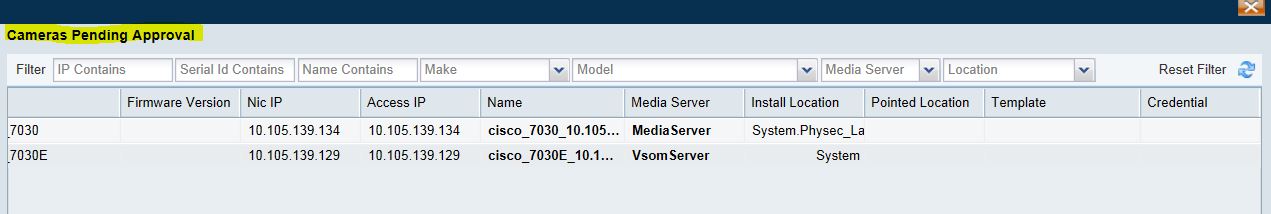
Then try to push the configuration on the cameras device from "Replace configurations" it will take that updates and work properly.
Try this and update how its goes. Hope this help to fixed your issue.
Regards,
Jayesh
- Mark as New
- Bookmark
- Subscribe
- Mute
- Subscribe to RSS Feed
- Permalink
- Report Inappropriate Content
06-27-2015 06:12 AM
what is the current firmware version on the camera? then need to be at 2.5 or latest?
if you have enabled medianet on the camera, please disable it? if not check it and save it and un-check it and save it.
- Mark as New
- Bookmark
- Subscribe
- Mute
- Subscribe to RSS Feed
- Permalink
- Report Inappropriate Content
06-25-2015 07:10 AM
Hi Andryan,
It clear from the error message only " No archive setup for device" which means that, you need to enable the recording stream for this device.
Go to templates and select the template which is defined on this camera.
You will see that, it will be on "No recording" option. Please select any one the type of recording, to enable the recording stream and save that template.
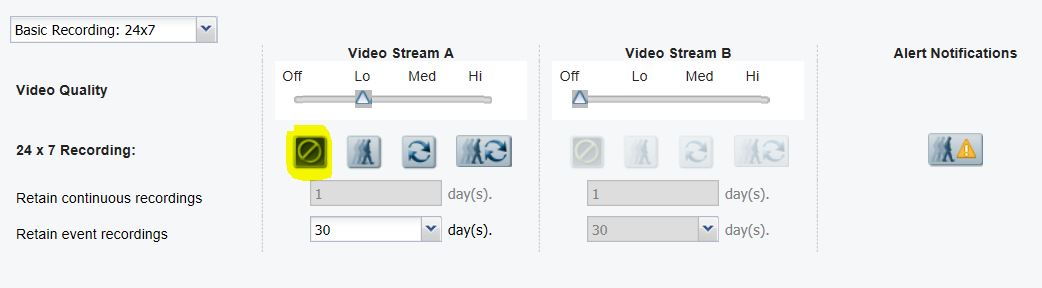
Also it will be better, if you can share the template snapshot which is using by this camera device.
Regards.
Jayesh
Discover and save your favorite ideas. Come back to expert answers, step-by-step guides, recent topics, and more.
New here? Get started with these tips. How to use Community New member guide

