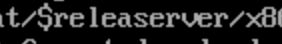- Cisco Community
- Technology and Support
- Security
- Duo Security
- Protecting Applications
- Re: Installing duo package 404
- Subscribe to RSS Feed
- Mark Topic as New
- Mark Topic as Read
- Float this Topic for Current User
- Bookmark
- Subscribe
- Mute
- Printer Friendly Page
Installing duo package 404
- Mark as New
- Bookmark
- Subscribe
- Mute
- Subscribe to RSS Feed
- Permalink
- Report Inappropriate Content
03-16-2022 03:01 PM
From here: Duo Unix - 2FA for SSH with PAM Support (pam_duo) | Duo Security
[duosecurity]
name=Duo Security Repository
baseurl=https://pkg.duosecurity.com/CentOS/$releasever/$basearch
enabled=1
gpgcheck=1
rpm --import https://duo.com/DUO-GPG-PUBLIC-KEY.asc
yum install duo_unix
For RHEL gives me a 404.
Do I need to replace $releasever and $basearch with system details manually? What’s the recommended way to do that if so?
- Labels:
-
Unix and SSH
- Mark as New
- Bookmark
- Subscribe
- Mute
- Subscribe to RSS Feed
- Permalink
- Report Inappropriate Content
03-20-2024 08:23 AM
DO you have for RHEL 9? I am getting failure also, I see it is last tested on 8 but were up to 9.3 now so i would expect a release by now.
- Mark as New
- Bookmark
- Subscribe
- Mute
- Subscribe to RSS Feed
- Permalink
- Report Inappropriate Content
03-22-2024 10:28 AM
It appears you have a typo in the URL. It should be
https://pkg.duosecurity.com/RedHat/$releasever/$basearchas specified in https://duo.com/docs/duounix#install-from-linux-packages but your screenshot shows
$releaserver.
- Mark as New
- Bookmark
- Subscribe
- Mute
- Subscribe to RSS Feed
- Permalink
- Report Inappropriate Content
03-16-2022 03:11 PM
Click the RHEL tab in that doc you linked:

- Mark as New
- Bookmark
- Subscribe
- Mute
- Subscribe to RSS Feed
- Permalink
- Report Inappropriate Content
03-16-2022 03:15 PM
Right right, I open that tab, create the file and run the commands from that tab and yum returns with a 404.

I’m not familiar with RHEL or yum so forgive me if this is basic.
I see now that it’s filling in those variables. Does this release just not exist for my arch?
- Mark as New
- Bookmark
- Subscribe
- Mute
- Subscribe to RSS Feed
- Permalink
- Report Inappropriate Content
03-16-2022 03:30 PM
Edited because I didn’t read the screenshot right.
What version of Red Hat are you using? Is it really 2? The oldest version for which we ever had packages was 5, and that’s not supported today.
- Mark as New
- Bookmark
- Subscribe
- Mute
- Subscribe to RSS Feed
- Permalink
- Report Inappropriate Content
03-16-2022 03:39 PM
Yeah sorry Im getting up to speed here too ![]()
This is an EC2 instance, Amazon Linux v2. It goofed me because /etc/os-release shows “like: RHEL, CentOS fedora”
I just tried swapping the directory structure between RHEL and centOS and neither worked. So where does that leave me?
- Mark as New
- Bookmark
- Subscribe
- Mute
- Subscribe to RSS Feed
- Permalink
- Report Inappropriate Content
03-16-2022 03:53 PM
We don’t have packages for Amazon Linux. You’ll need to build from source.
ETA In addition to our docs, some sweet soul has published an Amazon Linux specific post about MFA, including Duo. You might want to take a look at that too.
Discover and save your favorite ideas. Come back to expert answers, step-by-step guides, recent topics, and more.
New here? Get started with these tips. How to use Community New member guide