- Cisco Community
- Technology and Support
- Collaboration
- IP Telephony and Phones
- Who Me Too'd this topic
Who Me Too'd this topic
Need help with setting up VPN on a Cisco EPC3925 Modem
- Mark as New
- Bookmark
- Subscribe
- Mute
- Subscribe to RSS Feed
- Permalink
- Report Inappropriate Content
07-15-2013 10:19 AM - edited 03-16-2019 06:22 PM
Hi everyone, I need help setting VPN on Cisco EPC3925 modem (I tried using Help and I have read the entire section in the manual but the manual is not the same as the window I get in my settings. For example in the manual they say I can choose "all" under Remote Secure Gateway but there is no option like that).
When I go to the VPN section this is what I get:
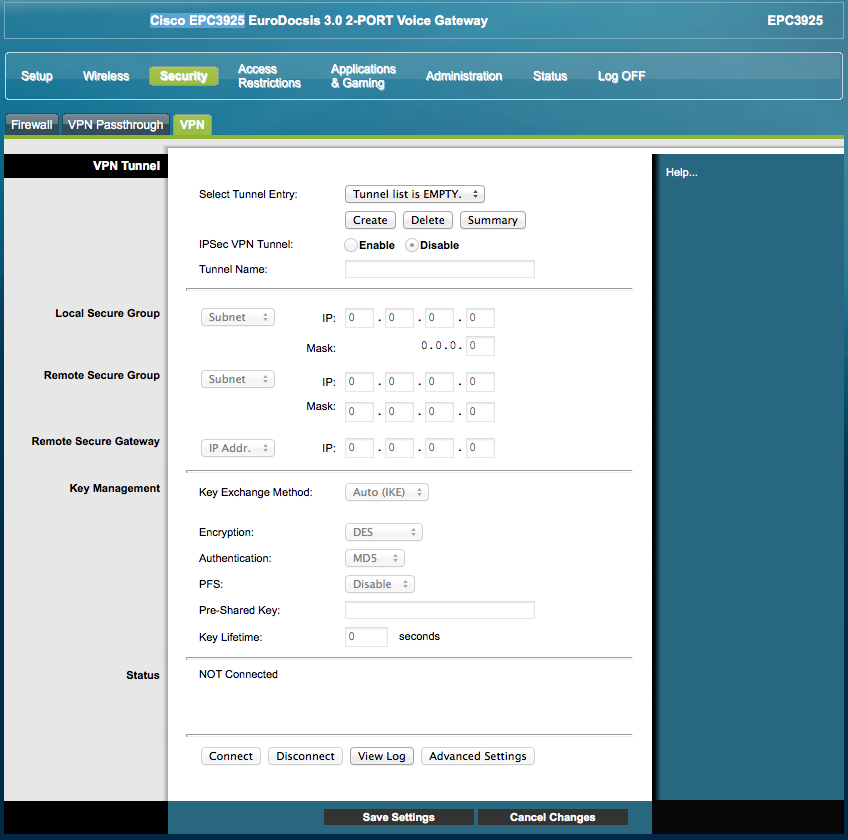
1. Does this mean that I can connect to my modem via VPN from some other location? I would like to be able to connect to this modem when I am not at home from some remote location from my computer in order to be able to use NAS-Storage.
2. If the answer on the first question is yes, what settings I need to enter for the:
Local Secure Group
Remote Secure Group
Remote Secure Gateway
My ISP is using dynamic IP but I have DDNS.
My router local IP is 192.168.0.1
Subnet: 255.255.255.0
Starting IP Address: 192.168.0.10
Here is how the advanced settings looks like:
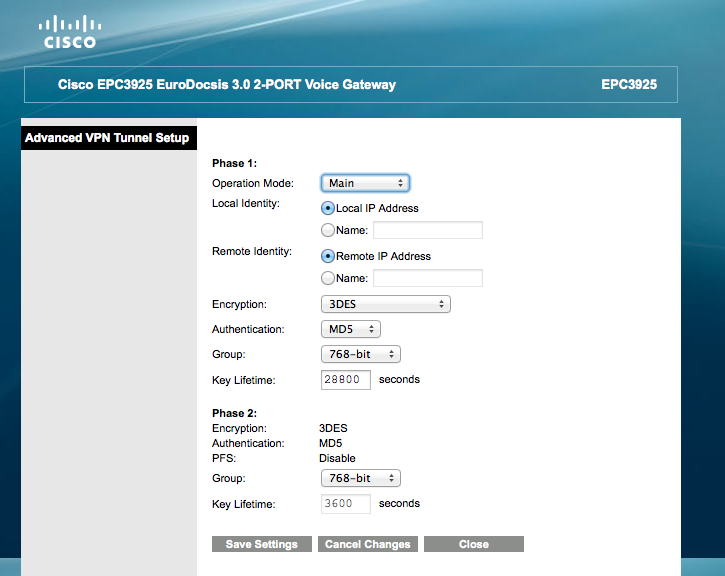
Thanks in advance for your help!
- Labels:
-
Other IP Telephony