- Mark as New
- Bookmark
- Subscribe
- Mute
- Subscribe to RSS Feed
- Permalink
- Report Inappropriate Content
07-13-2016 01:43 PM
Guest & BYOD Device Registration only (no supplicant or certificate provisioning)
Today I saw interesting Guest/BYOD use case, any idea how we can overcome it?
Problem:
Customer wants to use single guest portal for guests and employees. He wants to place Guests in one identity group (Group A) and for Employees he wants devices to be registered and placed into Registered Endpoints (Group B).
For Employees the do not want to do BYOD, they want to gave device placed in the group and success message to be displayed (skip provisioning).
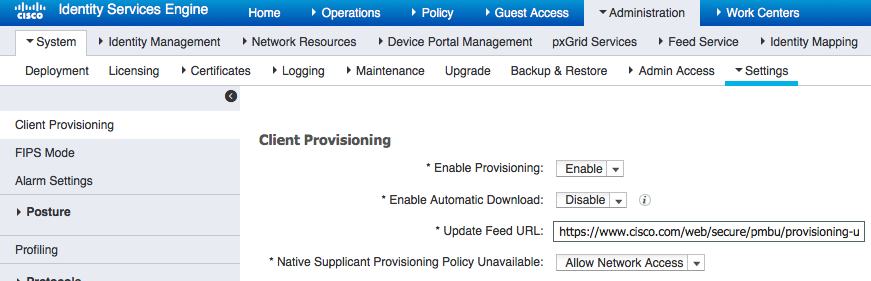
Solution:
One solution we came up with is to Allow Network Access in Provisioning settings, but then the Error will be displayed on the success page (Your device is not supported).
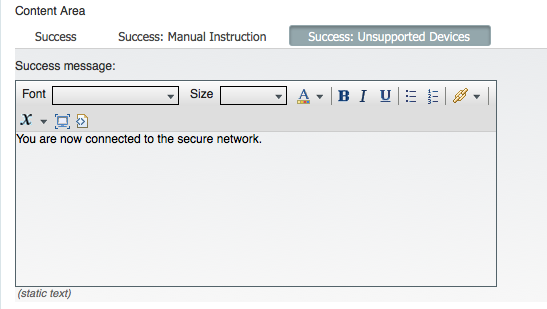
Is there a possibility to hide this error because of bad user experience?
We tried going here:
Administration -> Device Portal Management -> BYOD -> Portal Page Customization -> BYOD Success. But Error itself is not editable.
Any idea how we can workaround it?
Solved! Go to Solution.
- Labels:
-
Identity Services Engine (ISE)